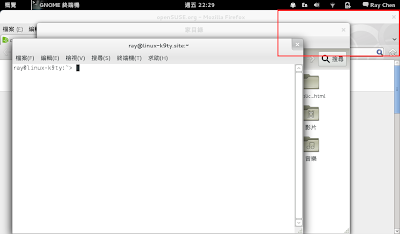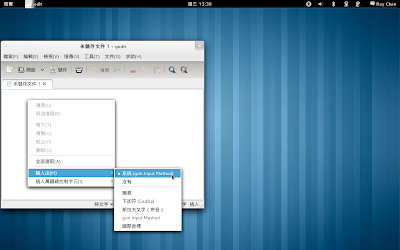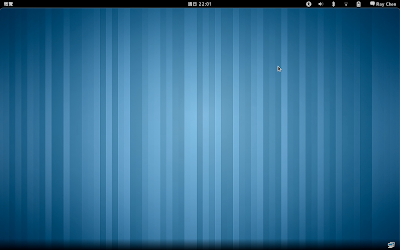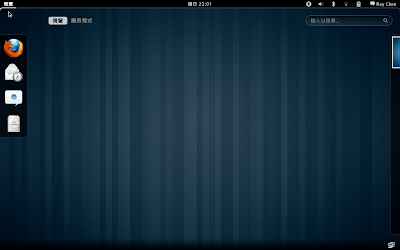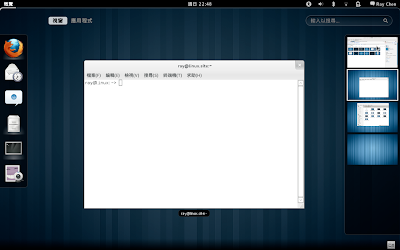玉山WebATM榮獲Linux開發最高榮譽~黃金企鵝獎!像這樣友善的銀行,應該給它多打廣告,其實是好康相報啦!
關於在 Linux 系統使用玉山銀行 WebATM 的說明在:
https://netbank.esunbank.com.tw/webatm/Q&A_016.htm裏面的範例主要是針對 ubuntu 來說明
在 openSUSE 環境時,套件名稱不大一樣
但操作方法類似
1. 用 zypper 搜尋 pcsc
# zypper se pcsc
正在載入套件庫資料...
讀取已安裝的套件...
S | 名稱 | 摘要 | 類型
--+--------------------------+-------------------------------------------------------+---------
i | libpcsclite1 | PCS Smart Cards Library | 套件
i | libpcsclite1 | pcsc-lite: Fixed runlevels of the smart card daemon-> | 修補程式
| libpcsclite1-32bit | PCS Smart Cards Library | 套件
| pcsc-acr38 | PC/SC IFD Handler for the ACR38 Smart Card Reader | 套件
| pcsc-acr38-devel | PC/SC IFD Handler for the ACR38 Smart Card Reader | 套件
| pcsc-asedriveiiie-serial | ASEDrive IIIe Serial Smartcard Reader Driver | 套件
| pcsc-asedriveiiie-usb | ASEDrive IIIe USB Smart Card Reader Driver | 套件
| pcsc-asekey | ASEKey USB Token Driver | 套件
i | pcsc-ccid | PCSC Driver for CCID Based Smart Card Readers and G-> | 套件
| pcsc-cyberjack | PC/SC IFD Handler for the Reiner SCT Cyberjack USB--> | 套件
| pcsc-eco5000 | PC/SC IFD Handler for the ECO 5000 Serial Smart Car-> | 套件
| pcsc-gempc | PCSC driver for the Gemplus GemPC 410/430 smartcard-> | 套件
i | pcsc-lite | PCS Smart Cards Library | 套件
| pcsc-lite | PCS Smart Cards Library | src 套件
| pcsc-lite-devel | Development package for the MUSCLE project SmartCar-> | 套件
| pcsc-openct | PC/SC IFD Handler for OpenCT Smart Card Drivers | 套件
| pcsc-reflex60 | PCSC driver for Schlumberger Reflex 60 smartcard re-> | 套件
| pcsc-towitoko | PCSC driver for Towitoko Smart Card Readers | 套件
| pcsc-towitoko-devel | PCSC driver for Towitoko Smart Card Readers | 套件
你會需要 pcsc-lite libpcsclite1
一般的讀卡機大概都是用 pcsc-ccid 的驅動程式
如果無法正常操作,你可以從這列表中加裝其他驅動程式
如果您是 64 位元的系統,還需加裝 libpcsclite1-32bit
2. 安裝讀卡機驅動程式
# zypper in pcsc-lite pcsc-ccid libpcsclite1
3. 安裝完後重開機,會自動載入 pcscd
若您要直接啟動,可執行
# /etc/init.d/pcscd start
Starting PC/SC smart card daemon (pcscd): done
4. 安裝 web-atm plugin
https://netbank.esunbank.com.tw/webatm/Q&A_016.htm
重新啟動 firefox 後就完成了
5. 插上您的讀卡機
到
玉山銀行 WebATM 進行操作,此時您會看見讀卡機已被正確辨識

您可以匯一些錢給我沒關係
請注意:網路 ATM 也沒有匯入、或取消分期付款等神奇功能,請勿依照他人指示操作網路 ATM
6. 您可能會遇到的問題:
(1) 如果您遇到 pcscd 無法啟動的問題:
# /etc/init.d/pcscd status
unused
手動啟動 pcscd
# /etc/init.d/pcscd start
Starting PC/SC smart card daemon (pcscd): startproc: exit status of parent of /usr/sbin/pcscd: 1
failed
失敗,用以下指令看看:
# pcscd -fd
00000000 debuglog.c:277:DebugLogSetLevel() debug level=debug
00000205 utils.c:53:GetDaemonPid() Can't open /var/run/pcscd/pcscd.pid: No such file or directory
00000029 pcscdaemon.c:367:main() file /var/run/pcscd/pcscd.comm already exists.
00000017 pcscdaemon.c:369:main() Maybe another pcscd is running?
00000020 pcscdaemon.c:371:main() I can't read process pid from /var/run/pcscd/pcscd.pid
00000018 pcscdaemon.c:372:main() Remove /var/run/pcscd/pcscd.comm
00000021 pcscdaemon.c:374:main() if pcscd is not running to clear this message.
上面訊息說已經有一個 /var/run/pcscd/pcscd.comm 存在,您可以將他移除之後重新啟動
# rm /var/run/pcscd/pcscd.comm
# /etc/init.d/pcscd start
Starting PC/SC smart card daemon (pcscd):
done
(2) 在 64 位元系統似乎常造成 web-atm plugin 當掉
記得連進網站之前先插上讀卡機