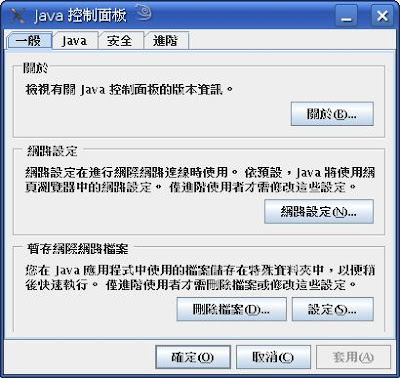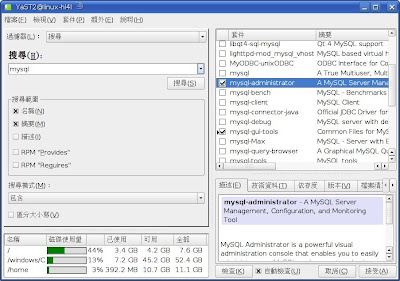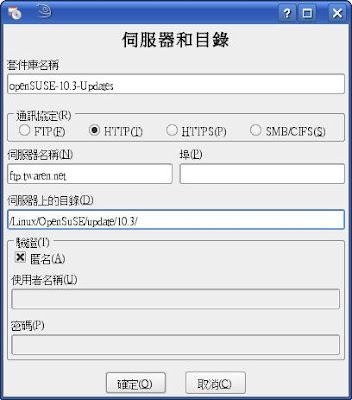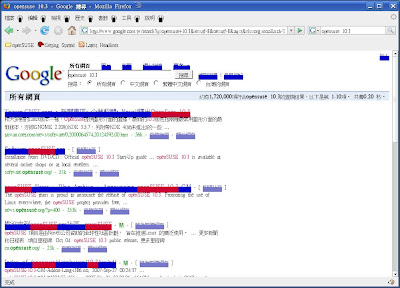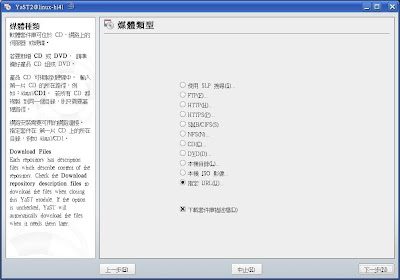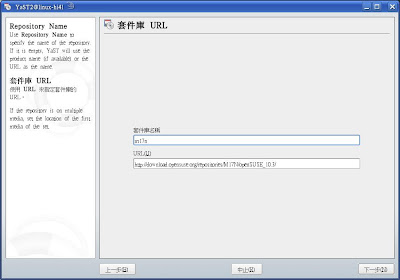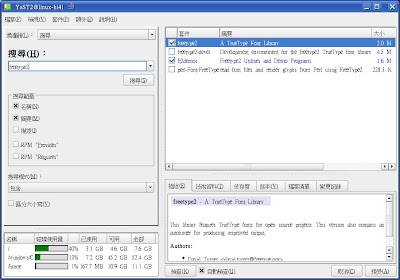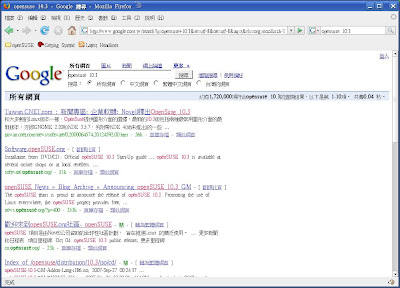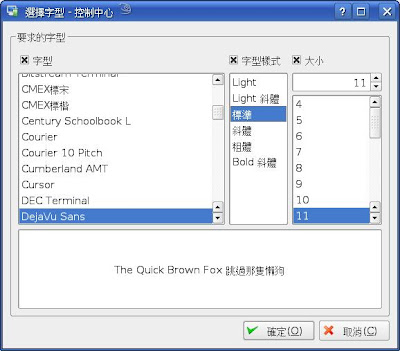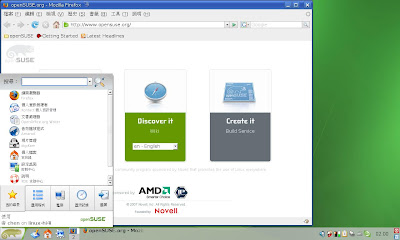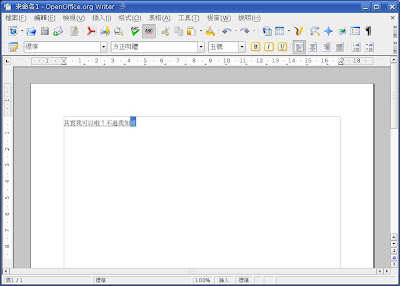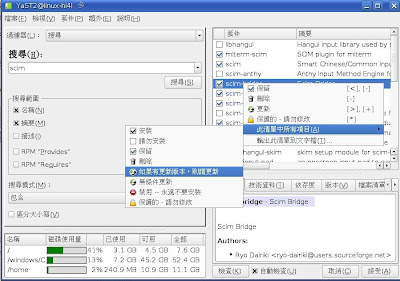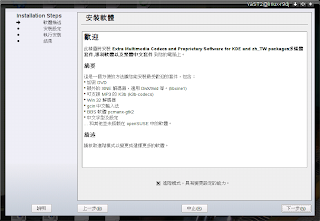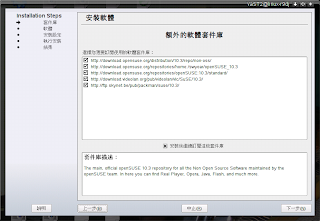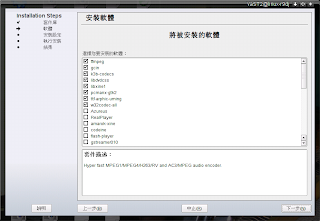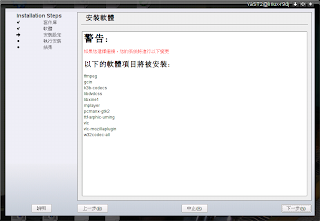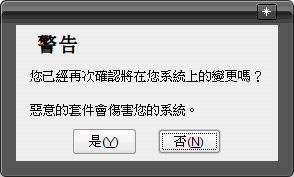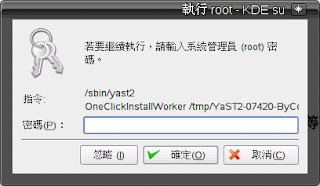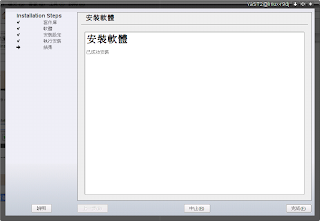1-Click-InstallopenSUSE 10.3 的新功能,姑且將它翻譯成『一擊安裝』
它將加入套件庫和安裝套件結合起來
按下去會呼叫 YaST 的套件管理程式將以上動作完成
應該是夠人性化了吧!
看看示範:
1. 在 your_1st_1-click_install_zh_TW.ymp 上按一下
2. 就會出現安裝軟體的畫面,請核取進階模式以便修改或新增套件清單
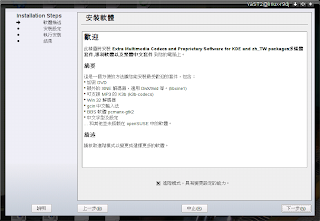
3. 此時會出現安裝所需要的套件庫清單,您可以檢查一下
若已經有了的套件庫就將他取消
這些新加入的套件庫若以後還要繼續使用
請核取『安裝後繼續訂閱...』
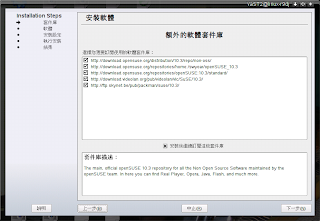
4. 此時會出現預設要安裝的套件
您可以看看還要裝哪些
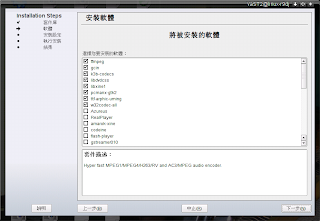
5. 確認一下安裝的清單
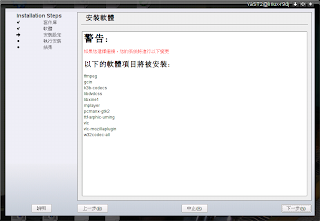
6. 警告
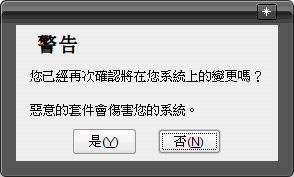
若是信任提供的站台就按是
然後輸入管理員密碼
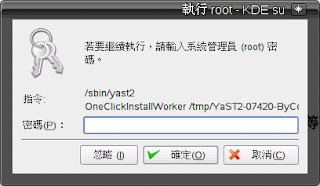
7. 喝茶時間(如果您一定要待在電腦旁邊-那就是培養耐性時間)
8. 裝好了
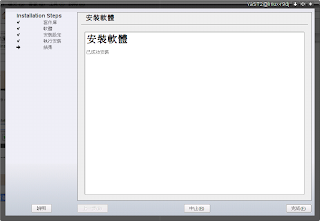
簡單吧!
如果您要問第1點中提到的那個 ***.ymp (YaST Meta Package) 在哪裡
我要先怨歎一下
現在我竟然沒有地方可以上傳檔案了(小氣的 google)
不然讓大家在網頁上點一下就完成安裝感覺還蠻不錯的
我把它貼在下面,請複製到您的文字檔中
取名 ooxx.ymp 就可以了
我是修改
http://opensuse-community.org/Restricted_Formats/10.3 中提供的 codecs-kde.ymp
將預設安裝的 flash 和 java 取消(好像 openSUSE 10.3 DVD 預設就會安裝了)
再加上了 gcin, 中文字型和 pcmanx-gtk2
注意:根據原網站說明,amarok-xine 先不要裝
your_1st_1-click_install_zh_TW.ymp
<metapackage xmlns:os="http://opensuse.org/Standards/One_Click_Install" xmlns="http://opensuse.org/Standards/One_Click_Install">
<group>
<name>Extra Multimedia Codecs and Proprietary Software for KDE and zh_TW packages</name>
<name lang="zh_TW">多媒體套件,專利軟體以及繁體中文套件</name>
<summary>An easy way to install a selection of popular multimedia codecs, including:
* Encrypted DVD
* Extra XINE Codecs, for DivX/Xvid etc. (libxine1)
* K3b with MP3 Support (k3b-codecs)
* Win 32 Codecs (w32codec-all)
zh_TW including:
* gcin
* pcmanx-gtk2
* Chinese fonts and setting
...as well as have the option to install other additional software that might not be shipped with openSUSE.</summary>
<summary lang="zh_TW">這是一個方便的方法讓您能安裝最受歡迎的套件,包含:
* 加密 DVD
* 額外的 XINE 解碼器,適用 DivX/Xvid 等。(libxine1)
* 可支援 MP3 的 K3b (k3b-codecs)
* Win 32 解碼器
* gcin 中文輸入法
* BBS 軟體 pcmanx-gtk2
* 中文字型及設定
... 和其他並未搭載在 openSUSE 中的軟體。</summary>
<description>Click "Advanced" to get the option to select more software.</description>
<description lang="zh_TW">請核取進階模式以變更或選擇更多的軟體。</description>
<repositories>
<repository recommended="true">
<name>10.3 - Main Repository (OSS)</name>
<summary>10.3 Main OSS Repository</summary>
<description>The largest and main repository from openSUSE for open source software</description>
<url>http://download.opensuse.org/repositories/openSUSE:10.3/standard/</url>
</repository>
<repository recommended="true">
<name>10.3 - Main Repository (NON-OSS)</name>
<summary>Main repository of openSUSE 10.3 (Non-Open Source Software)</summary>
<description>The main, official openSUSE 10.3 repository for all the Non Open Source Software maintained by the openSUSE team. In here you can find Real Player, Opera, Java, Flash, and much more.</description>
<url>http://ftp.twaren.net/Linux/OpenSuSE/distribution/10.3/repo/non-oss/</url>
</repository>
<repository recommended="true">
<name>10.3 - Packman</name>
<summary>Packman Package Repository</summary>
<description>Packman build software packages to enable users to easily install and remove software on Linux. More specifically, they do so for software that is not shipped as part of distributions or that are shipped as an outdated version.</description>
<url>http://ftp.twaren.net/Linux/Packman/suse/10.3/</url>
</repository>
<repository recommended="true">
<name>10.3 - VideoLan</name>
<summary>10.3 VideoLan Repository</summary>
<description>The additional VideoLan repository to provide you with Encrypted DVD support (libdvdcss) etc.</description>
<url>http://download.videolan.org/pub/videolan/vlc/SuSE/10.3/</url>
</repository>
<repository recommended="true">
<name>home:swyear</name>
<summary>swyear's Home Project</summary>
<description>swyear's home, maintaining some Chinese software.
these are tests, use on your risk!
這裡是 swyear 的家,幫忙打包一些中文套件。
我盡力做好這份工作,但是可能還是做得不夠好。</description>
<url>http://download.opensuse.org/repositories/home:/swyear/openSUSE_10.3</url>
</repository>
</repositories>
<!-- Selected by default -->
<software>
<item>
<name>libdvdcss</name>
<summary>Select this to be able to play Encrypted DVDs.</summary>
<description>A simple library designed for accessing DVDs without having to bother about the decryption. Install this to be able to play Encrypted DVDs.</description>
</item>
<item>
<name>libxine1</name>
<summary>This will allow you to play MP3s, DiVX, Quicktime, RealMedia etc.</summary>
<description>libxine is the beating heart of xine (a free gpl-licensed video player for unix-like systems) which among others provides support for decoding (and playing back) of many today available audio/video codecs, like mpeg-4 (DivX), mpeg-2 (DVD, SVCD), mpeg-1 (VCD), Quicktime and RealMedia just to name a few. </description>
</item>
<item recommended="false">
<name>amarok-xine</name>
<summary>Providing an uncrippled version of Amarok with MP3 support etc. using the XINE engine.</summary>
<description>Providing an uncrippled version of Amarok with MP3 support etc. using the XINE engine.
libxine is the beating heart of xine (a free gpl-licensed video player for unix-like systems) which among others provides support for decoding (and playing back) of many today available audio/video codecs, like mpeg-4 (DivX), mpeg-2 (DVD, SVCD), mpeg-1 (VCD), Quicktime and RealMedia just to name a few. </description>
</item>
<item>
<name>k3b-codecs</name>
<summary>Extra Multimedia Codecs for K3b</summary>
<description>This package extends the opensuse package with some codecs. http://software.opensuse.org/download/KDE:/Backports/openSUSE_10.2
K3b is a CD burning application that supports Ogg Vorbis, MP3 audio files, DVD burning, CDDB, and much more.</description>
</item>
<item>
<name>w32codec-all</name>
<summary>Win 32 Codecs</summary>
<description>This packages contains the media player windows codec dlls for several multimedia formats.</description>
</item>
<item>
<name>ffmpeg</name>
<summary>Hyper fast MPEG1/MPEG4/H263/RV and AC3/MPEG audio encoder</summary>
<description>Hyper fast MPEG1/MPEG4/H263/RV and AC3/MPEG audio encoder.</description>
</item>
<item recommended="false">
<name>flash-player</name>
<summary>Macromedia Flash Plug-In</summary>
<description>This package contains Macromedia's Flash plug-in for the supported Web browsers. This includes Netcape6, Mozilla (all Gecko browsers), and Konqueror. Netscape 4 is not able to use Flash 6. </description>
</item>
<item recommended="false">
<name>java-1_5_0-sun-plugin</name>
<summary>Browser plugin files for java-1_5_0-sun</summary>
<description>This package contains browser plugin files for java-1_5_0-sun. Note: this package supports browsers built with GCC 3.2 and later.</description>
</item>
<!-- Extra Software -->
<item recommended="false">
<name>opera</name>
<summary>The Opera Web Browser</summary>
<description>Opera is user-friendly, secure, and exceptionally fast. The browser is small, yet full-featured and functions well on systems with limited resources. Opera supports all common Web standards and implements them according to the official recommendations. </description>
</item>
<!-- Obsolete with gstreamer plugins
<item recommended="false">
<name>helix-banshee</name>
<summary>Add MP3 Support to the Banshee Music Player</summary>
<description>Helix Banshee is a music management and playback application. It supports both CD importing and writing, and is compatible with many digital audio players.
With this package you can get MP3 support in your Banshee application.</description>
</item>-->
<item recommended="false">
<name>MPlayer</name>
<summary>Multimedia Player</summary>
<description>MPlayer plays most MPEG/VOB, AVI, Ogg/OGM, VIVO, ASF/WMA/WMV, QT/MOV/MP4, RealMedia, Matroska, NUT, NuppelVideo, FLI, YUV4MPEG, FILM, RoQ, PVA files, supported by many native, XAnim, and Win32 DLL codecs. You can watch VideoCD, SVCD, DVD, 3ivx, DivX 3/4/5 and even WMV movies.</description>
</item>
<item recommended="false">
<name>mplayerplug-in</name>
<summary>MPlayer Plugin for Netscape/Mozilla</summary>
<description>mplayerplug-in is a Netscape/Mozilla browser plugin to allow playing embedded movies on web pages. Should work with Mozilla and MozillaFirefox</description>
</item>
<item recommended="false">
<name>vlc</name>
<summary>The VideoLAN client, also a very good standalone video player.</summary>
<description>VideoLAN is a highly portable multimedia player for various audio and video formats (MPEG-1, MPEG-2, MPEG-4, DivX, mp3, ogg, ...) as well as DVDs, VCDs, and various streaming protocols. It can also be used as a server to stream in unicast or multicast in IPv4 or IPv6 on a high-bandwidth network.</description>
</item>
<item recommended="false">
<name>kplayer</name>
<summary>KDE Multimedia Player</summary>
<description>KPlayer is a KDE multimedia player. With KPlayer you can easily play a wide variety of video and audio files and streams using a rich and friendly interface that follows KDE standards.</description>
</item>
<item recommended="false">
<name>kmplayer-beta</name>
<summary>KDE MPlayer</summary>
<description>The KMPlayer KPart plugin for Konqueror mimics QuickTime, MS Media Player and
RealPlayer plugin browser plugins.</description>
</item>
<item recommended="false">
<name>RealPlayer</name>
<summary>RealPlayer 10 for Linux</summary>
<description>RealPlayer is a media player providing solid media playback locally and via streaming. It plays RealAudio, RealVideo, MP3, 3GPP Video, Flash, SMIL 2.0, JPEG, GIF, PNG, RealPix, RealText, and more. RealPlayer 10 for Linux builds on top of the popular GPL/RPSL Helix Player 1.0.</description>
</item>
<item recommended="false">
<name>codeine</name>
<summary>Codeine is a simple xine-based video player</summary>
<description>What do you consider important in your video player? If you want a simple, usable solution that starts fast, plays all formats, works how you expect it to and doesn't crash then Codeine is for you. Features: () Plays DVDs, VCDs, all video formats () Bundled with a simple web-page KPart () Starts very quickly () Simple, uncluttered interface () "Session based" () Intelligent behaviour.</description>
</item>
<item recommended="false">
<name>Azureus</name>
<summary>Azureus provides a bittorrent protocol implementation using java
language.</summary>
<description>Azureus provides a bittorrent protocol implementation using java
language. It offers multiple torrent downloads, queuing/priority systems (on torrents and files), start/stop seeding options and instant access to numerous pieces of information about your torrents.
Azureus now features an embedded tracker easily set up and ready to use.
</description>
</item>
<item recommended="false">
<name>java-1_6_0-sun-plugin</name>
<summary>Browser plugin files for java-1_6_0-sun</summary>
<description>This package contains browser plugin files for java-1_6_0-sun. Note: this package supports browsers built with GCC 3.2 and later.
You CANNOT select both Java 1.5 AND Java 1.6, as they are mutually exclusive.</description>
</item>
<!-- Gstreamer stuff -->
<item recommended="false">
<name>gstreamer010-fluendo-mp3</name>
<summary>Fluendo GStreamer plug-in for mp3 support.</summary>
<description>Fluendo GStreamer plug-in for mp3 support.</description>
</item>
<item recommended="false">
<name>gstreamer010-fluendo-mpegmux</name>
<summary>Fluendo GStreamer plug-in for MPEG Transport Stream muxing</summary>
<description>Fluendo GStreamer plug-in for MPEG Transport Stream muxing</description>
</item>
<item recommended="false">
<name>gstreamer010-ffmpeg</name>
<summary>This plugin contains the FFmpeg codecs, containing codecs for most popular multimedia formats.</summary>
<description>This plugin contains the FFmpeg codecs, containing codecs for most popular multimedia formats.</description>
</item>
<item recommended="false">
<name>gstreamer010-fluendo-mpegdemux</name>
<summary>Fluendo GStreamer plug-in for MPEG demuxing.</summary>
<description>Fluendo GStreamer plug-in for MPEG demuxing.</description>
</item>
<item recommended="false">
<name>gstreamer010</name>
<summary>GStreamer is a streaming-media framework, based on graphs of filters which operate on media data. Applications using this library can do anything from real-time sound processing to playing videos, and just about anything else media-related. Its plug-in-based architecture means that new data types or processing capabilities can be added by installing new plug-ins.</summary>
<description>GStreamer is a streaming-media framework, based on graphs of filters which operate on media data. Applications using this library can do anything from real-time sound processing to playing videos, and just about anything else media-related. Its plug-in-based architecture means that new data types or processing capabilities can be added by installing new plug-ins.</description>
</item>
<item recommended="false">
<name>gstreamer010-plugins-bad</name>
<summary>Additional GStreamer codecs</summary>
<description>Additional GStreamer codecs</description>
</item>
<item recommended="false">
<name>gstreamer010-plugins-base-oil</name>
<summary>Additional GStreamer Codecs</summary>
<description>Additional GStreamer Codecs</description>
</item>
<item recommended="false">
<name>gstreamer010-plugins-good</name>
<summary>Additional GStreamer Codecs</summary>
<description>Additional GStreamer Codecs</description>
</item>
<item recommended="false">
<name>gstreamer010-plugins-ugly</name>
<summary>Additional GStreamer Codecs</summary>
<description>Additional GStreamer Codecs</description>
</item>
<item recommended="false">
<name>gstreamer010-plugins-good-extra</name>
<summary>Additional GStreamer Codecs</summary>
<description>Additional GStreamer Codecs</description>
</item>
<!-- <item recommended="false">
<name>helix-banshee-engine-gst</name>
<summary>Additional GStreamer Codecs</summary>
<description>Additional GStreamer Codecs</description>
</item>-->
<!-- <item recommended="false">
<name>helix-banshee-plugins-DAAP</name>
<summary>Digital Audio Access Protocol plugin for Helix Banshee</summary>
<description>Digital Audio Access Protocol plugin for Helix Banshee. For sharing over iTunes network etc.</description>
</item>-->
<!-- End of Gstreamer Stuff -->
<item recommended="false">
<name>pitivi</name>
<summary>Pitivi is a Non Linear Video Editor using the popular GStreamer media framework.</summary>
<description>Pitivi is a Non Linear Video Editor using the popular GStreamer media framework.
Pitivi is a software devoted to the multi-media assembly. It has several functions: * Acquisition and digitalization of the images coming from a camera source or a video tape recorder, * Edition of multimedia sources, * Assembly of sequences to compose films or video animations,
This versatility makes of this software a complete tool to treat elements multimedia. It makes it possible to handle powerful functions of treatments which make it possible to the user to carry out animated compositions of quality.</description>
</item>
<!-- <item recommended="false">
<name>totem</name>
<summary>Media player for the GNOME 2.x Desktop based on the xine engine.</summary>
<description>Media player for the GNOME 2.x Desktop based on the xine engine.
This Package provides DiVX/Xvid etc. support to Totem</description>
</item>-->
<item>
<name>gcin</name>
<summary>gcin : Chinese input method server</summary>
<description>gcin is a Chinese input method server for traditional Chinese. It features
a better GTK user interface.</description>
</item>
<item>
<name>pcmanx-gtk2</name>
<summary>user-friendly telnet client designed for BBS browsing.</summary>
<description>An easy-to-use telnet client mainly targets BBS users.
PCMan X is a newly developed GPL'd version of PCMan, a full-featured famous BBS client formerly designed for MS Windows only.
It aimed to be an easy-to-use yet full-featured telnet client facilitating BBS browsing with the ability to process double-byte characters.</description>
</item>
<item>
<name>ttf-arphic-uming</name>
<summary>AR PL ShanHeiSun Uni - CJK Unicode font Ming style</summary>
<description>This font was taken from the from the TrueType fonts generously released by
Arphic Technologies Taiwan under the Arphic Public License.
It was modified with Fontforge by Arne Goetje <arne@linux.org.tw> to contain
both Big5 and GB2312 charsets plus some european characters.
Currently it fully supports the following charsets:
ISO8859-1,2,3,4,7,9,10,13,14,15
Big5
GB2312-80
Bopomofo Extensions for Hakka, Minnan (Unicode 4.0) and MBE variants using
the Stylistic Alternatives (salt) feature from the OTF spec.
Partly support is implemented for:
HKSCS
CNS 11643
GB18030
Japanese
Korean
This font is under development, new glyphs for the partly supported charsets
are constantly added.
This package contains now both variants, Unicode and MBE. However, only the
Unicode variant is provided as a TTF. In most cases you just need the Unicode
variant. If you want to install the MBE variant, you need to use xdelta 1.1.3
to patch the TTF.
xdelta patch uming2mbe.xdelta uming.ttf umingmbe.ttf
Xdelta is available on http://www.xdelta.org or for Windows users on
http://www.eng.uwaterloo.ca/~ejones/software/xdelta-win32.html
IMPORTANT: Only use version 1.1.3, not newer ones, they won't work!
If you use fontconfig (>= 2.3.1), you can copy the ttf-arphic-uming file to /etc/fonts/conf.d/ and run fc-cache to update the fontconfig cache.
Project homepage: http://www.freedesktop.org/wiki/Software_2fCJKUnifonts</description>
</item>
<item recommended="false">
<name>ttf-arphic-ukai</name>
<summary>AR PL ZenKai Uni - CJK Unicode font Kai style</summary>
<description>This font was taken from the from the TrueType fonts generously released by
Arphic Technologies Taiwan under the Arphic Public License.
It was modified with Fontforge by Arne Goetje (arne@linux.org.tw) to contain
both Big5 and GB2312 charsets plus some european characters.
Currently it fully supports the following charsets:
ISO8859-1,2,3,4,7,9,10,13,14,15
Big5
GB2312-80
Bopomofo Extensions for Hakka, Minnan (Unicode 4.0) and MBE variants using
the Stylistic Alternatives (salt) feature from the OTF spec.
Partly support is implemented for:
HKSCS
CNS 11643
GB18030
Japanese
Korean
This font is under development, new glyphs for the partly supported charsets
are constantly added.
This package contains now both variants, Unicode and MBE. However, only the
Unicode variant is provided as a TTF. In most cases you just need the Unicode
variant. If you want to install the MBE variant, you need to use xdelta 1.1.3
to patch the TTF.
xdelta patch uming2mbe.xdelta uming.ttf umingmbe.ttf
Xdelta is available on http://www.xdelta.org or for Windows users on
http://www.eng.uwaterloo.ca/~ejones/software/xdelta-win32.html
IMPORTANT: Only use version 1.1.3, not newer ones, they won't work!
If you use fontconfig (>= 2.3.1), you can copy the ttf-arphic-uming file to /etc/fonts/conf.d/ and run fc-cache to update the fontconfig cache.
Project homepage: http://www.freedesktop.org/wiki/Software_2fCJKUnifonts</description>
</item>
<item recommended="false">
<name>ttf-wqy-zenhei</name>
<summary>open-source Chinese font for Hei Ti</summary>
<description>The WenQuanYi Zen Hei is the first open-source Chinese font
for Hei Ti, a sans-serif font style that are widely used for
general purpose text formatting, and on-screen
display of Chinese characters (such as in Windows Vista and Mac OS).
Simple and elegant font outlines and slightly emboldened strokes
makes the glyphs presenting higher contrast and therefore easy
to read. The unique style of this font also provide a simple
interface for adding grid-fitting information for further
fine-tuning of the on-screen performance.
WenQuanYi Zen Hei contains arguably the largest number of Chinese
Hanzi glyphs of all known open-source outline Chinese fonts: it has
20194 Hanzi glyphs covering 97% of the Unicode CJK Unified
Ideographics [4]. This font provides full coverage to the required
code points for zh_cn, zh_sg, zh_tw, zh_hk and zh_mo locales. The
total vector glyphs in this font is over 35000 including Latin characters,
Japanese kanas, hanguls and symbols from many other languages.
Highly regarded WenQuanYi Bitmap Song fonts were embedded into this
font for those who prefer shaper look of the text rendering, The
embedded bitmap glyphs cover font sizes at 9pt, 10pt, 11pt
and 12pt.
The primary purpose of developing this font is to provide CJK
(Chinese-Japanese-Korean) users a visually pleasing, standard
compliant, platform independent and compact solution for displaying
and printing Chinese on their computers.
We wish you enjoying the font, and joining us to continuously
improve this font for better performance and wider applications.</description>
</item>
<item recommended="false">
<name>hinedo</name>
<summary>GTK Hinet Radio</summary>
<description>GTK Hinet Radio
Listen to the hinet radio</description>
</item>
<item recommended="false">
<name>opendesktop-fonts-odokai</name>
<summary>Chinese font AR PL New Kai</summary>
<description>Chinese font AR PL New Kai</description>
</item>
<item recommended="false">
<name>opendesktop-fonts-odokai-extb</name>
<summary>Chinese font AR PL New Kai ExtB</summary>
<description>Chinese font AR PL New Kai ExtB</description>
</item>
<item recommended="false">
<name>opendesktop-fonts-odosung</name>
<summary>Chinese font AR PL New Sung and AR PL New Sung Mono</summary>
<description>Chinese font AR PL New Sung and AR PL New Sung Mono</description>
</item>
<item recommended="false">
<name>opendesktop-fonts-odosung-extb</name>
<summary>Chinese font AR PL New Sung ExtB</summary>
<description>Chinese font AR PL New Sung ExtB</description>
</item>
<!-- <item recommended="false">
<name>totem-plugin</name>
<summary>Browser Plugin Based on Totem Movie Player for the GNOME Desktop</summary>
<description>Totem is movie player for the Gnome desktop based on GStreamer (or xine).
Apart from a movie player, it also includes a mozilla plugin.</description>
</item> -->
<item recommended="false">
<name>vlc-mozillaplugin</name>
<summary>enables VLC inside Mozilla Browser</summary>
<description>With this plugin, you enable video content withing the Mozilla Browser Suites</description>
</item>
<item recommended="false">
<name>smplayer</name>
<summary>Complete Frontend for MPlayer</summary>
<description>SMPlayer intends to be a complete front-end for MPlayer, from basic features like playing videos, DVDs, and VCDs to more advanced features like support for MPlayer filters and more.
One of the most interesting features of SMPlayer: it remembers the settings of all files you play. So you start to watch a movie but you have to leave... don't worry, when you open that movie again it will resume at the same point you left it, and with the same settings: audio track, subtitles, volume...
This package includes KDE dialog support. To rebuild without KDE support, call rpmbuild --rebuild --without kde ... on the src.rpm</description>
</item>
</software>
</group>
</metapackage>
提示:在檔案開頭點一下,然後到檔案尾,按住 Shift 再點一下,就可以將文字全部選取