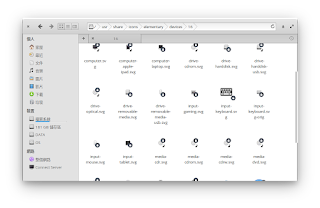1. ASUS X553M:
https://wiki.archlinux.org/index.php/ASUS_X553MA
By adding the kernel parameter modprobe.blacklist=dw_dmac,dw_dmac_core
2. 基本安裝:
https://ithelp.ithome.com.tw/users/20107229/ironman/1409
3. 基本安裝2:
https://www.ubuntupit.com/best-things-to-do-after-installing-elementary-os/
4. 應用程式圖示無法正確顯示:
修改 /usr/share/applications/ 下的 *.desktop 刪除 Icon[zh_TW]=...
5. 安裝 wingpanel-indicator-ayatana
https://elementaryos.stackexchange.com/questions/16502/missing-icons-in-the-wingpanel
6. 修改 fcitx 系統匣圖示:
7. 安裝 desktop folder:
https://www.omgubuntu.co.uk/2018/01/elementary-desktop-icons-files-app
8. 設定 plank 或安裝 ubuntu 版本(支援 zoom 功能):
https://elementaryos.stackexchange.com/questions/2680/how-can-i-customise-plank
https://elementaryos.stackexchange.com/questions/1933/plank-magnifying-effect
9. X553M ramdom freeze:
http://forums.debian.net/viewtopic.php?f=10&t=130571
You might try adding intel_idle.max_cstate=1 to the GRUB line that boots your system