從 CyberOrg 看到的
Compiz fusion 幾乎成為 Linux 桌面系統必裝的套件了
請大家幫 Compiz Fusion 翻譯成中文吧
http://l10n.compiz-fusion.org/pootle/
2007年11月30日 星期五
2007年11月24日 星期六
2007年11月23日 星期五
Netscape Navigator 9
裝上了懷念的 netscape

已經有某A大幫大家做了繁體中文的版本
在 OpenFoundry 的 Netscape 中文化計劃
下載之後解開執行目錄下的 navigator 即可
可安裝 firefox 大部分的擴充套件(我只安裝 googletoolbar 而已)

plugin 也可以沿用 firefox 的
可以調整 textarea 的大小(如果您找得到邊界的話)
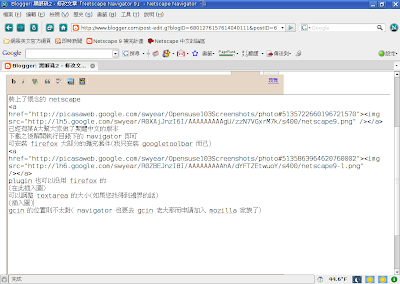
gcin 的位置則不太對( navigator 也要去 gcin 老大那兒申請加入 mozilla 家族了)
右下角 WeatherBug 不知如何調整...

已經有某A大幫大家做了繁體中文的版本
在 OpenFoundry 的 Netscape 中文化計劃
下載之後解開執行目錄下的 navigator 即可
$ tar -zxvf netscape-navigator-9.0.zh-TW.rev1.1.tar.gz
$ cd navigator/
$ ./navigator
可安裝 firefox 大部分的擴充套件(我只安裝 googletoolbar 而已)

plugin 也可以沿用 firefox 的
$ cd plugins
$ ln -s /usr/lib/browser-plugins/* .
可以調整 textarea 的大小(如果您找得到邊界的話)
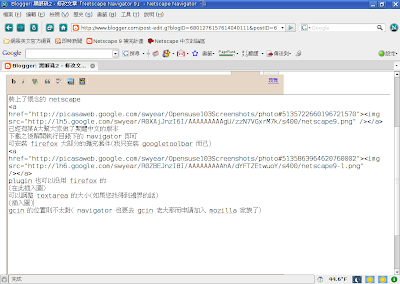
gcin 的位置則不太對( navigator 也要去 gcin 老大那兒申請加入 mozilla 家族了)
右下角 WeatherBug 不知如何調整...
標籤:
中文,
netscape 9
2007年11月21日 星期三
java 的一些問題

明明有裝 java 和 java-plugin
$ rpm -qa | grep java
java-1_5_0-sun-plugin-1.5.0_update13-0.5
java-1_5_0-sun-1.5.0_update13-0.5
卻說你沒裝
檢查一下
SuSE 安裝的 browser-plugin 都在 /usr/lib/browser-plugins/
$ cd /usr/lib/browser-plugins/
$ ll
總計 9900
-rwxr-xr-x 1 root root 856 2007-09-22 06:02 flashplayer.xpt
lrwxrwxrwx 1 root root 28 2007-10-21 09:04javaplugin.so -> /etc/alternatives/javaplugin
-rwxr-xr-x 1 root root 8098568 2007-10-21 11:52 libflashplayer.so
-rwxr-xr-x 1 root root 312039 2007-10-06 03:54 mplayerplug-in-dvx.so
-rwxr-xr-x 1 root root 1021 2007-10-06 03:54 mplayerplug-in-dvx.xpt
-rwxr-xr-x 1 root root 312039 2007-10-06 03:54 mplayerplug-in-gmp.so
-rwxr-xr-x 1 root root 1021 2007-10-06 03:54 mplayerplug-in-gmp.xpt
-rwxr-xr-x 1 root root 312039 2007-10-06 03:54 mplayerplug-in-qt.so
-rwxr-xr-x 1 root root 1021 2007-10-06 03:54 mplayerplug-in-qt.xpt
-rwxr-xr-x 1 root root 312039 2007-10-06 03:54 mplayerplug-in-rm.so
-rwxr-xr-x 1 root root 1021 2007-10-06 03:54 mplayerplug-in-rm.xpt
-rwxr-xr-x 1 root root 312039 2007-10-06 03:54 mplayerplug-in.so
-rwxr-xr-x 1 root root 312039 2007-10-06 03:54 mplayerplug-in-wmp.so
-rwxr-xr-x 1 root root 1021 2007-10-06 03:54 mplayerplug-in-wmp.xpt
-rwxr-xr-x 1 root root 1021 2007-10-06 03:54 mplayerplug-in.xpt
-rwxr-xr-x 1 root root 63167 2007-09-22 06:18 nphelix.so
-rwxr-xr-x 1 root root 5086 2007-09-22 06:18 nphelix.xpt
lrwxrwxrwx 1 root root 42 2007-10-21 09:06 npwrapper.so -> ../nspluginwrapper/i386/linux/npwrapper.so
這表示連結出了問題
$ cd /etc/alternatives
$ ll java*
lrwxrwxrwx 1 root root 35 2007-11-20 18:31 java -> /usr/lib/jvm/jre-1.5.0-sun/bin/java
lrwxrwxrwx 1 root root 44 2007-11-20 18:31 java.1.gz -> /usr/share/man/man1/java-java-1_5_0-sun.1.gz
lrwxrwxrwx 1 root root 83 2007-10-21 10:02javaplugin -> /usr/lib/jvm/java-1.5.0-sun-1.5.0_update12/jre/plugin/i386/ns7/libjavaplugin_oji.so
lrwxrwxrwx 1 root root 37 2007-11-20 18:31 javaws -> /usr/lib/jvm/jre-1.5.0-sun/bin/javaws
lrwxrwxrwx 1 root root 46 2007-11-20 18:31 javaws.1.gz -> /usr/share/man/man1/javaws-java-1_5_0-sun.1.gz
找到問題了
我已經升級到 java-1.5.0-sun-1.5.0_update13 而連結卻是連到 java-1.5.0-sun-1.5.0_update12
$ sudo rm javaplugin
$ sudo ln -s /usr/lib/jvm/java-1.5.0-sun-1.5.0_update13-sr2/jre/plugin/i386/ns7/libjavaplugin_oji.so javaplugin
java 的路徑幹嘛這麼複雜啊?
接下來您可以到 http://www.java.com/zh_TW/ 驗證 java 安裝
若沒辦法通過驗證
請在 ~/.profile 中加上
export LIBXCB_ALLOW_SLOPPY_LOCK=1
重新登入 X,再去驗證一下。

java 的中文有沒有問題
可以從 java 控制面板中看出來
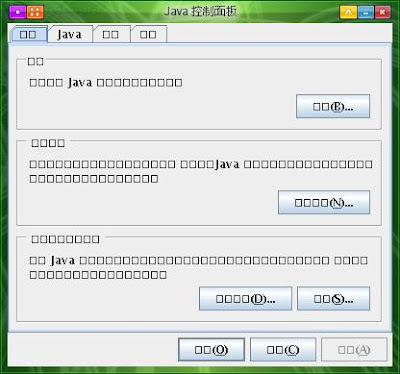
是因為 SuSE 預設使用 founder-MingTiB 就是方正明體(FZMingTiB)(FZMingTiB.ttf)
您可以從 /usr/lib/jvm/jre/lib/fontconfig.SuSE.properties 看出來
這個字型在使用 DVD 安裝或 CD 在中文化前加入 non-oss 的套件庫都會安裝
它包含在 ttf-founder-traditional 這個套件中
如果您已經將此套件移除
也可以用其他字型替代
***補充說明一下,如果您裝了 opendesktop-fonts-odosung 這個套件
直接開啟終端機
$ su
# SuSEconfig --module fonts
應該也可以顯示中文***
在 java-1.5 之後都可以使用 fallback 這個目錄中的字型當作預設字型
例如我的系統中使用 uming 這個字體
將這個字體連結或複製到該資料夾即可
$ cd /usr/lib/jvm/jre/lib/fonts
$ sudo mkdir fallback
$ cd fallback
$ sudo ln -s /usr/share/fonts/truetype/uming.ttf .
最後,我們回到中國信託證券的網站 http://www.win168.com.tw/
java 跑馬燈仍是方框

在 java 字型調整好之後還看到方框,通常就是編碼出了問題
請用終端機執行
$ export LC_ALL="zh_TW.Big5"; firefox
此時就可以看見跑馬燈了
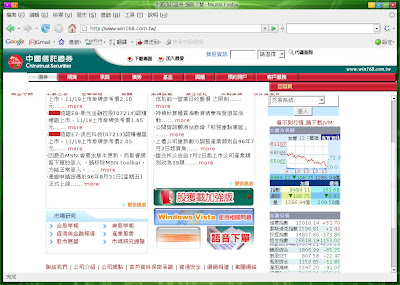
2007年11月20日 星期二
使用 PCI 的 GW-US54GD
這是一個 USB 的無線網卡
根據網路上查到的資料可以使用 zd1211rw 這個驅動程式模組
但是型號尚未加進去
所以我們要自己動手編譯
1. 先安裝核心原始碼,在 openSUSE 中,這個套件就叫做 kernel-source
在光碟中就有,但是您一定已經升級了 kernel
這時應該由 update source 中來安裝相對應的 kernel-source
我們還需要 zd1211-firmware
2. 您還需要其他的編譯工具,至少您需要 gcc 和 make
3. 將網卡插入 USB 中,用 lsusb 看看您的型號
(lsusb 在 usbutils 套件中)
我們知道這張網卡就是 2019:ed01
4.修改 /usr/src/linux/drivers/net/wireless/zd1211rw/zd_usb.c
依照裏面的列表模式將
{ USB_DEVICE(0x2019, 0xed01), .driver_info = DEVICE_ZD1211B },
加入
5. 重新編譯
6. 重新開機,開啟終端機
7. 此時再插入 GW-US54GD
就會偵測到新網卡,若您使用 NetworkManager
此時再 NetworkManager 圖示上按右鍵就可以切換成無線網路了
8. 如果您希望插上此網卡時自動載入 zd1211rw 模組
您可以用 YaST 設定網卡,在模組名稱中填入 zd1211rw
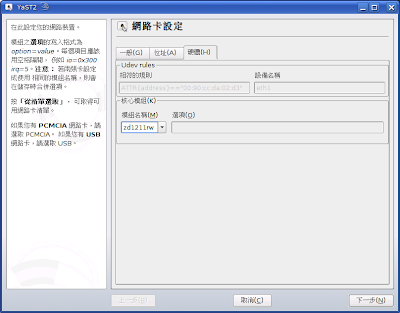
下次就會再您插入這支網卡時自動載入 zd1211rw
根據網路上查到的資料可以使用 zd1211rw 這個驅動程式模組
但是型號尚未加進去
所以我們要自己動手編譯
1. 先安裝核心原始碼,在 openSUSE 中,這個套件就叫做 kernel-source
在光碟中就有,但是您一定已經升級了 kernel
這時應該由 update source 中來安裝相對應的 kernel-source
我們還需要 zd1211-firmware
# zypper in kernel-source zd1211-firmware
2. 您還需要其他的編譯工具,至少您需要 gcc 和 make
# zypper in gcc make
3. 將網卡插入 USB 中,用 lsusb 看看您的型號
(lsusb 在 usbutils 套件中)
# lsusb
Bus 004 Device 001: ID 0000:0000
Bus 003 Device 001: ID 0000:0000
Bus 005 Device 003: ID 2019:ed01
Bus 005 Device 001: ID 0000:0000
Bus 002 Device 001: ID 0000:0000
Bus 001 Device 001: ID 0000:0000
我們知道這張網卡就是 2019:ed01
4.修改 /usr/src/linux/drivers/net/wireless/zd1211rw/zd_usb.c
依照裏面的列表模式將
{ USB_DEVICE(0x2019, 0xed01), .driver_info = DEVICE_ZD1211B },
加入
5. 重新編譯
# cd /usr/src/linux
# make clean
# make oldconfig
# make scripts
# make prepare
# cd drivers/net/wireless/zd1211rw
# make -C /lib/modules/`uname -r`/build/ M=`pwd` modules
# make -C /lib/modules/`uname -r`/build/ M=`pwd` modules_install
6. 重新開機,開啟終端機
# modprobe zd1211rw
7. 此時再插入 GW-US54GD
就會偵測到新網卡,若您使用 NetworkManager
此時再 NetworkManager 圖示上按右鍵就可以切換成無線網路了
8. 如果您希望插上此網卡時自動載入 zd1211rw 模組
您可以用 YaST 設定網卡,在模組名稱中填入 zd1211rw
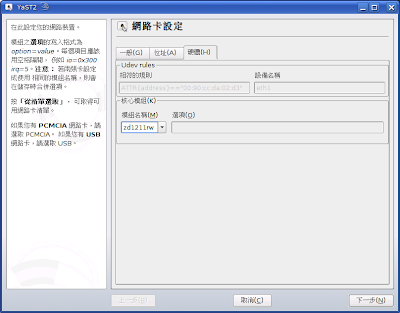
下次就會再您插入這支網卡時自動載入 zd1211rw
2007年11月19日 星期一
hinedo 0.4 for openSUSE
PCMan 大也配合修改了收音機的 script
還設計了線上更新 script 的服務
推出 Hinedo 0.4
預設使用 MPlayer 來作為播放器
您若未安裝 MPlayer 請加入 Packman 的套件庫
安裝起來比較方便
若您已經搞定 MPlayer (例如用 1-Click Install)
應該直接下載 hinedo 來安裝即可
或是您已經有 swyear 和 Packman 的套件庫
就可以直接用 yast 或 zypper 或 smart 來安裝
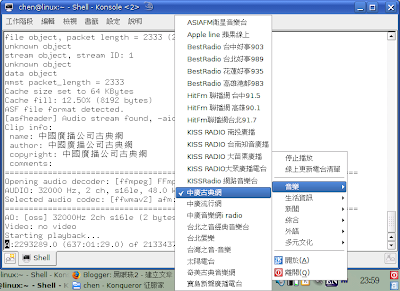
還設計了線上更新 script 的服務
推出 Hinedo 0.4
預設使用 MPlayer 來作為播放器
您若未安裝 MPlayer 請加入 Packman 的套件庫
安裝起來比較方便
若您已經搞定 MPlayer (例如用 1-Click Install)
應該直接下載 hinedo 來安裝即可
或是您已經有 swyear 和 Packman 的套件庫
就可以直接用 yast 或 zypper 或 smart 來安裝
# yast -i hinedo 或
# zypper in hinedo 或
# smart install hinedo
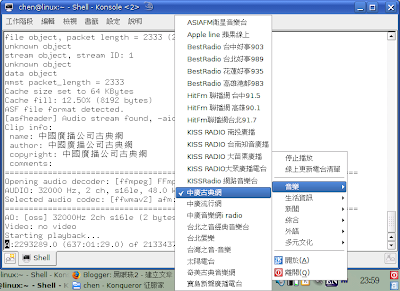
2007年11月17日 星期六
openSUSE 10.3 基本中文化
本文主要針對 openSUSE 10.3 CD 版本
因為 CD 版本,包含 Live CD 都是英文版
所以需要些中文化的工作
這是接著上一篇用 openSUSE 10.3 KDE Live CD 安裝完後的一些工作
話說上次把 openSUSE 10.3 KDE Live CD 安裝到硬碟後
重開機,就馬上發現到一件神奇的事:
在 Live CD 上安裝的 gcin 和 odosung 都還在
您加入/修改的套件庫來源也都還在
看圖:
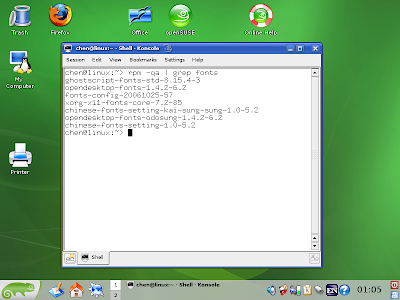
不過 Sax2 的設定和 ADSL 設定不見了
但是一開機就有 gcin 和漂亮的中文字(網頁),感覺真是太舒服了
不介意用英文介面的話,其實就可以用了,哈哈哈!
一般要更改語系加入中文支援就到 YaST 中找 Language 改成 Traditional Chinese (繁體中文)就可以了
不過我不打算這麼做
因為這樣做就會將 scim 以及 舊的文鼎字型 (oss) 或方正字型 (non-oss) 裝上
而我不打算用這些
所以自己手動挑選套件裝上即可
看看直接安裝 zh_TW 語言套件會裝上哪些
這是只有 oss 的部份,若加上 non-oss
那您需要哪些呢?
下面一大堆就是查詢的結果
底下是我的選擇,您應該依自己的需求來決定
我選的大多是翻譯檔與字型
下載檔案只有預設的一半左右,你也可以再精減些
例如我用 KDE 就不裝和 gnome 有關的翻譯檔(說不定 gimp 就沒中文了)
您自己看著辦
安裝完後編輯 /etc/sysconfig/language
設定 RC_LANG="zh_TW.UTF-8"
存檔離開後執行
重新登入,就變成中文介面了
YaST 中有幾個沒翻譯到的(不知問題在哪裡)
先在這裡補給大家
add-trans.diff
將上面的文字存檔(例如:add-trans.diff)
然後再該目錄下用 root 權限執行
就不會看到那幾個刺眼的英文字了
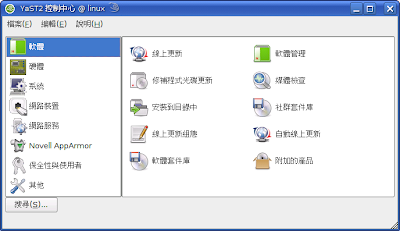
因為 CD 版本,包含 Live CD 都是英文版
所以需要些中文化的工作
這是接著上一篇用 openSUSE 10.3 KDE Live CD 安裝完後的一些工作
話說上次把 openSUSE 10.3 KDE Live CD 安裝到硬碟後
重開機,就馬上發現到一件神奇的事:
在 Live CD 上安裝的 gcin 和 odosung 都還在
您加入/修改的套件庫來源也都還在
看圖:
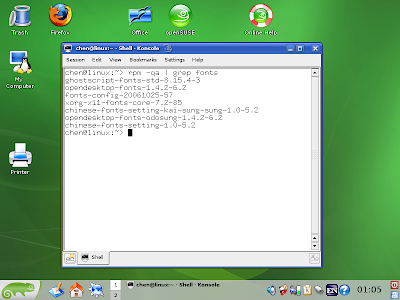
不過 Sax2 的設定和 ADSL 設定不見了
但是一開機就有 gcin 和漂亮的中文字(網頁),感覺真是太舒服了
不介意用英文介面的話,其實就可以用了,哈哈哈!
一般要更改語系加入中文支援就到 YaST 中找 Language 改成 Traditional Chinese (繁體中文)就可以了
不過我不打算這麼做
因為這樣做就會將 scim 以及 舊的文鼎字型 (oss) 或方正字型 (non-oss) 裝上
而我不打算用這些
所以自己手動挑選套件裝上即可
看看直接安裝 zh_TW 語言套件會裝上哪些
# zypper in -t language zh_TW
* Reading repository '10.3-update' cache
* Reading repository '10.3-oss' cache
* Reading repository 'swyear' cache
* Reading installed packages [100%]
The following NEW languages are going to be installed:
zh_TW zh
The following NEW packages are going to be installed:
MozillaFirefox-translations scim-bridge scim-bridge-gtk scim-bridge-qt
yast2-trans-zh_TW anthy fbiterm ft2demos gd glib gtk gtkiterm imlib libXiterm libchewing
libiterm libotf lv m17n-lib mlterm mlterm-scim rxvt-unicode scim scim-chewing
scim-input-pad scim-m17n scim-pinyin scim-pinyin-skim scim-qtimm scim-tables
scim-tables-skim scim-tables-zh skim xiterm CID-keyed-fonts-MOE OpenOffice_org-zh-TW
bundle-lang-common-zh bundle-lang-gnome-zh bundle-lang-kde-zh desktop-translations
ghostscript-cjk ifntchia ifntchib kde3-i18n-zh_TW kde4-l10n-zh_TW m17n-db
man-pages-zh_CN ttf-arphic ttf-arphic-bkai00mp ttf-arphic-bsmi00lp
Overall download size: 108.8 M. After the operation, additional 259.3 M will be used.
Continue? [yes/no]: n
這是只有 oss 的部份,若加上 non-oss
# zypper in -t language zh_TW
* Reading repository '10.3-update' cache
* Reading repository '10.3-non-oss' cache
* Reading repository '10.3-oss' cache
* Reading repository 'swyear' cache
* Reading installed packages [100%]
The following NEW languages are going to be installed:
zh_TW zh
The following NEW packages are going to be installed:
ttf-founder-traditional MozillaFirefox-translations scim-bridge scim-bridge-gtk
scim-bridge-qt yast2-trans-zh_TW anthy fbiterm ft2demos gd glib gtk gtkiterm imlib
libXiterm libchewing libiterm libotf lv m17n-lib mlterm mlterm-scim rxvt-unicode scim
scim-chewing scim-input-pad scim-m17n scim-pinyin scim-pinyin-skim scim-qtimm
scim-tables scim-tables-skim scim-tables-zh skim xiterm CID-keyed-fonts-MOE
OpenOffice_org-zh-TW bundle-lang-common-zh bundle-lang-gnome-zh bundle-lang-kde-zh
desktop-translations ghostscript-cjk ifntchia ifntchib kde3-i18n-zh_TW
kde4-l10n-zh_TW m17n-db man-pages-zh_CN ttf-arphic ttf-arphic-bkai00mp
ttf-arphic-bsmi00lp
Overall download size: 120.9 M. After the operation, additional 285.1 M will be used.
Continue? [yes/no]: n
那您需要哪些呢?
下面一大堆就是查詢的結果
# zypper if ttf-founder-traditional MozillaFirefox-translations scim-bridge scim-bridge-gtk scim-bridge-qt yast2-trans-zh_TW anthy fbiterm ft2demos gd glib gtk gtkiterm imlib libXiterm libchewing libiterm libotf lv m17n-lib mlterm mlterm-scim rxvt-unicode scim scim-chewing scim-input-pad scim-m17n scim-pinyin scim-pinyin-skim scim-qtimm scim-tables scim-tables-skim scim-tables-zh skim xiterm CID-keyed-fonts-MOE OpenOffice_org-zh-TW bundle-lang-common-zh bundle-lang-gnome-zh bundle-lang-kde-zh desktop-translations ghostscript-cjk ifntchia ifntchib kde3-i18n-zh_TW kde4-l10n-zh_TW m17n-db man-pages-zh_CN ttf-arphic ttf-arphic-bkai00mp ttf-arphic-bsmi00lp
* Reading repository '10.3-update' cache
* Reading repository '10.3-non-oss' cache
* Reading repository '10.3-oss' cache
* Reading repository 'swyear' cache
* Reading installed packages [100%]
Information for package ttf-founder-traditional:
Repository: 10.3-non-oss
Name: ttf-founder-traditional
Version: 0.20040419-1
Arch: noarch
Installed: No
Status: not installed
Installed Size: 25.7 M
Summary: traditional Chinese TrueType fonts made by Beijing Founder Electronics
Description:
<!-- DT:Rich -->
<p>traditional Chinese TrueType fonts made by Beijing Founder Electronics
</p>
Information for package MozillaFirefox-translations:
Repository: 10.3-update
Name: MozillaFirefox-translations
Version: 2.0.0.8-1.1
Arch: i586
Installed: Yes
Status: up-to-date
Installed Size: 26.9 M
Summary: Translations for MozillaFirefox
Description:
This package contains several optional languages for the user interface
of MozillaFirefox.
Authors:
--------
Mozilla Foundation <drivers@mozilla.org>
Information for package scim-bridge:
Repository: 10.3-update
Name: scim-bridge
Version: 0.4.13-25.2
Arch: i586
Installed: No
Status: not installed
Installed Size: 508.9 K
Summary: Scim Bridge
Description:
Scim Bridge
Authors:
--------
Ryo Dairiki <ryo-dairiki@users.sourceforge.net>
Information for package scim-bridge-gtk:
Repository: 10.3-update
Name: scim-bridge-gtk
Version: 0.4.13-25.2
Arch: i586
Installed: No
Status: not installed
Installed Size: 70.7 K
Summary: Scim Bridge for gtk2
Description:
Scim Bridge for gtk2
Authors:
--------
Ryo Dairiki <ryo-dairiki@users.sourceforge.net>
Information for package scim-bridge-qt:
Repository: 10.3-update
Name: scim-bridge-qt
Version: 0.4.13-25.2
Arch: i586
Installed: No
Status: not installed
Installed Size: 98.9 K
Summary: Scim Bridge for Qt
Description:
Scim Bridge for Qt
Authors:
--------
Ryo Dairiki <ryo-dairiki@users.sourceforge.net>
Information for package yast2-trans-zh_TW:
Repository: 10.3-update
Name: yast2-trans-zh_TW
Version: 2.15.12-2.1openSUSE 10.3 KDE Live CD
Arch: noarch
Installed: No
Status: not installed
Installed Size: 2.0 M
Summary: YaST2 - Traditional Chinese Translations
Description:
YaST2 - Traditional Chinese Translations
Information for package anthy:
Repository: 10.3-oss
Name: anthy
Version: 9100-26
Arch: i586
Installed: No
Status: not installed
Installed Size: 22.0 M
Summary: Kana-Kanji Conversion Engine
Description:
<!-- DT:Rich -->
<p>Anthy (previously called 'Ancy'):
</p><p>
Canna, FreeWnn, and others are famous Kana-Kanji conversion engines
usable for Unix on PCs. They were originally developed for
Japanese Unix workstations around 1990 and development has
practically stopped. Therefore, the Heke Project is writing a free
conversion engine from scratch (apart from the dictionary, which is
developed outside of the Heke Project).
</p>
Information for package fbiterm:
Repository: 10.3-oss
Name: fbiterm
Version: 0.5.20040304-140
Arch: i586
Installed: No
Status: not installed
Installed Size: 791.3 K
Summary: Internationalized Terminal Emulator for Framebuffers
Description:
<!-- DT:Rich -->openSUSE 10.3 KDE Live CD
<p>An internationalized terminal emulator for framebuffers.
</p>
Information for package ft2demos:
Repository: 10.3-oss
Name: ft2demos
Version: 2.3.5-22
Arch: i586
Installed: No
Status: not installed
Installed Size: 474.5 K
Summary: Freetype2 Utilities and Demo Programs
Description:
<!-- DT:Rich -->openSUSE 10.3 KDE Live CD
<p>Freetype2 utilities and demo programs.
</p>
Information for package gd:
Repository: 10.3-oss
Name: gd
Version: 2.0.35-20
Arch: i586
Installed: No
Status: not installed
Installed Size: 598.8 K
Summary: A Drawing Library for Programs That Use PNG and JPEG Output
Description:
<!-- DT:Rich -->
<p>Gd allows your code to quickly draw images complete with lines, arcs,
text, and multiple colors. It supports cut and paste from other images and
flood fills. It outputs PNG, JPEG, and WBMP (for wireless devices) and is
supported by PHP4.
</p>
Information for package glib:
Repository: 10.3-oss
Name: glib
Version: 1.2.10-672
Arch: i586
Installed: No
Status: not installed
Installed Size: 327.0 K
Summary: The Utility Functions for Gtk
Description:
<!-- DT:Rich -->
<p>A library of utility functions for Gtk.
</p>
Information for package gtk:
Repository: 10.3-oss
Name: gtk
Version: 1.2.10-993
Arch: i586
Installed: No
Status: not installed
Installed Size: 2.0 M
Summary: A Library for the Creation of Graphical User Interfaces
Description:
<!-- DT:Rich -->
<p>This fast and versatile library was used all over the world for all
GNOME applications, the GIMP, and several others. Originally it was
written for the GIMP and hence has the name GIMP ToolKit. Many people
like it because it is small, efficient, and very configurable.
</p><p>
Most applications which used GTK1 have since switched to <a href="pkg://gtk2"> GTK2</a>.
Besides a more flexible API, it provides improved text rendering using <a href="pkg://pango"> Pango</a> and many other goodies, but GTK+ 2 lacks compatibility with GTK1, so to switch, programmers have to port applications to it.
</p><p>
Thus, some applications for which GTK1 is sufficient, still to use GTK1.
GTK1 remains faster and less complex than GTK2. To develop applications with gtk, you need the package <a href="pkg://gtk-devel">gtk-devel</a>.
</p>
Information for package gtkiterm:
Repository: 10.3-oss
Name: gtkiterm
Version: 0.5.20040304-140
Arch: i586
Installed: No
Status: not installed
Installed Size: 15.1 K
Summary: Internationalized Terminal Emulator for GTK
Description:
<!-- DT:Rich -->
<p>An internationalized terminal emulator for GTK.
</p>
Information for package imlib:
Repository: 10.3-oss
Name: imlib
Version: 1.9.14-305
Arch: i586
Installed: No
Status: not installed
Installed Size: 400.0 K
Summary: A Shared Library for Loading and Rendering 3D Images
Description:
<!-- DT:Rich -->
<p>This is a general, all-purpose image loading and rendering (image data
to screen data) library. Imlib is currently capable of loading 25
different image formats.
</p><p>
See the file /usr/include/X11/imlib.h or directory
/usr/share/doc/packages/imlib for more details.
</p><p>
This shared library is needed for the Enlightenment window manager and
for GNOME.
</p>
Information for package libXiterm:
Repository: 10.3-oss
Name: libXiterm
Version: 0.5.20040304-140
Arch: i586
Installed: No
Status: not installed
Installed Size: 40.4 K
Summary: terminal emulator Xaw widget library based on libiterm
Description:
<!-- DT:Rich -->
<p>terminal emulator Xaw widget library based on libiterm
</p>
Information for package libchewing:
Repository: 10.3-oss
Name: libchewing
Version: 0.3.0-73
Arch: i586
Installed: No
Status: not installed
Installed Size: 9.1 M
Summary: Intelligent Phonetic Input Method Library for Traditional Chinese
Description:
<!-- DT:Rich -->
<p>Intelligent phonetic input method library for traditional Chinese.
</p>
Information for package libiterm:
Repository: 10.3-oss
Name: libiterm
Version: 0.5.20040304-140
Arch: i586
Installed: No
Status: not installed
Installed Size: 80.2 K
Summary: Internationalized Terminal Emulator Library
Description:
<!-- DT:Rich -->
<p>This is a portable library for internationalized terminal emulator.
All you need to make terminal emulator is to implements Callback functions,
like a drawing string on specific column and row, or set fore/background
color and so on.
</p>
Information for package libotf:
Repository: 10.3-oss
Name: libotf
Version: 0.9.6-15
Arch: i586
Installed: No
Status: not installed
Installed Size: 188.8 K
Summary: Library for Handling OpenType Fonts
Description:
<!-- DT:Rich -->
<p>Library for handling OpenType fonts.
</p>
Information for package lv:
Repository: 10.3-oss
Name: lv
Version: 4.51-62
Arch: i586
Installed: No
Status: not installed
Installed Size: 581.9 K
Summary: Powerful, Multilingual File Viewer, Same User Interface as "Less"
Description:
<!-- DT:Rich -->
<p>Lv is a powerful, multilingual file viewer. Apparently, lv looks like
less (1), a representative file viewer on UNIX, so UNIX
people (and less people on other OSs) do not have to learn a burdensome
new interface.
</p><p>
</p><p>
Lv can decode and encode multilingual streams through many coding
systems. Lv can be used as a coding system translation filter.
</p><p>
</p><p>
Lv can recognize multibyte patterns as regular expressions, and
provides multilingual grep (1) functionality under the name
lgrep.
</p><p>
</p><p>
Lv can recognize ANSI escape sequences for text decoration.
</p>
Information for package m17n-lib:
Repository: 10.3-oss
Name: m17n-lib
Version: 1.4.0-27
Arch: i586
Installed: No
Status: not installed
Installed Size: 666.6 K
Summary: Multilingual Text Processing Library for the C Language
Description:
<!-- DT:Rich -->
<p>A multilingual text processing library for the C language.
</p>
Information for package mlterm:
Repository: 10.3-oss
Name: mlterm
Version: 2.9.3.20070123-84
Arch: i586
Installed: No
Status: not installed
Installed Size: 3.9 M
Summary: Multilingual Terminal Emulator for X
Description:
<!-- DT:Rich -->
<p>Mlterm is a multilingual terminal emulator for the X Window System.
</p><p>
Multilingual features:
</p><p>
supported charsets: US_ASCII, ISO8859[1-11], ISO8859[13-16], TCVN5712, VISCII, KOI8_R, KOI8_U, JISX0201, JISX0208, JISX0212, JISX0213, GB2312, GBK, KSC5601, UHC, CNS11643-N, Big5, UCS2(4)
</p><p>
supported encodings: ISO-8859-[1-11], ISO-8859- [13-16], TCVN5612, VISCII, KOI8_R, KOI8_U, EUC-JP, EUC-JISX0213, ISO-2022-JP [1, 2, 3], Shift_JIS, Shift_JISX0213, EUC-KR, UHC, JOHAB, ISO-2022-KR, ISO-2022-CN, GB2312(EUC-CN), GBK, GB18030, EUC-TW, Big5, Hz, UTF-8
</p><p>
character composition: TIS620, TCVN5712, JISX0213, UNICODE
</p><p>
Multiple xims are also supported and you can dynamically change various xims.
</p><p>
Other features:
<ul>
<li>scroll by wheel mouse
</li><li>antialias font (requires Xft and Xrender extensions)
</li><li>proportional font
</li><li>transparent background
</li><li>background image (requires Imlib)
</li><li>multiple pty windows
</li><li>scrollbar plug-in API (unstable)
</li></ul></p>
Information for package mlterm-scim:
Repository: 10.3-oss
Name: mlterm-scim
Version: 2.9.3.20070123-84
Arch: i586
Installed: No
Status: not installed
Installed Size: 74.2 K
Summary: SCIM plugin for mlterm
Description:
<!-- DT:Rich -->
<p>A plugin to use the SCIM input methods directly from mlterm.
</p>
Information for package rxvt-unicode:
Repository: 10.3-oss
Name: rxvt-unicode
Version: 8.3-16
Arch: i586
Installed: No
Status: not installed
Installed Size: 3.1 M
Summary: Rxvt X Terminal with Unicode Support
Description:
<!-- DT:Rich -->
<p>rxvt-unicode is a clone of the well-known terminal emulator rxvt, modified to
store text in Unicode (either UCS-2 or UCS-4) and to use locale-correct input
and output.
It also supports mixing multiple fonts at the same time, includingXft fonts.
</p>
Information for package scim:
Repository: 10.3-oss
Name: scim
Version: 1.4.7-24
Arch: i586
Installed: No
Status: not installed
Installed Size: 3.2 M
Summary: Smart Chinese/Common Input Method platform
Description:
<!-- DT:Rich -->
<p>SCIM is a developing platform to significantly reduce the difficulty of
input method development.
</p>
Information for package scim-chewing:
Repository: 10.3-oss
Name: scim-chewing
Version: 0.3.1-111
Arch: i586
Installed: No
Status: not installed
Installed Size: 154.1 K
Summary: chewing input method module for SCIM
Description:
<!-- DT:Rich -->
<p>chewing input method module for SCIM
</p>
Information for package scim-input-pad:
Repository: 10.3-oss
Name: scim-input-pad
Version: 0.1.1-126
Arch: i586
Installed: No
Status: not installed
Installed Size: 259.2 K
Summary: an onscreen input pad to easily input symbols
Description:
<!-- DT:Rich -->
<p>an onscreen input pad to easily input symbols
</p>
Information for package scim-m17n:
Repository: 10.3-oss
Name: scim-m17n
Version: 0.2.2-70
Arch: i586
Installed: No
Status: not installed
Installed Size: 105.0 K
Summary: M17N Input Method Engine for SCIM
Description:
<!-- DT:Rich -->
<p>M17N Input Method Engine for SCIM
</p><p>
Supports all input methods offered by m17n-lib and m17n-db.
</p><p>
Currently the following languages are supported:
</p><p>
Amharic, Arabic, Armenian, Assamese, Bengali, Chinese, Croatian,
Devanagari, Dhivehi, Farsi, Georgian Greek, Gujarati, Hebrew,
Japanese, Kannada, Kazakh, Khmer, Korean, Lao, Malayalam, Myanmar,
Oriya, Punjabi, Russian, Serbian, Sinhala, Slovak, Syriac, Tamil,
Telugu, Thai, Tibetan, Vietnamese
</p><p>
Several generic input methods for languages based on the Latin
alphabet are also included.
</p>
Information for package scim-pinyin:
Repository: 10.3-oss
Name: scim-pinyin
Version: 0.5.91.20060705-118
Arch: i586
Installed: No
Status: not installed
Installed Size: 5.1 M
Summary: Intelligent Pinyin input module for Smart Chinese/Common Input Method platform
Description:
<!-- DT:Rich -->
<p>Intelligent Pinyin input module for Smart Chinese/Common Input Method platform
</p>
Information for package scim-pinyin-skim:
Repository: 10.3-oss
Name: scim-pinyin-skim
Version: 0.5.91.20060705-118
Arch: i586
Installed: No
Status: not installed
Installed Size: 119.1 K
Summary: skim setup module for scim-pinyin
Description:
<!-- DT:Rich -->
<p>skim setup module for scim-pinyin
</p>
Information for package scim-qtimm:
Repository: 10.3-oss
Name: scim-qtimm
Version: 0.9.4-121
Arch: i586
Installed: No
Status: not installed
Installed Size: 261.6 K
Summary: Qt input module plugin for SCIM
Description:
<!-- DT:Rich -->
<p>Qt input module plugin for SCIM
</p>
Information for package scim-tables:
Repository: 10.3-oss
Name: scim-tables
Version: 0.5.7-109
Arch: i586
Installed: No
Status: not installed
Installed Size: 955.9 K
Summary: Data Files for SCIM Generic Table Input Method Module
Description:
<!-- DT:Rich -->
<p>Data files for SCIM generic table input method module.
</p>
Information for package scim-tables-skim:
Repository: 10.3-oss
Name: scim-tables-skim
Version: 0.5.7-109
Arch: i586
Installed: No
Status: not installed
Installed Size: 81.2 K
Summary: skim setup module for scim-tables
Description:
<!-- DT:Rich -->
<p>skim setup module for scim-tablesinput method module.
</p>
Information for package scim-tables-zh:
Repository: 10.3-oss
Name: scim-tables-zh
Version: 0.5.7-109
Arch: i586
Installed: No
Status: not installed
Installed Size: 11.2 M
Summary: SCIM Chinese Data Files
Description:
<!-- DT:Rich -->
<p>This package includes SCIM table IM data files in Chinese.
</p><p>
The data files come from UNICON and XCIN.
</p>
Information for package skim:
Repository: 10.3-oss
Name: skim
Version: 1.4.5-120
Arch: i586
Installed: No
Status: not installed
Installed Size: 3.0 M
Summary: KDE integration for SCIM
Description:
<!-- DT:Rich -->
<p>KDE integration for SCIM
</p>
Information for package xiterm:
Repository: 10.3-ossSuSEconfig
Name: xiterm
Version: 0.5.20040304-140
Arch: i586
Installed: No
Status: not installed
Installed Size: 43.2 K
Summary: Internationalized Terminal Emulator for X11
Description:
<!-- DT:Rich -->
<p>Internationalized Terminal Emulator for X11
</p>
Information for package CID-keyed-fonts-MOE:
Repository: 10.3-oss
Name: CID-keyed-fonts-MOE
Version: 20021114-275
Arch: noarch
Installed: No
Status: not installed
Installed Size: 22.5 M
Summary: MOE CID-Keyed Fonts (for Traditional Chinese)
Description:
<!-- DT:Rich -->
<p>This package contains the CID-keyed fonts
</p><p>
</p><p>
MOESung-Regular (Adobe-CNS1-0 subset: 13699 CIDs)
MOEKai-Regular (Adobe-CNS1-0 subset: 13699 CIDs)
</p><p>
</p><p>
These fonts are useful for traditional Chinese--for Taiwan and Hongkong.
The fonts can be used with Ghostscript as well as with X11.
</p>
Information for package OpenOffice_org-zh-TW:
Repository: 10.3-oss
Name: OpenOffice_org-zh-TW
Version: 2.3.0.1.2-3
Arch: noarch
Installed: No
Status: not installed
Installed Size: 33.1 M
Summary: Chinese Traditional Localization Files for OpenOffice.org
Description:
<!-- DT:Rich -->
<p>Chinese traditional localization files for OpenOffice.org.
</p>
Information for package bundle-lang-common-zh:
Repository: 10.3-oss
Name: bundle-lang-common-zh
Version: 10.3-44
Arch: noarch
Installed: No
Status: not installed
Installed Size: 1.9 M
Summary: Translations for a Group of Programs
Description:
<!-- DT:Rich -->
<p>This package groups translations for a dozen of programs which are both on the GNOME and KDE CD into languages, not split out into extra packages.
</p>
Information for package bundle-lang-gnome-zh:
Repository: 10.3-oss
Name: bundle-lang-gnome-zh
Version: 10.3-61
Arch: noarch
Installed: No
Status: not installed
Installed Size: 7.1 M
Summary: Translations for a many GNOME programs
Description:
<!-- DT:Rich -->
<p>This package groups translations for many GNOME programs.
</p>
Information for package bundle-lang-kde-zh:
Repository: 10.3-oss
Name: bundle-lang-kde-zh
Version: 10.3-103
Arch: noarch
Installed: No
Status: not installed
Installed Size: 1.1 M
Summary: Translations for a group of KDE applications
Description:
<!-- DT:Rich -->
<p>This package groups translations for a dozen of KDE programs into languages, not split out into extra packages.
<ul>
<li>amarok
</li><li>digikam
</li><li>digikam-doc
</li><li>gwenview
</li><li>k3b
</li><li>kaffeine
</li><li>kdebase3-SuSE
</li><li>kdetv
</li><li>kerry
</li><li>kipi-plugins
</li><li>konversation
</li><li>ktorrent
</li><li>libkipi
</li></ul></p>
Information for package desktop-translations:
Repository: 10.3-oss
Name: desktop-translations
Version: 10.3-64
Arch: noarch
Installed: No
Status: not installed
Installed Size: 23.4 M
Summary: Desktop Files Translation updates
Description:
<!-- DT:Rich -->
<p>This package provides further translations for installed desktop files.
</p>
Information for package ghostscript-cjk:
Repository: 10.3-oss
Name: ghostscript-cjk
Version: 20050315-82
Arch: noarch
Installed: No
Status: not installed
Installed Size: 15.3 M
Summary: Tools for Using CJK TrueType Fonts and CID-Keyed Fonts with Ghostscript
Description:
<!-- DT:Rich -->
<p>CMaps, scripts, and other tools for using CJK TrueType fonts and
CID-keyed fonts with Ghostscript.
</p>
Information for package ifntchia:
Repository: 10.3-oss
Name: ifntchia
Version: 1.2.1-303
Arch: noarch
Installed: No
Status: not installed
Installed Size: 6.2 M
Summary: Chinese Fonts for the X Window System
Description:
<!-- DT:Rich -->
<p>Chinese fonts for the X Window System.
</p>
Information for package ifntchib:
Repository: 10.3-oss
Name: ifntchib
Version: 1.2.1-303
Arch: noarch
Installed: No
Status: not installed
Installed Size: 7.4 M
Summary: Big Chinese Fonts for the X Window System
Description:
<!-- DT:Rich -->
<p>Big Chinese fonts for the X Window System.
</p>
Information for package kde3-i18n-zh_TW:
Repository: 10.3-oss
Name: kde3-i18n-zh_TW
Version: 3.5.7-6
Arch: noarch
Installed: No
Status: not installed
Installed Size: 7.6 M
Summary: Chinese Translations for KDE
Description:
<!-- DT:Rich -->
<p>All the requirements for a Chinese desktop. This package contains application
translations, help files, and screen shots.
</p>
Information for package kde4-l10n-zh_TW:
Repository: 10.3-oss
Name: kde4-l10n-zh_TW
Version: 3.93.0-2
Arch: noarch
Installed: No
Status: not installed
Installed Size: 6.4 M
Summary: Chinese traditional (zh_TW) translations for KDE
Description:
<!-- DT:Rich -->
<p>All the requirements for a desktop in traditional chinese. This package contains application translations, help files, and screenshots.
</p>
Information for package m17n-db:
Repository: 10.3-oss
Name: m17n-db
Version: 1.4.0-10
Arch: noarch
Installed: No
Status: not installed
Installed Size: 4.8 M
Summary: Database Needed by the m17n Library m17n-lib
Description:
<!-- DT:Rich -->
<p>Database that is needed by the m17n library "m17n-lib".
</p>
Information for package man-pages-zh_CN:
Repository: 10.3-oss
Name: man-pages-zh_CN
Version: 1.5-12
Arch: noarch
Installed: No
Status: not installed
Installed Size: 2.3 M
Summary: Chinese translation of man pages from the CMPP project
Description:
<!-- DT:Rich -->
<p>Chinese translation of man pages from the CMPP project
</p>
Information for package ttf-arphic:
Repository: 10.3-oss
Name: ttf-arphic
Version: 20001125-679
Arch: noarch
Installed: No
Status: not installed
Installed Size: 14.4 K
Summary: Chinese TrueType fonts by Arphic Technology (only the license text is present in this package)
Description:
<!-- DT:Rich -->
<p>Chinese TrueType fonts by Arphic Technology. This package contains
only the license texts. The fonts themselves are in the sub-packages
ttf-arphic-bkai00mp, ttf-arphic-bsmi00lp, ttf-arphic-gkai00mp, and
ttf-arphic-gbsn00lp.
</p>
Information for package ttf-arphic-bkai00mp:
Repository: 10.3-oss
Name: ttf-arphic-bkai00mp
Version: 20001125-679
Arch: noarch
Installed: No
Status: not installed
Installed Size: 9.9 M
Summary: AR PL KaitiM Big5 Chinese TrueType font by Arphic Technology
Description:
<!-- DT:Rich -->
<p>AR PL KaitiM Big5 is a high quality Chinese TrueType font
(bkai00mp.ttf) generously provided by Arphic Technology to the Free
Software community under the Arphic Public License.
</p>
Information for package ttf-arphic-bsmi00lp:
Repository: 10.3-oss
Name: ttf-arphic-bsmi00lp
Version: 20001125-679
Arch: noarch
Installed: No
Status: not installed
Installed Size: 12.1 M
Summary: AR PL Mingti2L Big5 Chinese TrueType font by Arphic Technology
Description:
<!-- DT:Rich -->
<p>AR PL Mingti2L Big5 is a high quality Chinese TrueType font
(bsmi00lp.ttf) generously provided by Arphic Technology to the Free
Software community under the Arphic Public License.
</p>
底下是我的選擇,您應該依自己的需求來決定
我選的大多是翻譯檔與字型
# zypper in MozillaFirefox-translations yast2-trans-zh_TW libotf CID-keyed-fonts-MOE OpenOffice_org-zh-TW bundle-lang-common-zh bundle-lang-gnome-zh bundle-lang-kde-zh desktop-translations ghostscript-cjk kde3-i18n-zh_TW kde4-l10n-zh_TW
* Reading repository '10.3-update' cache
* Reading repository '10.3-non-oss' cache
* Reading repository '10.3-oss' cache
* Reading repository 'swyear' cache
* Reading installed packages [100%]
The following NEW packages are going to be installed:
MozillaFirefox-translations yast2-trans-zh_TW ft2demos libotf CID-keyed-fonts-MOE
OpenOffice_org-zh-TW bundle-lang-common-zh bundle-lang-gnome-zh bundle-lang-kde-zh
desktop-translations ghostscript-cjk kde3-i18n-zh_TW kde4-l10n-zh_TW
Overall download size: 58.6 M. After the operation, additional 148.0 M will be used.
Continue? [yes/no]:y
下載檔案只有預設的一半左右,你也可以再精減些
例如我用 KDE 就不裝和 gnome 有關的翻譯檔(說不定 gimp 就沒中文了)
您自己看著辦
安裝完後編輯 /etc/sysconfig/language
設定 RC_LANG="zh_TW.UTF-8"
存檔離開後執行
# SuSEconfig
重新登入,就變成中文介面了
YaST 中有幾個沒翻譯到的(不知問題在哪裡)
先在這裡補給大家
add-trans.diff
diff -U 0 -r YaST2-orig/remote.desktop YaST2/remote.desktop
--- YaST2-orig/remote.desktop 2007-11-18 00:32:14.000000000 +0800
+++ YaST2/remote.desktop 2007-11-18 00:44:42.000000000 +0800
@@ -72,0 +73 @@
+Name[zh_CN]=远程管理 (VNC)
@@ -73,0 +75 @@
+Name[zh_TW]=遠端管理 (VNC)
diff -U 0 -r YaST2-orig/suse_register.desktop YaST2/suse_register.desktop
--- YaST2-orig/suse_register.desktop 2007-11-18 00:32:14.000000000 +0800
+++ YaST2/suse_register.desktop 2007-11-18 00:51:11.000000000 +0800
@@ -72,0 +73,2 @@
+Name[zh_TW]=線上更新組態
+GenericName[zh_TW]=線上更新組態
diff -U 0 -r YaST2-orig/sw_source.desktop YaST2/sw_source.desktop
--- YaST2-orig/sw_source.desktop 2007-11-18 00:32:14.000000000 +0800
+++ YaST2/sw_source.desktop 2007-11-18 00:44:42.000000000 +0800
@@ -62,0 +63 @@
+Name[zh_TW]=軟體套件庫
將上面的文字存檔(例如:add-trans.diff)
然後再該目錄下用 root 權限執行
patch -d /usr/share/applications/YaST2 -p1 < add-trans.diff
就不會看到那幾個刺眼的英文字了
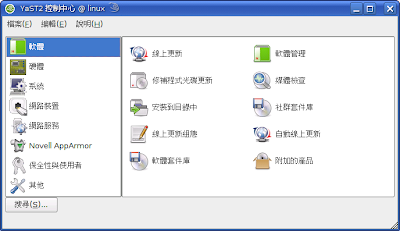
2007年11月15日 星期四
Live CD 太神奇了
因為孤陋寡聞,不知道 Live CD 已經進化到這種地步,忍不住要大叫:
傑克,這真是太神奇了!
放入 openSUSE 10.3 KDE Live CD
選擇用 CDROM 開機
光碟機嘰嘰喳喳一陣子(還真的有點久)
終於進入了 KDE
螢幕只偵測到 800x600

(說明一下這是piii 850 的機器 320MB Ram, intel i815 無力顯示卡的 Asus M1A 筆記型電腦
從 SuSE 9.1 PE 版玩到現在 openSUSE 10.3,是我的寶貝)
用 sax2 調一下
重新登入(使用者是 linux,密碼直接 Enter),可以正確顯示 1024x768 16bit
接著用 YaST2 設定 ADSL(還好沒有叫你從網路上下載套件,因為根本還沒上網)
network-manager 動了一下,還是沒連上
開啟終端機
免密碼
就通了
上網嫌中文字型難看
加入 swyear 套件庫安裝字型,乾脆連 gcin 也一起安裝好了
按了幾個 y 之後,就裝好了
重新登入,可以開始上網 po 心得,還順便線上安裝了 flash-plugin
把 SuSE 選單換成 KDE 傳統選單
按下桌面的 Install
一面安裝一面寫心得
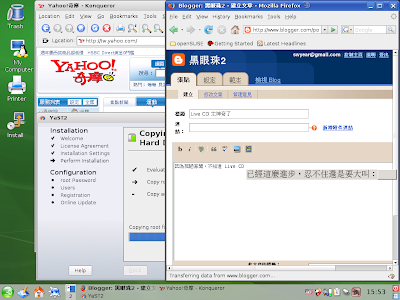
安裝的步驟簡化了些,沒有選語系,沒有軟體選擇的選項
注意分割區要格式化的地方沒弄錯即可
也沒有投影片介紹可看(你曾認真看過嗎?)
應該是直接將 CD 複製到硬碟中
我還抓了一些圖存在家目錄
這真的是 Live CD 嗎?
雖然每做一個動作光碟機都會響起,反應也有點遲鈍
我還是覺得太神奇了
我覺得若是您的 Ram 夠大,應該可以線上安裝所有中文套件來完整中文化
(不知道有沒有違規偷用我的硬碟?)
時光飛逝,現在已經安裝完成了,要重開機了
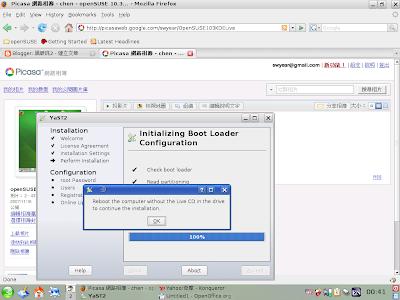
強烈建議大家試試看這片 openSUSE 10.3 KDE Live
可以讓您輕鬆體驗 openSUSE 的魅力
當作練習也不錯(別再用 vmware 了啦)
全省各大書報攤均可下載
錯過這次就沒下次了喔!(這句刪除)
話說 swyear 興高采烈的裝了 openSUSE 10.3 KDE Live
到底重開機後是如何光景,會繼續神奇下去嗎?
待下回分解...
傑克,這真是太神奇了!
放入 openSUSE 10.3 KDE Live CD
選擇用 CDROM 開機
光碟機嘰嘰喳喳一陣子(還真的有點久)
終於進入了 KDE
螢幕只偵測到 800x600

(說明一下這是piii 850 的機器 320MB Ram, intel i815 無力顯示卡的 Asus M1A 筆記型電腦
從 SuSE 9.1 PE 版玩到現在 openSUSE 10.3,是我的寶貝)
用 sax2 調一下
重新登入(使用者是 linux,密碼直接 Enter),可以正確顯示 1024x768 16bit
接著用 YaST2 設定 ADSL(還好沒有叫你從網路上下載套件,因為根本還沒上網)
network-manager 動了一下,還是沒連上
開啟終端機
su
免密碼
ifup dsl0
就通了
上網嫌中文字型難看
加入 swyear 套件庫安裝字型,乾脆連 gcin 也一起安裝好了
zypper ar -t rpm-md http://download.opensuse.org/repositories/home:/swyear/openSUSE_10.3/ swyear
zypper in gcin opendesktop-fonts-odosung
按了幾個 y 之後,就裝好了
重新登入,可以開始上網 po 心得,還順便線上安裝了 flash-plugin
把 SuSE 選單換成 KDE 傳統選單
按下桌面的 Install
一面安裝一面寫心得
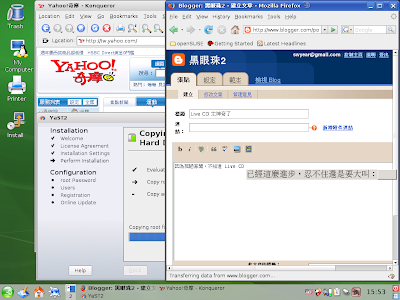
安裝的步驟簡化了些,沒有選語系,沒有軟體選擇的選項
注意分割區要格式化的地方沒弄錯即可
也沒有投影片介紹可看(你曾認真看過嗎?)
應該是直接將 CD 複製到硬碟中
我還抓了一些圖存在家目錄
這真的是 Live CD 嗎?
雖然每做一個動作光碟機都會響起,反應也有點遲鈍
我還是覺得太神奇了
我覺得若是您的 Ram 夠大,應該可以線上安裝所有中文套件來完整中文化
(不知道有沒有違規偷用我的硬碟?)
時光飛逝,現在已經安裝完成了,要重開機了
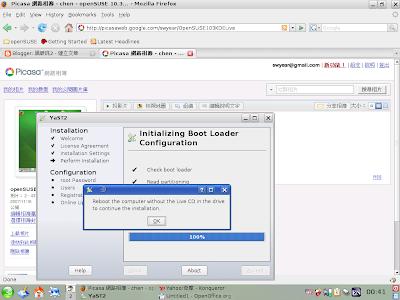
強烈建議大家試試看這片 openSUSE 10.3 KDE Live
可以讓您輕鬆體驗 openSUSE 的魅力
當作練習也不錯(別再用 vmware 了啦)
全省各大書報攤均可下載
錯過這次就沒下次了喔!(這句刪除)
話說 swyear 興高采烈的裝了 openSUSE 10.3 KDE Live
到底重開機後是如何光景,會繼續神奇下去嗎?
待下回分解...
2007年11月13日 星期二
網路黑貓的 hinet radio script
請參考:網路黑貓-Hinet radio script 20071112
最近常看到抱怨無法用 gtkhirad 聽廣播
雖然四元兄又寫了個 betaradio
但是若要自己動手編譯,想到也煩
請用黑貓兄的 script 來聽
相信大家都把 mplayer 搞定了
所以應該只要
下載了 radio_20071112.tgz
就會出現選單讓您選擇要聽的電台
還可以看電視喔!
理論上有三台可以看
不過,好像不管選那一台都是看大愛...
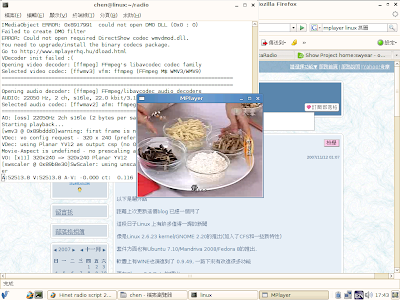
最近常看到抱怨無法用 gtkhirad 聽廣播
雖然四元兄又寫了個 betaradio
但是若要自己動手編譯,想到也煩
請用黑貓兄的 script 來聽
相信大家都把 mplayer 搞定了
所以應該只要
下載了 radio_20071112.tgz
$tar -zxvf radio_20071112.tgz
$cd radio
$./radio.sh
就會出現選單讓您選擇要聽的電台
還可以看電視喔!
$./tv.sh
1:民視新聞台:28
2:大愛電視台:38
3:人間衛視:39
理論上有三台可以看
不過,好像不管選那一台都是看大愛...
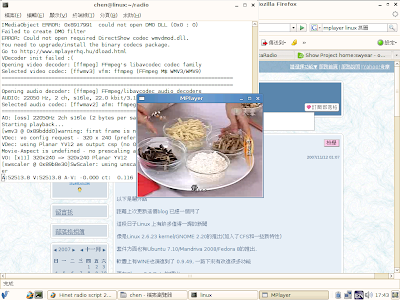
用命令列燒錄 CD
不知道為什麼 Brasero 總說媒體不可燒錄
記得在發行摘要中看到一些有關燒錄程式的說明
說不定有關
不如來試試命令列燒錄的方法
順利將 iso 檔燒成 CD
(這段過程中,所有應用程式停止反應 10 分鐘...Orz)
記得在發行摘要中看到一些有關燒錄程式的說明
說不定有關
不如來試試命令列燒錄的方法
$wodim -devices
wodim: Overview of accessible drives (1 found) :
-------------------------------------------------------------------------
0 dev='/dev/scd0' rwrw-- : 'MATSHITA' 'UJDA340'
-------------------------------------------------------------------------
$wodim dev='/dev/scd0' ubuntu-7.10-desktop-i386.iso speed=4
wodim: No write mode specified.
wodim: Asuming -tao mode.
wodim: Future versions of wodim may have different drive dependent defaults.
wodim: Operation not permitted. Warning: Cannot raise RLIMIT_MEMLOCK limits.Device type : Removable CD-ROM
Version : 5
Response Format: 2
Capabilities :
Vendor_info : 'MATSHITA'
Identification : 'UJDA340 '
Revision : '1.50'
Device seems to be: Generic mmc CD-RW.
Using generic SCSI-3/mmc CD-R/CD-RW driver (mmc_cdr).
Driver flags : MMC-2 SWABAUDIO BURNFREE
Supported modes: TAO PACKET SAO SAO/R96P SAO/R96R
Speed set to 706 KB/s
Starting to write CD/DVD at speed 4.0 in real TAO mode for single session.
Last chance to quit, starting real write i 0 seconds. Operation starts.
Track 01: Total bytes read/written: 729608192/729608192 (356254 sectors).
順利將 iso 檔燒成 CD
(這段過程中,所有應用程式停止反應 10 分鐘...Orz)
2007年11月7日 星期三
Betaradio 0.1.1 for openSUSE 10.3
請參考:FourDollars Blog: Beta Radio v0.1.1 Released
因為 hiChannel 又改了
所以以前的程式都不能用了
需要 gstreamer010-plugins-ugly, gstreamer010-plugins-bad, gstreamer010-ffmpeg
其中 gstreamer010-ffmpeg 要由 Packman 下載
相依性蠻複雜的
建議加入 Packman 和 swyear 的套件庫用 zypper 安裝
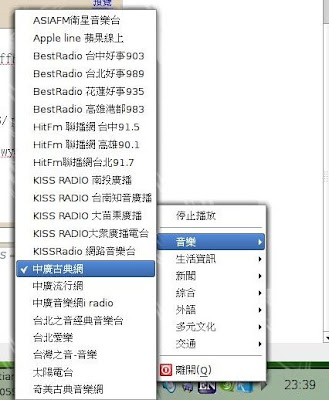
因為 hiChannel 又改了
所以以前的程式都不能用了
需要 gstreamer010-plugins-ugly, gstreamer010-plugins-bad, gstreamer010-ffmpeg
其中 gstreamer010-ffmpeg 要由 Packman 下載
相依性蠻複雜的
建議加入 Packman 和 swyear 的套件庫用 zypper 安裝
#zypper ar -t rpm-md http://ftp.twaren.net/Linux/Packman/suse/10.3/ packman如果您已經有了 Packman 和 swyear 的套件庫,前兩個指令就不必了
#zypper ar -t rpm-md http://download.opensuse.org/repositories/home:/swyear/openSUSE_10.3/ swyear
#zypper ref packman swyear
#zypper in betaradio
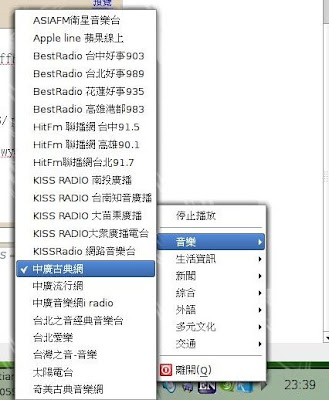
2007年11月6日 星期二
在 Linux 上鬼混
有時你並不想作什麼嚴肅的事(大部分的時候都是)
今天就是這樣鬼混的
上網隨便看看

BBS 上逛逛
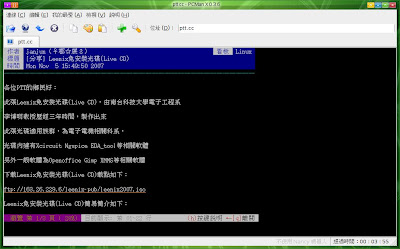
看看電影預告片(您需要裝 mplayerplug-in...)

玩玩我兒子最喜歡的 game...(一點都感覺不出哪裡好玩)

還是到魔獸世界 (World of Warcraft) 中鬼混一下好了(直接由 windows 磁區拷過來用 wine 來玩,記得在 WTF/Config.wtf 中設定 SET gxApi "opengl" ,輸入法搭配 oxim ,這是我唯一會用到 oxim 的地方,因為用 gcin 會在 WoW 中狂奔,用下面的 script 來啟動
launch-wow.sh
順便提醒一下 oxim 目前在 openSUSE 10.3 啟動有些問題...,不想測試的話就別裝了,不然就像我一樣,在 ~/.profile 中設定 export INPUT_METHOD="gcin",或將 /etc/X11/xim.d/zh_TW/20-oxim 的連結去掉或改成數字大些,以避免預設啟動,不過進入 X 後針對單一程式倒是可以使用 oxim ,如上面的例子)

最後大家照張像,結束今天的鬼混...
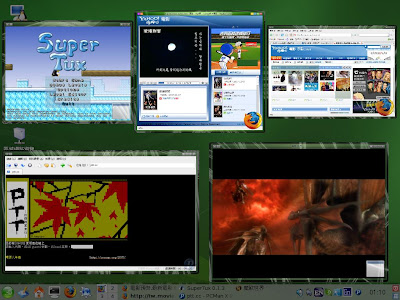
今天就是這樣鬼混的
上網隨便看看

BBS 上逛逛
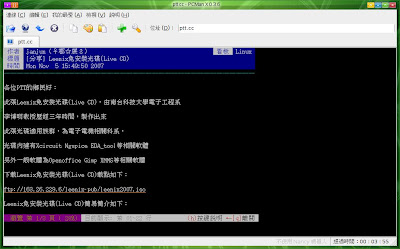
看看電影預告片(您需要裝 mplayerplug-in...)

玩玩我兒子最喜歡的 game...(一點都感覺不出哪裡好玩)

還是到魔獸世界 (World of Warcraft) 中鬼混一下好了(直接由 windows 磁區拷過來用 wine 來玩,記得在 WTF/Config.wtf 中設定 SET gxApi "opengl" ,輸入法搭配 oxim ,這是我唯一會用到 oxim 的地方,因為用 gcin 會在 WoW 中狂奔,用下面的 script 來啟動
launch-wow.sh
#!/bin/sh
export XMODIFIERS="@im=oxim"
oxim &
env WINEPREFIX="/home/swyear/.wine" wine "C:\\Program Files\\World of Warcraft\\Launcher.exe"
順便提醒一下 oxim 目前在 openSUSE 10.3 啟動有些問題...,不想測試的話就別裝了,不然就像我一樣,在 ~/.profile 中設定 export INPUT_METHOD="gcin",或將 /etc/X11/xim.d/zh_TW/20-oxim 的連結去掉或改成數字大些,以避免預設啟動,不過進入 X 後針對單一程式倒是可以使用 oxim ,如上面的例子)

最後大家照張像,結束今天的鬼混...
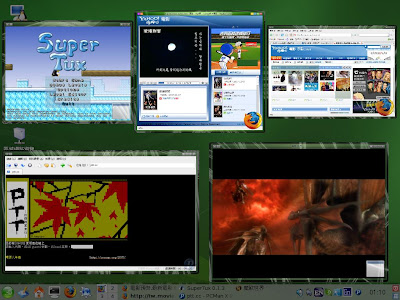
2007年11月4日 星期日
[新聞轉貼]openSUSE 10.3 Live 版發行
詳細資訊請參閱
http://news.opensuse.org/?p=489
Live 版本的 openSUSE 10.3 提供了 KDE 與 GNOME 的兩種 CD
所包含的軟體和 KDE 和 GNOME 單 CD 安裝版本相同
您不必安裝到硬碟上就可以使用 openSUSE 作業系統
可以做為生產力系統或是救援系統
您也可以拿來看看 openSUSE 是如何在您的電腦上運作而不需動到硬碟中的資料
目前提供了 32 位元的英文版本
也首度在在桌面上提供了安裝的選項
若試用覺得滿意按下 Install 就可以引導您安裝 openSUSE 10.3 到硬碟中
官方網站下載:
openSUSE 10.3 GNOME Live
openSUSE 10.3 KDE Live
國內各大鏡像站
http://ftp.twaren.net/Linux/OpenSuSE/distribution/10.3/iso/cd/
http://ftp.tcc.edu.tw/iso/openSUSE/distribution/10.3/iso/cd/
http://ftp.cs.pu.edu.tw/Linux/OpenSuse/distribution/10.3/iso/cd/
http://ftp.cse.yzu.edu.tw/pub/Linux/openSUSE/distribution/10.3/iso/cd
也都提供下載
還沒試用,看起來 KDE 和 GNOME 的 1 CD 就沒人要用了...
http://news.opensuse.org/?p=489
Live 版本的 openSUSE 10.3 提供了 KDE 與 GNOME 的兩種 CD
所包含的軟體和 KDE 和 GNOME 單 CD 安裝版本相同
您不必安裝到硬碟上就可以使用 openSUSE 作業系統
可以做為生產力系統或是救援系統
您也可以拿來看看 openSUSE 是如何在您的電腦上運作而不需動到硬碟中的資料
目前提供了 32 位元的英文版本
也首度在在桌面上提供了安裝的選項
若試用覺得滿意按下 Install 就可以引導您安裝 openSUSE 10.3 到硬碟中
官方網站下載:
openSUSE 10.3 GNOME Live
openSUSE 10.3 KDE Live
國內各大鏡像站
http://ftp.twaren.net/Linux/OpenSuSE/distribution/10.3/iso/cd/
http://ftp.tcc.edu.tw/iso/openSUSE/distribution/10.3/iso/cd/
http://ftp.cs.pu.edu.tw/Linux/OpenSuse/distribution/10.3/iso/cd/
http://ftp.cse.yzu.edu.tw/pub/Linux/openSUSE/distribution/10.3/iso/cd
也都提供下載
還沒試用,看起來 KDE 和 GNOME 的 1 CD 就沒人要用了...
2007年11月1日 星期四
ies4linux 和 wine 的字型設定
在這裡利用 ies4linux 來安裝 ie6
Linux 使用者大部分都知道
對付 ie only 的網站,這大概是最方便的方法了
唯一不方便處就是要調整字型
下面的 script 也順便幫您做好基本的調整(有些地方我也不會調)
只要將下面文字存檔(例如:inst_ie6.sh)
然後 chmod +x inst_ie6.sh
./inst_ie6.sh
就一步驟完成
要注意的是 ies4linux 預設的位置為 .ies4linux/ie6
而一般 wine 執行的目錄是在 .wine 底下
所以若您要將程式和 ies4linux 裝在一起
得要先
export WINEPREFIX="$HOME/.ies4linux/ie6"
再來
wine ooxx.exe
我是不會用到啦,反正也常在 windows 下工作
不過像是用 winecfg 更改些設定就會用上了
附帶一提:預設模擬 windows 98 系統
若升級的話 ie6 可能會當掉
還有 flash 會一直閃閃閃(真傷眼)
另外也建議您的 firefox 裝上 ieview
設定一下 ieview 中的 ie 路徑就可以直接按右鍵叫出 ie6 來瀏覽同一網站
安裝前請先確認您的系統中有 wine 和 cabextract
您也可以參考這幾篇文章
依稀記得:Wine/Crossover Office 中文設置
Ubuntu - Wine 优化 by 廖宇雷的部落格
704+wine9.36+qq 2007 攻略 兼 无限bs 马化腾
inst_ie6.sh
Linux 使用者大部分都知道
對付 ie only 的網站,這大概是最方便的方法了
唯一不方便處就是要調整字型
下面的 script 也順便幫您做好基本的調整(有些地方我也不會調)
只要將下面文字存檔(例如:inst_ie6.sh)
然後 chmod +x inst_ie6.sh
./inst_ie6.sh
就一步驟完成
要注意的是 ies4linux 預設的位置為 .ies4linux/ie6
而一般 wine 執行的目錄是在 .wine 底下
所以若您要將程式和 ies4linux 裝在一起
得要先
export WINEPREFIX="$HOME/.ies4linux/ie6"
再來
wine ooxx.exe
我是不會用到啦,反正也常在 windows 下工作
不過像是用 winecfg 更改些設定就會用上了
附帶一提:預設模擬 windows 98 系統
若升級的話 ie6 可能會當掉
還有 flash 會一直閃閃閃(真傷眼)
另外也建議您的 firefox 裝上 ieview
設定一下 ieview 中的 ie 路徑就可以直接按右鍵叫出 ie6 來瀏覽同一網站
安裝前請先確認您的系統中有 wine 和 cabextract
您也可以參考這幾篇文章
依稀記得:Wine/Crossover Office 中文設置
Ubuntu - Wine 优化 by 廖宇雷的部落格
704+wine9.36+qq 2007 攻略 兼 无限bs 马化腾
inst_ie6.sh
#!/bin/sh
echo "本程式將利用 ies4linux 為您安裝繁體中文版的 ie6 以及 flash-plugin"
echo "並設定中文字型,您需要 AR PL ShanHeiSun Uni 或 AR PL New Sung 來搭配"
echo "若要繼續執行程式,請按 \"y\" Enter"
echo "按\"任意鍵\" Enter 結束本程式"
read yn
if [ "$yn" == "y" ]; then
echo "開始安裝 ies4linux ..."
echo "移除舊檔案..."
rm -f /tmp/addreg
rm -f /tmp/ie6.*
rm -f /tmp/IE6.*
rm ies4linux-*.tar.gz
rm -rf ies4linux-*
echo "下載與解壓縮 ies4linux ..."
wget http://www.tatanka.com.br/ies4linux/downloads/ies4linux-latest.tar.gz
tar zxvf ies4linux-latest.tar.gz
cd ies4linux-*
echo "修改註冊檔..."
fc-list | grep "AR PL New Sung"
if [ "$?" == "0" ]; then
bitmapfont="AR PL New Sung"
else
fc-list | grep "AR PL ShanHeiSun Uni"
if [ "$?" == "0" ]; then
bitmapfont="AR PL ShanHeiSun Uni"
fi
fi
echo "@=\"$bitmapfont\"" > /tmp/addreg
echo "\"System\"=\"$bitmapfont\"" >> /tmp/addreg
echo "" >> /tmp/addreg
echo "[HKEY_CURRENT_USER\Software\Wine\X11 Driver\]" >> /tmp/addreg
echo "\"ClientSideAntiAliasWithRender\"=\"N\"" >> /tmp/addreg
sed '257r /tmp/addreg' winereg/ie6.reg > /tmp/ie6.reg.tmp
cp /tmp/ie6.reg.tmp winereg/ie6.reg
if [ "$bitmapfont" == "AR PL New Sung" ]; then
sed 's/\"MS Shell Dlg\"=\"Tahoma\"/\"MS Shell Dlg\"=\"AR PL New Sung\"/' winereg/ie6.reg \
> /tmp/ie6.reg.tmp1
sed 's/\"MS Shell Dlg 2\"=\"Tahoma\"/\"MS Shell Dlg 2\"=\"AR PL New Sung\"\n\"System\"=\"AR PL New Sung\"\n\"MingLiU\"=\"AR PL New Sung\"\n\"PMingLiU\"=\"AR PL New Sung\"\n\"simsun\"=\"AR PL New Sung\"\n\"Songti\"=\"AR PL New Sung\"\n\@=\"AR PL New Sung\"/' /tmp/ie6.reg.tmp1 \
> /tmp/ie6.reg.tmp2
cp /tmp/ie6.reg.tmp2 winereg/ie6.reg
else
if [ "$bitmapfont" == "AR PL ShanHeiSun Uni" ]; then
sed 's/\"MS Shell Dlg\"=\"Tahoma\"/\"MS Shell Dlg\"=\"AR PL ShanHeiSun Uni\"/' winereg/ie6.reg \
> /tmp/ie6.reg.tmp1
sed 's/\"MS Shell Dlg 2\"=\"Tahoma\"/\"MS Shell Dlg 2\"=\"AR PL ShanHeiSun Uni\"\n\"System\"=\"AR PL ShanHeiSun Uni\"\n\"MingLiU\"=\"AR PL ShanHeiSun Uni\"\n\"PMingLiU\"=\"AR PL ShanHeiSun Uni\"\n\"simsun\"=\"AR PL ShanHeiSun Uni\"\n\"Songti\"=\"AR PL ShanHeiSun Uni\"\n\@=\"AR PL ShanHeiSun Uni\"/' /tmp/ie6.reg.tmp1 \
> /tmp/ie6.reg.tmp2
cp /tmp/ie6.reg.tmp2 winereg/ie6.reg
fi
fi
echo "開始下載所需檔案與安裝..."
echo -e "y\n" | ./ies4linux --locale TW --no-install-ie55 --no-install-ie5 --install-flash --install-icon --install-ie6
echo "[Desktop]" >> $HOME/.ies4linux/ie6/drive_c/windows/win.ini
echo "IconTitleFaceName=$bitmapfont" >> $HOME/.ies4linux/ie6/drive_c/windows/win.ini
echo "menufontsize=13" >> $HOME/.ies4linux/ie6/drive_c/windows/win.ini
echo "messagefontsize=13" >> $HOME/.ies4linux/ie6/drive_c/windows/win.ini
echo "statusfontsize=13" >> $HOME/.ies4linux/ie6/drive_c/windows/win.ini
echo "IconTitleSize=13" >> $HOME/.ies4linux/ie6/drive_c/windows/win.ini
echo "完成!"
else
echo "結束程式"
fi
訂閱:
文章 (Atom)