openSUSE 11.1 發行紀事
Copyright © 2008 Novell, Inc.
在 GNU 自由文件授權(GNU Free Documentation License) 1.2 版或之後版本的規範下,您被允許複製、散佈和/或修改此文件, GNU 自由文件授權(GNU Free Documentation License)是由自由軟體基金會(Free Software Foundation)所發行。
此發行摘要仍在持續開發。在網際網路測試時會下載最新的版本,或請參考 http://www.suse.com/relnotes/i386/openSUSE/11.1/RELEASE-NOTES.en.html 。若有需要,我們將隨時更新的英文發行摘要。這表示翻譯可能會暫時性的不完備。之後將會更新翻譯以符合最新版本。
此版本摘要包括以下範圍:
*一般:每個人應閱讀的資訊。
*更新:「參考指南」第五章中未提及的變更。
*技術:本節包含數個技術變更與增強以提供給有經驗的使用者利用。
在「入門手冊」中,可以查到關於安裝與基本系統組態的資訊。在「參考指南」中,將詳細解釋系統組態。除此之外,大部分重要的應用程式將於 GNOME 與 KDE 「使用者快速指南」中說明。「AppArmor 管理指南」提供了使用 AppArmor 的詳細資訊。
一般
1. 蓋子關上時無法偵測顯示器
2. 偵測 Lenovo ThinkPad 筆記型電腦
更新
1.
技術
1. 顯示相同名稱的說明手冊(Man-Pages)
2. YaST LDAP 伺服器組態
3. 使用 netconfig 工具以套用額外的網路設定
4. WLAN 頻道 12, 13, 和 14 禁用
一般
蓋子關上時無法偵測顯示器
在安裝過程中,Yast 和 Sax2 會嘗試去偵測顯示器並決定顯示尺寸與解析度。如果您是安裝在蓋子沒打開的筆記型電腦上,會無法偵測顯示器。要避免這個問題,我們強烈建議在安裝過程中保持蓋子開啟。
如果偵測失敗,啟動 YaST 選擇"硬體" -> "圖形介面卡與監視器"。然後手動設定顯示。
偵測 Lenovo ThinkPad 筆記型電腦
Lenovo ThinkPad 筆記型電腦因為有"藍色 ThinkVantage 按鍵"的功能,必須在 MBR (master boot record)有特殊的程式碼。如果無法正確的偵測與準備,可能需要重現建立開機區段。
如果您使用 ThinkPad,請確認您的開機載入器(bootloader)不是安裝在 MBR (請在安裝建議時確認此事!) 且 MBR 沒有被寫入通用的程式碼 (在安裝建議選擇開機載入器 -> 開機載入器安裝 -> 開機載入器選項 -> 寫入通用的程式碼到 MBR -- 此處應該是未被核取的)。
如果您的 MBR 被覆寫了,您的 ThinkVantage 按鍵將無法運作。備份的 MBR 儲存在 /var/lib/YaST2/backup_boot_sectors/。
更新
技術
顯示相同名稱的說明手冊(Man-Pages)
指令 man 現在會問您到底是要看哪一份說明手冊,如果有相同名稱的手冊在不同區段。使用者可以輸入區段的編號來觀看該說明手冊。
如果您想要它像以前一樣,可以在一個 shell 初始化檔案(像是 ~/.bashrc)中設定 MAN_POSIXLY_CORRECT=1 。
YaST LDAP 伺服器組態
YaST LDAP 伺服器模組不再儲存 LDAP 伺服器組態在 /etc/openldap/slapd.conf。 此模組現在採用 OpenLDAP 的動態組態後端,而將組態儲存在它自己的 LDAP 資料庫。 此資料庫是由一組在 /etc/openldap/slapd.d 的 .ldif 檔案所組成。 要存取設定您可以使用 yast2-ldap-server 模組或使用 LDAP 客戶端程式像是 ldapmodify 或 ldapsearch。
關於 OpenLDAP 的動態組態的詳細資訊,請參閱 OpenLDAP 管理指南。
使用 netconfig 工具以套用額外的網路設定
原有 modify_resolvconf 的指令稿已移除,我們偏好更多功能的指令稿 netconfig。 此新的指令稿能更具有彈性及清楚的處理多重來源指定的網路設定。 要得知更多的資訊,請參閱更新的手冊及 netconfig 說明手冊。
在搭配的手冊中, modify_resolvconf 被錯誤的提及。我們將在下一版修正它。
WLAN 頻道 12, 13, 和 14 禁用
預設 WLAN 頻道 12, 13, 和 14 為禁用的,因為這些頻道並不是每個地方都被允許使用的。 如果您想要在您的區域使用這些頻道,請參考 http://en.opensuse.org/Tracking_down_wireless_problems\ 以獲得更多資訊。
2008年12月26日 星期五
2008年12月24日 星期三
兩個關於 openSUSE 11.1 的小修正
openSUSE 11.1 登場一星期,只見到在 BBS 上的零星討論
好像沒有很轟動的樣子...
可能因為國內使用者較少(看到這裡的請在下方留言報數)
或是因為太簡單用了,所以沒什麼問題吧!(還是我都沒遇到而已<--好運的傢伙)
若您是使用 KDE4 還是一樣老問題: qt4 目前不支援內嵌點陣字與偽粗體字
請參考以前的文章
其實我本來不太想寫這篇報告的...
剛裝好的 KDE4 是這樣的
請您升級 swyear 套件庫中的 libqt4-x11
不過目前這個套件庫 11.1 的部份還沒有國內的鏡像,恐怕速度不快
若出現這種情形,直接指定伺服器名稱
而不要用 http://download.opensuse.org/repositories/home:/swyear/openSUSE_11.1
請用德國的鏡像(或自己找其他直接連線順暢的)
http://ftp5.gwdg.de/pub/opensuse/repositories/home:/swyear/openSUSE_11.1
指令如下:
或直接下載安裝:
在上面連結的 i586 或 x86_64 目錄中找到 libqt4-x11 下載
安裝完重新登入,應該就會是這樣
注意看上面這張圖,在 Panel 上的中文點陣字會變成白色
這是因為開啟了次像素顯示的關係(11.1 可以不必再重裝 freetype2,直接開啟次像素)
請關閉 subpixel hinting
(可以開啟平滑字型設定,但不能開次像素顯示)
如下圖就正常了
事實上若您要用點陣字,也不必要用次像素顯示
在 KDE4 的系統設定中的外觀->字型的部份不必特別設定
英文字母會優先使用英文字型
只有 monospace 還是要設定成 DejaVu Sans Mono
有關 libqt4 的字型顯示的討論
請參考摩托學園的討論,可能要到 4.5.x 的版本才會修正
若使用黑體字,就要開啟次像素顯示
第二個問題是 firefox 的輸入區太長的問題
確定是 pango 的問題
已經有上游的修正了
http://bugzilla.gnome.org/show_bug.cgi?id=563356
我先在套件庫中提供 svn 編譯出來的 pango 套件,請
或直接下載 pango 套件安裝即可
安裝前
安裝後
看出差別了嗎?
祝大家耶誕節快樂!使用 openSUSE 愉快!
openSUSE 的座右銘: have a lot of fun!
好像沒有很轟動的樣子...
可能因為國內使用者較少(看到這裡的請在下方留言報數)
或是因為太簡單用了,所以沒什麼問題吧!(還是我都沒遇到而已<--好運的傢伙)
若您是使用 KDE4 還是一樣老問題: qt4 目前不支援內嵌點陣字與偽粗體字
請參考以前的文章
其實我本來不太想寫這篇報告的...
剛裝好的 KDE4 是這樣的
 |
| 寄件者 openSUSE 11.1 |
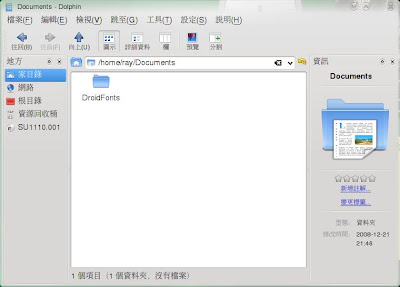 |
| 寄件者 openSUSE 11.1 |
 |
| 寄件者 openSUSE 11.1 |
請您升級 swyear 套件庫中的 libqt4-x11
不過目前這個套件庫 11.1 的部份還沒有國內的鏡像,恐怕速度不快
若出現這種情形,直接指定伺服器名稱
而不要用 http://download.opensuse.org/repositories/home:/swyear/openSUSE_11.1
請用德國的鏡像(或自己找其他直接連線順暢的)
http://ftp5.gwdg.de/pub/opensuse/repositories/home:/swyear/openSUSE_11.1
指令如下:
# zypper ar http://ftp5.gwdg.de/pub/opensuse/repositories/home:/swyear/openSUSE_11.1/ swyear
# zypper in libqt4-x11
或直接下載安裝:
在上面連結的 i586 或 x86_64 目錄中找到 libqt4-x11 下載
# rpm -Uvh libqt4-x11*
安裝完重新登入,應該就會是這樣
 |
| 寄件者 openSUSE 11.1 |
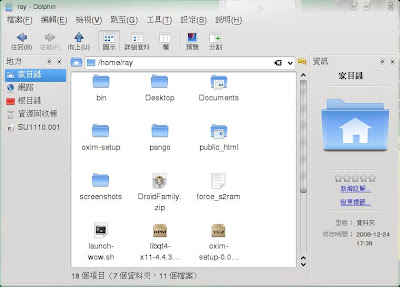 |
| 寄件者 openSUSE 11.1 |
 |
| 寄件者 openSUSE 11.1 |
注意看上面這張圖,在 Panel 上的中文點陣字會變成白色
這是因為開啟了次像素顯示的關係(11.1 可以不必再重裝 freetype2,直接開啟次像素)
請關閉 subpixel hinting
(可以開啟平滑字型設定,但不能開次像素顯示)
如下圖就正常了
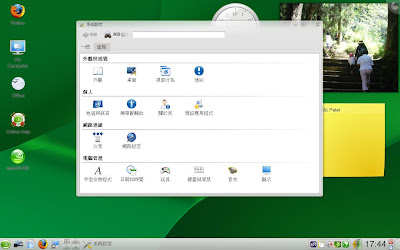 |
| 寄件者 openSUSE 11.1 |
事實上若您要用點陣字,也不必要用次像素顯示
在 KDE4 的系統設定中的外觀->字型的部份不必特別設定
英文字母會優先使用英文字型
只有 monospace 還是要設定成 DejaVu Sans Mono
有關 libqt4 的字型顯示的討論
請參考摩托學園的討論,可能要到 4.5.x 的版本才會修正
若使用黑體字,就要開啟次像素顯示
 |
| 寄件者 openSUSE 11.1 |
 |
| 寄件者 openSUSE 11.1 |
 |
| 寄件者 openSUSE 11.1 |
第二個問題是 firefox 的輸入區太長的問題
確定是 pango 的問題
已經有上游的修正了
http://bugzilla.gnome.org/show_bug.cgi?id=563356
我先在套件庫中提供 svn 編譯出來的 pango 套件,請
# zypper in -r swyear pango
或直接下載 pango 套件安裝即可
安裝前
 |
| 寄件者 openSUSE 11.1 |
安裝後
 |
| 寄件者 openSUSE 11.1 |
看出差別了嗎?
祝大家耶誕節快樂!使用 openSUSE 愉快!
openSUSE 的座右銘: have a lot of fun!
標籤:
11.1,
中文,
firefox,
fonts,
KDE 4,
openSUSE,
repository,
sub-pixel hinting
2008年12月23日 星期二
一個貼心小功能
看
在終端機輸入
沒裝 subversion (一般使用者大概也用不到)以前只會跟您說 command not found
現在會告訴您套件名稱(subversion)和套件庫(repo-oss)
接著您只要
就可以安裝了
您可能喜歡用 locate 來尋找檔案,但這個套件也是預設沒安裝
請您默寫出他所屬套件名稱...囧rz
我因為翻譯需要 kbabel
真的大心啦
(還好應用程式名稱還記得住)
為什麼套件名稱要取得這麼複雜啊?
在終端機輸入
$ svn co http://svn.gnome.org/svn/pango/trunk pango
The program 'svn' can be found in following packages:
* subversion [ path: /usr/bin/svn, repository: zypp (openSUSE 11.1-0) ]
* subversion [ path: /usr/bin/svn, repository: zypp (repo-oss) ]
Try installing with: sudo zypper install subversion
bash: svn: command not found
沒裝 subversion (一般使用者大概也用不到)以前只會跟您說 command not found
現在會告訴您套件名稱(subversion)和套件庫(repo-oss)
接著您只要
$ sudo zypper in subversion
就可以安裝了
您可能喜歡用 locate 來尋找檔案,但這個套件也是預設沒安裝
請您默寫出他所屬套件名稱...囧rz
$ locate
The program 'locate' can be found in following packages:
* findutils-locate [ path: /usr/bin/locate, repository: zypp (openSUSE 11.1-0) ]
* findutils-locate [ path: /usr/bin/locate, repository: zypp (repo-oss) ]
Try installing with: sudo zypper install findutils-locate
bash: locate: command not found
我因為翻譯需要 kbabel
$ kbabel
The program 'kbabel' can be found in following packages:
* kdesdk3-translate [ path: /opt/kde3/bin/kbabel, repository: zypp (openSUSE 11.1-0) ]
* kdesdk3-translate [ path: /opt/kde3/bin/kbabel, repository: zypp (repo-oss) ]
Try installing with: sudo zypper install kdesdk3-translate
bash: kbabel: command not found
真的大心啦
(還好應用程式名稱還記得住)
為什麼套件名稱要取得這麼複雜啊?
2008年12月17日 星期三
下載 openSUSE 11.1
參考: http://news.opensuse.org/2008/12/17/release-tomorrow-and-more-good-signs/
如果您打算在發佈的第一時刻開始下載 openSUSE 11.1
(預計在 12/18 14:00 CET (13:00 GMT)也就是台灣時間的 21:00)
請從直接從 http://software.opensuse.org/ 下載,系統會自動分配最快的鏡像給您。
或者參考 Peter Pöml 在 openSUSE Lizards 發表的 Best Way to Download openSUSE
使用 aria2 (Linux 環境)或
在 firefox 加裝 DownThemAll 的擴充套件(適用所有平台)
來加速您下載的速度
openSUSE 11.0 可以直接由下面的 1 Click Install 安裝
http://software.opensuse.org/ymp/network:utilities/openSUSE_11.0/aria2.ymp
安裝完成後開啟終端機
祝大家下載愉快
Update:
如果您真的要手動找 mirror 來下載
請看 http://mirrors.opensuse.org/list/11.1.html
p.s. Peter - the admin of mirror.o.o is a very nice person.
Update:
現在已經可以下載
如果您打算在發佈的第一時刻開始下載 openSUSE 11.1
(預計在 12/18 14:00 CET (13:00 GMT)也就是台灣時間的 21:00)
請從直接從 http://software.opensuse.org/ 下載,系統會自動分配最快的鏡像給您。
或者參考 Peter Pöml 在 openSUSE Lizards 發表的 Best Way to Download openSUSE
使用 aria2 (Linux 環境)或
在 firefox 加裝 DownThemAll 的擴充套件(適用所有平台)
來加速您下載的速度
openSUSE 11.0 可以直接由下面的 1 Click Install 安裝
http://software.opensuse.org/ymp/network:utilities/openSUSE_11.0/aria2.ymp
安裝完成後開啟終端機
aria2c http://download.opensuse.org/distribution/11.1/iso/openSUSE-11.1-DVD-i586.iso
祝大家下載愉快
Update:
如果您真的要手動找 mirror 來下載
請看 http://mirrors.opensuse.org/list/11.1.html
p.s. Peter - the admin of mirror.o.o is a very nice person.
Update:
現在已經可以下載
2008年12月9日 星期二
如何參與 openSUSE 社群
最近更新了幾個 openSUSE wiki 頁面
主要是關於如何參與的部份
http://zh_tw.opensuse.org/如何參與
http://zh_tw.opensuse.org/社群
http://zh_tw.opensuse.org/OpenSUSE_社群
或許您覺得看這些又臭又長又不通的翻譯有點難過
我就將他們整理一下吧
1. 開立一個 openSUSE 帳號
https://secure-www.novell.com/selfreg/jsp/createOpenSuseAccount.jsp?target=http://www.opensuse.org
這個帳號可以用在 wiki,論壇,bugzilla,還有 Build Service
2. 您可以幫忙 http://zh_tw.opensuse.org/歡迎光臨_openSUSE.org 充實內容
如果您從 http://en.opensuse.org/Welcome_to_openSUSE.org 查到了一些您覺得有用的資料
有空的話順手將他翻譯成中文
翻譯建議先用原本的英文名稱,然後再 move 成中文名稱
若您要自行編寫 wiki 也非常歡迎
基本上幾乎所有頁面您都可以修改或新建
目前有許多頁面都處於過期狀態
急需要大家幫忙更新
只有首頁部份被鎖定
若您要在首頁上加些什麼,可以告訴我
現在還有 openSUSE Weekly News 的部份
有興趣的可以參與編輯或翻譯
繁體中文的 wiki 其實還尚未正式發佈...
最近 Joe chien 又加了不少頁面,在這感謝一下
3. 訂閱郵件列表 mailing-list
寫封信到 opensuse+subscribe@opensuse.org 內容空白
接到回信之後確認
您的信箱中每天就會收到大概 50 封關於 openSUSE 的討論
許多問題會在裏面被提出並解決
十分有參考價值
其他還有
opensuse-announce@opensuse.org 公佈(唯讀)
訂閱:opensuse-announce+subscribe@opensuse.org
opensuse-translation@opensuse.org 和翻譯有關
訂閱:opensuse-translation+subscribe@opensuse.org
opensuse-wiki@opensuse.org 和 wiki 有關
訂閱:opensuse-wiki+subscribe@opensuse.org
opensuse-factory@opensuse.org 關於開發版本
訂閱:opensuse-factory+subscribe@opensuse.org
opensuse-marketing@opensuse.org 關於推廣行銷
訂閱:opensuse-marketing+subscribe@opensuse.org
4. 參與論壇
官方:http://forums.opensuse.org/
台灣:http://www.suse.idv.tw/
大陸:http://www.linuxsir.org/bbs/forum41.html
5. 回報錯誤
http://en.opensuse.org/Submitting_Bug_Reports
尤其是中文相關問題,您若不回報就沒人知道了
當然您可以在論壇或郵件列表上問問大家的意見
6. 觀看或訂閱新聞
http://news.opensuse.org/
7. 幫忙翻譯
http://i18n.opensuse.org/
這部份尤其需要人幫忙,請寫信給我(swyear_at_gmail_dot_com)並說『我願意』
下一波翻譯開始時我就會連絡您請您幫忙
我會建議資訊相關科系的教授們多鼓勵學生參與開放原始碼社群
當然不侷限於 openSUSE 啦
主要是關於如何參與的部份
http://zh_tw.opensuse.org/如何參與
http://zh_tw.opensuse.org/社群
http://zh_tw.opensuse.org/OpenSUSE_社群
或許您覺得看這些又臭又長又不通的翻譯有點難過
我就將他們整理一下吧
1. 開立一個 openSUSE 帳號
https://secure-www.novell.com/selfreg/jsp/createOpenSuseAccount.jsp?target=http://www.opensuse.org
這個帳號可以用在 wiki,論壇,bugzilla,還有 Build Service
2. 您可以幫忙 http://zh_tw.opensuse.org/歡迎光臨_openSUSE.org 充實內容
如果您從 http://en.opensuse.org/Welcome_to_openSUSE.org 查到了一些您覺得有用的資料
有空的話順手將他翻譯成中文
翻譯建議先用原本的英文名稱,然後再 move 成中文名稱
若您要自行編寫 wiki 也非常歡迎
基本上幾乎所有頁面您都可以修改或新建
目前有許多頁面都處於過期狀態
急需要大家幫忙更新
只有首頁部份被鎖定
若您要在首頁上加些什麼,可以告訴我
現在還有 openSUSE Weekly News 的部份
有興趣的可以參與編輯或翻譯
繁體中文的 wiki 其實還尚未正式發佈...
最近 Joe chien 又加了不少頁面,在這感謝一下
3. 訂閱郵件列表 mailing-list
寫封信到 opensuse+subscribe@opensuse.org 內容空白
接到回信之後確認
您的信箱中每天就會收到大概 50 封關於 openSUSE 的討論
許多問題會在裏面被提出並解決
十分有參考價值
其他還有
opensuse-announce@opensuse.org 公佈(唯讀)
訂閱:opensuse-announce+subscribe@opensuse.org
opensuse-translation@opensuse.org 和翻譯有關
訂閱:opensuse-translation+subscribe@opensuse.org
opensuse-wiki@opensuse.org 和 wiki 有關
訂閱:opensuse-wiki+subscribe@opensuse.org
opensuse-factory@opensuse.org 關於開發版本
訂閱:opensuse-factory+subscribe@opensuse.org
opensuse-marketing@opensuse.org 關於推廣行銷
訂閱:opensuse-marketing+subscribe@opensuse.org
4. 參與論壇
官方:http://forums.opensuse.org/
台灣:http://www.suse.idv.tw/
大陸:http://www.linuxsir.org/bbs/forum41.html
5. 回報錯誤
http://en.opensuse.org/Submitting_Bug_Reports
尤其是中文相關問題,您若不回報就沒人知道了
當然您可以在論壇或郵件列表上問問大家的意見
6. 觀看或訂閱新聞
http://news.opensuse.org/
7. 幫忙翻譯
http://i18n.opensuse.org/
這部份尤其需要人幫忙,請寫信給我(swyear_at_gmail_dot_com)並說『我願意』
下一波翻譯開始時我就會連絡您請您幫忙
我會建議資訊相關科系的教授們多鼓勵學生參與開放原始碼社群
當然不侷限於 openSUSE 啦
2008年12月2日 星期二
社群版倒數計時迎接 11.1
詳情請參考 http://lists.opensuse.org/opensuse/2008-12/msg00009.html
David C. Rankin 版本:使用新的藍色的底圖
無中文版本,但在上面連結中可找到php程式碼,可自行修改字樣成中文
(如果您有伺服器的話)
小圖:

網頁程式碼:
中圖:

網頁程式碼:
Sylvester Lykkehus 版本:可自由設定顏色、大小和語系,使用 openSUSE 官方的底圖(medium)
在上面連結中也可以找到php程式碼,有伺服器的人也可以參考看
可設定的參數有
red green blue (0~255)
alpha (0~127)
gamma (0.1~2.0)
size (最大 256x256)
lang (繁體中文請設 tw)
例如:

網頁程式碼:

網頁程式碼:

網頁程式碼:
大家一起迎接 openSUSE 11.1 吧!
openSUSE 官方版本一起擺上來湊熱鬧:


網頁程式碼參考 openSUSE 11.1 倒數計時器(繁體中文版)
無關此主題的筆記:
張貼程式碼時
&
&
&
要將 & 改成 &
David C. Rankin 版本:使用新的藍色的底圖
無中文版本,但在上面連結中可找到php程式碼,可自行修改字樣成中文
(如果您有伺服器的話)
小圖:

網頁程式碼:
<a href="http://en.opensuse.org/OpenSUSE_11.1"><img src="http://www.3111skyline.com/download/openSUSE_11.1/images/countdown-small.php"></a>
中圖:

網頁程式碼:
<a href="http://en.opensuse.org/OpenSUSE_11.1"><img src="http://www.3111skyline.com/download/openSUSE_11.1/images/countdown.php"></a>
Sylvester Lykkehus 版本:可自由設定顏色、大小和語系,使用 openSUSE 官方的底圖(medium)
在上面連結中也可以找到php程式碼,有伺服器的人也可以參考看
可設定的參數有
red green blue (0~255)
alpha (0~127)
gamma (0.1~2.0)
size (最大 256x256)
lang (繁體中文請設 tw)
例如:
網頁程式碼:
<a href="http://en.opensuse.org/OpenSUSE_11.1"><img src="http://solidonline.dk/11.1.php?red=127&green=0&blue=0&alpha=30&gamma=0.5&size=160x160"></a>
網頁程式碼:
<a href="http://en.opensuse.org/OpenSUSE_11.1"><img src="http://solidonline.dk/11.1.php?red=127&green=127&blue=0&alpha=30&gamma=0.5&lang=jp"></a>
網頁程式碼:
<a href="http://en.opensuse.org/OpenSUSE_11.1"><img src="http://solidonline.dk/11.1.php?red=255&green=255&blue=255&alpha=70&gamma=0.5&size=200x200&lang=tw"></a>
大家一起迎接 openSUSE 11.1 吧!
openSUSE 官方版本一起擺上來湊熱鬧:
網頁程式碼參考 openSUSE 11.1 倒數計時器(繁體中文版)
無關此主題的筆記:
張貼程式碼時
&
alpha 會變成 α&
gamma 會變成 γ&
lang 則變成 〈要將 & 改成 &
amp;
2008年11月30日 星期日
Lich King 巫妖王之怒
World of Warcraft 魔獸世界--號稱最多人玩的線上遊戲
對於一個還沒有任何角色升到 35 級以上的人來說,能玩到現在也算奇蹟吧!
(如果您送我一些金幣、寶物...我說不定會升快一點...(羞))
在 Linux 下玩 WoW 是使用 wine 模擬
所以安裝前先裝好您的 wine
因為 WoW 要在 xp 下跑,請用
將 windows 調成 xp
本來只要放入光碟右鍵點 Installer.exe
選擇『開啟用...』格子裡填入 wine 就可以了
或者用命令行
但是這次好像因為光碟格式的關係,自動掛載的會少很多檔案
導致無法安裝
並出現
google wine lich king 您可以找到許多資料
我根據 http://ubuntuforums.org/showthread.php?t=980629&page=2
的做法成功的安裝了:
您會看見您的光碟裝置
首先要先卸載,然後使用下列參數再重新掛載光碟
您會發現消失的檔案都出現了
此時就可以順利安裝了
不知道為什麼會抓到我的注音體(專為國小學童嗎?)
這些空格是問您要不要裝 DirectX 9
因為我們是用 opengl 模式,所以選中間那個口口口口口口(N)
需要硬碟不少,所先把原本舊版的 WoW 刪除
在 ~/.wine/drive_c/Program\ Files/World\ of\ Warcraft/
選擇安裝位置,就用預設值即可
開始安裝了
若要看完整抓圖,點上面那個圖到相簿裡看(就是大概劇情背景介紹)
最後終於完成了
開始更新
要去睡個覺才會更新完成
要開始玩之前,別忘了修改
~/.wine/drive_c/Program Files/World of Warcraft/WTF/Config.wtf 加上
我是搭配 ibus 輸入法,所以另行編寫一個啟動程序
launch-wow.sh
若不要看公告,用這個
開啟終端機執行 launch-wow.sh
對於一個還沒有任何角色升到 35 級以上的人來說,能玩到現在也算奇蹟吧!
(如果您送我一些金幣、寶物...我說不定會升快一點...(羞))
 |
| 寄件者 Lich King |
在 Linux 下玩 WoW 是使用 wine 模擬
所以安裝前先裝好您的 wine
# zypper in wine
因為 WoW 要在 xp 下跑,請用
$ winecfg
將 windows 調成 xp
 |
| 寄件者 Lich King |
本來只要放入光碟右鍵點 Installer.exe
選擇『開啟用...』格子裡填入 wine 就可以了
或者用命令行
但是這次好像因為光碟格式的關係,自動掛載的會少很多檔案
導致無法安裝
$ cd /media/Lich\ King/
$ ls
DirectX Installer.exe
$ wine Installer.exe
fixme:ole:OleCreateStaticFromData (not shown), stub!
並出現
Sorry, the installer was unable to start up.
No installer data could be found. If this problem persists, please contact Blizzard Technical Support.
google wine lich king 您可以找到許多資料
我根據 http://ubuntuforums.org/showthread.php?t=980629&page=2
的做法成功的安裝了:
# su
# mount
...
/dev/sr0 on /media/Lich King type udf (ro,nosuid,nodev,uid=1000)
您會看見您的光碟裝置
首先要先卸載,然後使用下列參數再重新掛載光碟
# umount /dev/sr0
# mkdir /mnt/temp
# mount -t udf -o ro,unhide,uid=1000 /dev/sr0 /mnt/temp
# cd /mnt/temp/
# ls
autorun.inf Installer.exe Installer Tome 4.mpq Movies.mpq
DirectX Installer Tome 2.mpq Installer Tome 5.mpq
disc.ico Installer Tome 3.mpq Installer Tome.mpq
# exit
您會發現消失的檔案都出現了
此時就可以順利安裝了
$ cd /mnt/temp/
$ wine Installer.exe
 |
| 寄件者 Lich King |
不知道為什麼會抓到我的注音體(專為國小學童嗎?)
 |
| 寄件者 Lich King |
這些空格是問您要不要裝 DirectX 9
因為我們是用 opengl 模式,所以選中間那個口口口口口口(N)
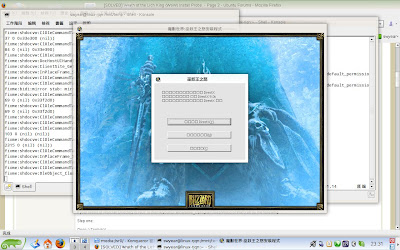 |
| 寄件者 Lich King |
需要硬碟不少,所先把原本舊版的 WoW 刪除
在 ~/.wine/drive_c/Program\ Files/World\ of\ Warcraft/
 |
| 寄件者 Lich King |
選擇安裝位置,就用預設值即可
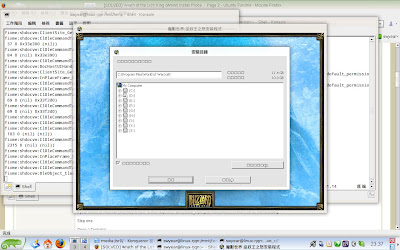 |
| 寄件者 Lich King |
開始安裝了
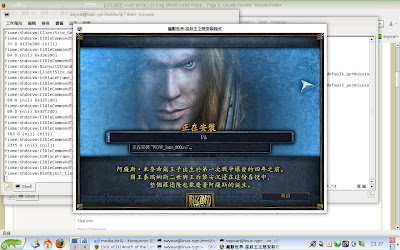 |
| 寄件者 Lich King |
 |
| 寄件者 Lich King |
若要看完整抓圖,點上面那個圖到相簿裡看(就是大概劇情背景介紹)
最後終於完成了
 |
| 寄件者 Lich King |
開始更新
 |
| 寄件者 Lich King |
要去睡個覺才會更新完成
要開始玩之前,別忘了修改
~/.wine/drive_c/Program Files/World of Warcraft/WTF/Config.wtf 加上
SET gxApi "opengl"
 |
| 寄件者 Lich King |
 |
| 寄件者 Lich King |
我是搭配 ibus 輸入法,所以另行編寫一個啟動程序
launch-wow.sh
#!/bin/sh
export XMODIFIERS="@im=ibus"
ibus &
env WINEPREFIX="/home/swyear/.wine" wine "C:\\Program Files\\World of Warcraft\\Launcher.exe"
若不要看公告,用這個
#!/bin/sh
export XMODIFIERS="@im=ibus"
ibus &
env WINEPREFIX="/home/swyear/.wine" wine "C:\\Program Files\\World of Warcraft\\Wow.exe"
$ chmod +x launch-wow.sh
$ cp launch-wow.sh ~/bin
開啟終端機執行 launch-wow.sh
2008年11月29日 星期六
openSUSE 11.1 RC 1 預覽
因為還不是正式版,所以也沒有太詳細的介紹
大家就隨意看看吧
請先參考 Most Annoying Bugs 11.1 dev,裏面也提供了您回報 bug 的捷徑。
想得到更多關於開發版本的討論,請造訪 openSUSE 官方討論區相關討論。
(當然也歡迎您在此討論)
我是用 virtualbox 安裝的,安裝完 virtualbox 後,別忘了將您的使用者加入
vboxusers 的群組,然後重新登入
並且虛擬機開機前要用 root 執行
光碟開機畫面
bootsplash 風格和 11.0 很像
安裝畫面之一
KDE 的 splash 更閃亮了
QT4 的老問題(無法顯示中文內嵌點陣字和偽粗體)
加入 swyear 套件庫升級 libqt4-x11 (似乎只要這個套件就夠了)後的畫面
注意:現在沒有 11.1 的目錄,請暫用
http://download.opensuse.org/repositories/home:/swyear/openSUSE_Factory/
OpenOffice_org 無法用 scim 輸入中文?(我就裝了 gcin 未再深入測試)
至少重開機時 grub 不會變成標示簡體中文了
中文翻譯缺不少...恐怕...
大家就隨意看看吧
請先參考 Most Annoying Bugs 11.1 dev,裏面也提供了您回報 bug 的捷徑。
想得到更多關於開發版本的討論,請造訪 openSUSE 官方討論區相關討論。
(當然也歡迎您在此討論)
我是用 virtualbox 安裝的,安裝完 virtualbox 後,別忘了將您的使用者加入
vboxusers 的群組,然後重新登入
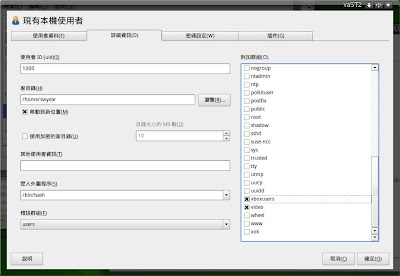 |
| 寄件者 11.1 rc |
並且虛擬機開機前要用 root 執行
# /etc/init.d/vboxdrv setup
光碟開機畫面
 |
| 寄件者 11.1 rc |
bootsplash 風格和 11.0 很像
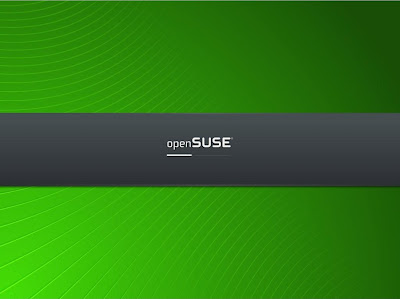 |
| 寄件者 11.1 rc |
安裝畫面之一
 |
| 寄件者 11.1 rc |
KDE 的 splash 更閃亮了
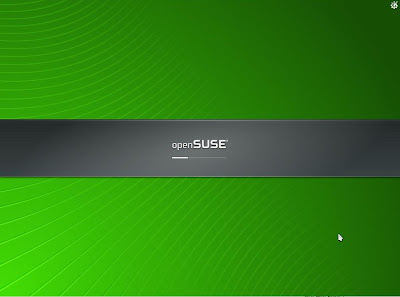 |
| 寄件者 11.1 rc |
QT4 的老問題(無法顯示中文內嵌點陣字和偽粗體)
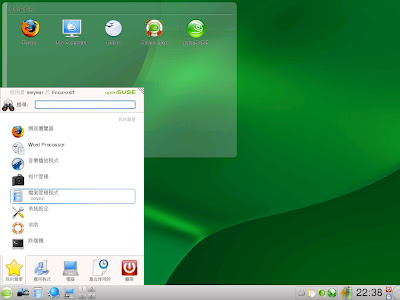 |
| 寄件者 11.1 rc |
加入 swyear 套件庫升級 libqt4-x11 (似乎只要這個套件就夠了)後的畫面
注意:現在沒有 11.1 的目錄,請暫用
http://download.opensuse.org/repositories/home:/swyear/openSUSE_Factory/
 |
| 寄件者 11.1 rc |
OpenOffice_org 無法用 scim 輸入中文?(我就裝了 gcin 未再深入測試)
 |
| 寄件者 11.1 rc |
至少重開機時 grub 不會變成標示簡體中文了
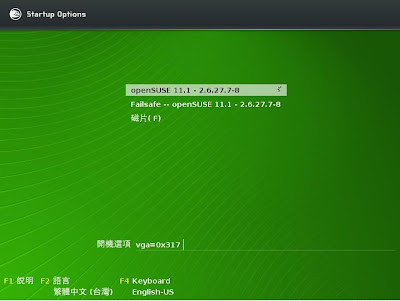 |
| 寄件者 11.1 rc |
中文翻譯缺不少...恐怕...
2008年11月28日 星期五
openSUSE 11.1 RC 1 可開始下載
要測試的朋友可開始下載
公告:http://news.opensuse.org/2008/11/27/development-release-opensuse-111-rc-1-now-available/
下載處:http://software.opensuse.org/developer
可選擇 bt 種子或整個 iso 檔案
我發現直接用 http://ftp5.gwdg.de/pub/opensuse/distribution/11.1-RC1/ 速度還蠻好的
公告:http://news.opensuse.org/2008/11/27/development-release-opensuse-111-rc-1-now-available/
下載處:http://software.opensuse.org/developer
可選擇 bt 種子或整個 iso 檔案
我發現直接用 http://ftp5.gwdg.de/pub/opensuse/distribution/11.1-RC1/ 速度還蠻好的
2008年11月23日 星期日
openSUSE 11.1 倒數計時器(繁體中文版)
我想是因為外國人都搞不清楚我們複雜的語系
所以明明已經將翻譯寄給 counter 的作者
但是網頁上自動偵測語系還是不行
我本來想自己畫一個了
還好 google 到這個網頁
http://vavai.net/2008/11/07/opensuse-111-count-down-localization/
所以我們可以強迫使用繁體中文來顯示
小張圖的代碼

中圖的代碼

大張圖的代碼

拜託英文較好的同學,可不可以幫幫忙常常和外國人多溝通一下啊!
(抱怨一下:版面設計實在可以加強些)
所以明明已經將翻譯寄給 counter 的作者
但是網頁上自動偵測語系還是不行
我本來想自己畫一個了
還好 google 到這個網頁
http://vavai.net/2008/11/07/opensuse-111-count-down-localization/
所以我們可以強迫使用繁體中文來顯示
小張圖的代碼
<a href="http://en.opensuse.org/OpenSUSE_11.1"><img src="http://counter.opensuse.org/11.1/small.tw"/></a>
中圖的代碼
<a href="http://en.opensuse.org/OpenSUSE_11.1"><img src="http://counter.opensuse.org/11.1/medium.tw"/></a>
大張圖的代碼
<a href="http://en.opensuse.org/OpenSUSE_11.1"><img src="http://counter.opensuse.org/11.1/large.tw"/></a>
拜託英文較好的同學,可不可以幫幫忙常常和外國人多溝通一下啊!
(抱怨一下:版面設計實在可以加強些)
openSUSE updater 不管用?
當您的 updater 出現紅色三角形警告
但是不管按下更新幾次
還是一樣的結果
表示他需要您的幫忙了
開啟終端機執行 zypper up
看您需要哪個解決方案囉,我選擇1
midori 是一個瀏覽器,試用的結果我並不滿意,
libwebkit 應該是裝這個瀏覽器造成的
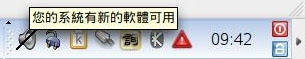 |
| 寄件者 other |
但是不管按下更新幾次
還是一樣的結果
表示他需要您的幫忙了
開啟終端機執行 zypper up
# zypper up
讀取已安裝的套件...
問題: patch:WebKitGtk-212.noarch 與 libWebKitGtk0.x86_64 < 1.0.29509-49.2 衝突(由 libwebkit-1_0-1-1.0.1.r37381-6.2.x86_64 提供)
解決方案 1:下列行動將被執行:
反安裝 libwebkit-1_0-1-1.0.1.r37381-6.2.x86_64
反安裝 midori-0.1.0-3.1.x86_64
反安裝 midori-lang-0.1.0-3.1.x86_64
解決方案 2:請勿安裝 patch:WebKitGtk-212.noarch
使用'數字'選擇上列的解決方法,或取消(使用'c') [1/2/C]:
看您需要哪個解決方案囉,我選擇1
midori 是一個瀏覽器,試用的結果我並不滿意,
libwebkit 應該是裝這個瀏覽器造成的
安裝64位元版的 flash
似乎 64-bit flash 風評不錯,所以也來裝裝看
前一陣子把 64-bit 的 firefox 換成了 32-bit
但會出現 gcin 輸入法的位置不對,
1-Click Install 也無法正常用,
不過都不是什麼大問題。
先確定您的 MozillaFirefox 是 64 位元版本
從 http://labs.adobe.com/technologies/flashplayer10/ 找到 64-bit 的 flash 10 下載
或直接按 http://download.macromedia.com/pub/labs/flashplayer10/libflashplayer-10.0.d20.7.linux-x86_64.so.tar.gz 取得(這是我今天下載的版本)
這裡有 faq 可以看一下: http://labs.adobe.com/technologies/flashplayer10/faq.html
為了避免打架,先將舊版本移除
將下載的檔案解壓縮可得到 libflashplayer.so
將此檔案複製到 /usr/lib64/browser-plugins/
這樣就完成了
開啟 firefox 在網址列輸入 about:plugins
找一個 flash 播放
右鍵選單
前一陣子把 64-bit 的 firefox 換成了 32-bit
但會出現 gcin 輸入法的位置不對,
1-Click Install 也無法正常用,
不過都不是什麼大問題。
先確定您的 MozillaFirefox 是 64 位元版本
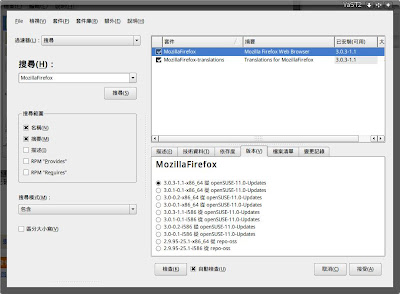 |
| 寄件者 other |
從 http://labs.adobe.com/technologies/flashplayer10/ 找到 64-bit 的 flash 10 下載
或直接按 http://download.macromedia.com/pub/labs/flashplayer10/libflashplayer-10.0.d20.7.linux-x86_64.so.tar.gz 取得(這是我今天下載的版本)
這裡有 faq 可以看一下: http://labs.adobe.com/technologies/flashplayer10/faq.html
為了避免打架,先將舊版本移除
# nspluginwrapper -l
/usr/lib64/browser-plugins/npwrapper.nphelix.so
Original plugin: /usr/lib/browser-plugins/nphelix.so
Wrapper version string: 0.9.91.6-Pre (20071225)
/usr/lib64/browser-plugins/npwrapper.nppdf.so
Original plugin: /usr/lib/browser-plugins/nppdf.so
Wrapper version string: 0.9.91.6-Pre (20071225)
/usr/lib64/browser-plugins/npwrapper.libflashplayer.so
Original plugin: /usr/lib/browser-plugins/libflashplayer.so
Wrapper version string: 0.9.91.6-Pre (20071225)
# nspluginwrapper -r /usr/lib64/browser-plugins/npwrapper.libflashplayer.so
將下載的檔案解壓縮可得到 libflashplayer.so
將此檔案複製到 /usr/lib64/browser-plugins/
$ tar -zxvf libflashplayer-10.0.d20.7.linux-x86_64.so.tar.gz
libflashplayer.so
$ sudo cp libflashplayer.so /usr/lib64/browser-plugins/
這樣就完成了
開啟 firefox 在網址列輸入 about:plugins
 |
| 寄件者 other |
找一個 flash 播放
 |
| 寄件者 other |
右鍵選單
 |
| 寄件者 other |
標籤:
64-bit,
flash,
multimedia,
openSUSE
2008年11月15日 星期六
[轉貼]openSUSE 獨特之處在那裡?
橘色的文字是我個人增加說明的部份
原文網址:http://zonker.opensuse.org/2008/11/11/whats-unique-about-opensuse/
因為 openSUSE 搭載了許多和其他發行版本一樣的軟體,我在想 openSUSE 使用者們認為 openSUSE 最獨特與最吸引人的部份究竟是哪裡,很明顯的,搭載 GNOME, KDE, Firefox 和其他軟體只能算是標準配備,那麼是哪些地方讓 openSUSE 與眾不同呢?我在 marketing 的郵件列表上問了這個問題並得到了些很有趣的回應--有些是我意料中的(YaST),有些則是我未曾想過的:
我很想知道其他領域的社群朋友(作者是在 marketing mailing-list 問到的結果)覺得 openSUSE 令人印象深刻的特性是什麼。
openSUSE 在很多方面都是閃耀的明星--但是,當然我們還是有很多空間可以再更進步。
11.1 已經上路了,很快我們將計劃 11.2--我們還有哪些要改進?有哪些特色是我們要加入考量的呢?
原作者 Zonker 的簡介:http://zonker.opensuse.org/about/
原文網址:http://zonker.opensuse.org/2008/11/11/whats-unique-about-opensuse/
因為 openSUSE 搭載了許多和其他發行版本一樣的軟體,我在想 openSUSE 使用者們認為 openSUSE 最獨特與最吸引人的部份究竟是哪裡,很明顯的,搭載 GNOME, KDE, Firefox 和其他軟體只能算是標準配備,那麼是哪些地方讓 openSUSE 與眾不同呢?我在 marketing 的郵件列表上問了這個問題並得到了些很有趣的回應--有些是我意料中的(YaST),有些則是我未曾想過的:
- YaST(您可以用他來進行很多的設定)
- Zypper(openSUSE 的套件管理系統)
- openSUSE Build Service(申請一個帳號您就可以在上面打包軟體)
- "寬的"(Slab)選單--在 KDE 中已進入上游,在 GNOME 的部份仍是 openSUSE 獨有的
- 預設安裝"完整全套的好用軟體"
- 論壇(我是著眼在發行版本本身的獨特性,但是若說您能從論壇得到的支援以及其他幫助來看,這的確是使用 openSUSE 的一個好理由,所以也不算是沒意義的)
- 直接參與 GNOME 和 KDE 上游的開發工作,並同時提供兩者給您選擇
- "精緻優化"的桌面環境--我真的認為我們搭載了充份精緻優化的 GNOME 和 KDE 版本
- 單鍵安裝
- 零售盒裝版--我們的零售盒裝版很適合初學者開始使用 openSUSE
- 安全性(AppArmor, SUSE Firewall)
- Mono 整合--在 openSUSE 做得很不錯
- openSUSE Build Service 的軟體套件庫(我是一個 Gwibber 迷,這個軟體在 “FunkyPenguin”套件庫中)
- 有些人喜歡有很多軟體的 DVD 影像,相對的也有人喜歡使用精簡選擇的 Live CD 版本
- 有些人提及穩定性,雖然這真的很難量化,而且在我的經驗中,穩定性經常都是一般 Linux 會被提及的優點
- x86_64 的雙架構實行--所以您能輕易的在64位元 openSUSE 上執行32位元應用程式
- 兩年的生命期--對一個發行版本而言算是合理的,不會太短,當然這不是針對一些專門任務的領域--這種系統可能要一直在同一個作業系統同一個版本上一直跑到死...
- 伺服器支援--openSUSE 是一個很好的伺服器發行版本
- 一個超酷的吉祥物(真的,這隻變色龍在這方面輕易獲勝...)(不太確定我這樣翻譯對不對)
我很想知道其他領域的社群朋友(作者是在 marketing mailing-list 問到的結果)覺得 openSUSE 令人印象深刻的特性是什麼。
openSUSE 在很多方面都是閃耀的明星--但是,當然我們還是有很多空間可以再更進步。
11.1 已經上路了,很快我們將計劃 11.2--我們還有哪些要改進?有哪些特色是我們要加入考量的呢?
原作者 Zonker 的簡介:http://zonker.opensuse.org/about/
標籤:
openSUSE
2008年11月13日 星期四
修改 DSDT (完全不知道在做什麼)
我不知道我在改什麼,我只想讓錯誤和警告消失而已
I'm not sure what I'm doing, I just try to let Error and Warning disappear
參考 http://fred-zone.blogspot.com/2008/10/bios-acpi-description-table.html
http://forums.opensuse.org/how-faq-read-only/unreviewed-how-faq/386054-how-fix-your-buggy-dsdt.html
其實上次 s2ram 成功後,大概要用的功能都有了
可以休眠、可以調螢幕亮暗、可關閉螢幕
雖然音量無法用 Fn 調,我也不覺得怎樣重要
倒是數字鍵雖然可用,但是 NumLock 沒有亮
(剛才打字時赫然發現,這台機器本來就沒有 NumLock 燈
我一直想讓他亮的那個是 CapsLock <-- 正常) 反正就是因為上面那個不存在的理由 我開始修正 DSDT (Differentiated System Description Table)...
iasl 這個指令包含在 pmtools 套件中
這個指令會將 dsdt.aml 反組譯寫入一個 dsdt.dsl 讓我們看得懂
您在將它重新組譯看會有何錯誤或警告
出現兩個錯誤,10個警告
把那些錯誤訊息貼到 google 上找出修正的辦法
警告:本人完全看不懂那些程式,事實上使用修正完後的 DSDT 感覺並沒有任何改進
該可以用的還是可以用,不能用的照樣不能用(做虛功)
因為看不懂,所以只能讓這些有問題處順利編譯
但不見得有正常功能
他說您用了保留字,所以將所有的_T_0改成T_0,_T_1改成T_1
參考 http://www.mail-archive.com/acpi-bugzilla@lists.sourceforge.net/msg11485.html
很好,解決一個
他說"並非所有路線都會 return 一個值,而這個方法規定要 return 一個值"
在 12674 行您會看到
看起來最後少 return 一個值
參考 http://www.unixy.pl/forum/viewtopic.php?t=1320
http://www.linuxforums.org/forum/peripherals-hardware/96259-toshiba-p100-series-sound-fix-ubuntu.html
加上
變成
事實上我試過
似乎看不出有何差別...囧
就這樣呼隆過去好了
剛好您會估到著名的 foxconn 事件
http://izanbardprince.wordpress.com/2008/07/25/foxconn-bios-sabotaging-linux-change-of-plans/
根據建議將0x03E8和0x0FFF全改為0xFFFF
剩下最後一個
將 8071 行的 And (CTRL, 0x1E) 改成
要使用自訂的 DSDT
openSUSE 提供了一個方便的工具 initramfs-add-dsdt.sh
您要安裝 kernel-source 套件
參考 http://forums.opensuse.org/how-faq-read-only/unreviewed-how-faq/386054-how-fix-your-buggy-dsdt.html
將編譯出來的 dsdt.aml 更名為 DSDT.aml
例如放在 /etc/dsdt/DSDT.aml
如此便大功告成了(根本沒完成任何事...)重開機
在套用新的 DSDT 之前,dmesg 會有下面訊息
重開機後
表示已套用了新的 DSDT
I'm not sure what I'm doing, I just try to let Error and Warning disappear
參考 http://fred-zone.blogspot.com/2008/10/bios-acpi-description-table.html
http://forums.opensuse.org/how-faq-read-only/unreviewed-how-faq/386054-how-fix-your-buggy-dsdt.html
其實上次 s2ram 成功後,大概要用的功能都有了
可以休眠、可以調螢幕亮暗、可關閉螢幕
雖然音量無法用 Fn 調,我也不覺得怎樣重要
倒是數字鍵雖然可用,但是 NumLock 沒有亮
(剛才打字時赫然發現,這台機器本來就沒有 NumLock 燈
我一直想讓他亮的那個是 CapsLock <-- 正常) 反正就是因為上面那個不存在的理由 我開始修正 DSDT (Differentiated System Description Table)...
# cat /sys/firmware/acpi/tables/DSDT > dsdt.aml
# iasl -d dsdt.aml
Intel ACPI Component Architecture
AML Disassembler version 20080213 [Jun 6 2008]
Copyright (C) 2000 - 2008 Intel Corporation
Supports ACPI Specification Revision 3.0a
Loading Acpi table from file dsdt.aml
Acpi table [DSDT] successfully installed and loaded
Pass 1 parse of [DSDT]
Pass 2 parse of [DSDT]
Parsing Deferred Opcodes (Methods/Buffers/Packages/Regions)
...............................................................................................................................................................................................................................................................................................................................................................................................................................................................................................................................................................................................................................................................................................................................................................
Parsing completed
Disassembly completed, written to "dsdt.dsl"
iasl 這個指令包含在 pmtools 套件中
這個指令會將 dsdt.aml 反組譯寫入一個 dsdt.dsl 讓我們看得懂
您在將它重新組譯看會有何錯誤或警告
# iasl -tc dsdt.dsl
Intel ACPI Component Architecture
ASL Optimizing Compiler version 20080213 [Jun 6 2008]
Copyright (C) 2000 - 2008 Intel Corporation
Supports ACPI Specification Revision 3.0a
dsdt.dsl 5599: Acquire (MUTE, 0x03E8)
Warning 1103 - ^ Possible operator timeout is ignored
dsdt.dsl 5613: Acquire (MUTE, 0x03E8)
Warning 1103 - ^ Possible operator timeout is ignored
dsdt.dsl 5628: Acquire (MUTE, 0x03E8)
Warning 1103 - ^ Possible operator timeout is ignored
dsdt.dsl 5643: Acquire (MUTE, 0x0FFF)
Warning 1103 - ^ Possible operator timeout is ignored
dsdt.dsl 5657: Acquire (MUTE, 0x03E8)
Warning 1103 - ^ Possible operator timeout is ignored
dsdt.dsl 5672: Acquire (MUTE, 0x03E8)
Warning 1103 - ^ Possible operator timeout is ignored
dsdt.dsl 5687: Acquire (MUTE, 0x03E8)
Warning 1103 - ^ Possible operator timeout is ignored
dsdt.dsl 8071: And (CTRL, 0x1E)
Warning 1104 - ^ Result is not used, operator has no effect
dsdt.dsl 12674: Method (_DSM, 4, NotSerialized)
Warning 1086 - ^ Not all control paths return a value (_DSM)
dsdt.dsl 12674: Method (_DSM, 4, NotSerialized)
Warning 1079 - ^ Reserved method must return a value (_DSM)
dsdt.dsl 12680: Name (_T_0, Zero)
Error 4081 - Use of reserved word ^ (_T_0)
dsdt.dsl 12716: Name (_T_1, Zero)
Error 4081 - Use of reserved word ^ (_T_1)
ASL Input: dsdt.dsl - 12870 lines, 366022 bytes, 6047 keywords
Compilation complete. 2 Errors, 10 Warnings, 0 Remarks, 35 Optimizations
出現兩個錯誤,10個警告
把那些錯誤訊息貼到 google 上找出修正的辦法
警告:本人完全看不懂那些程式,事實上使用修正完後的 DSDT 感覺並沒有任何改進
該可以用的還是可以用,不能用的照樣不能用(做虛功)
因為看不懂,所以只能讓這些有問題處順利編譯
但不見得有正常功能
dsdt.dsl 12680: Name (_T_0, Zero)
Error 4081 - Use of reserved word ^ (_T_0)
他說您用了保留字,所以將所有的_T_0改成T_0,_T_1改成T_1
參考 http://www.mail-archive.com/acpi-bugzilla@lists.sourceforge.net/msg11485.html
# iasl -tc dsdt.dsl
Intel ACPI Component Architecture
ASL Optimizing Compiler version 20080213 [Jun 6 2008]
Copyright (C) 2000 - 2008 Intel Corporation
Supports ACPI Specification Revision 3.0a
dsdt.dsl 5599: Acquire (MUTE, 0x03E8)
Warning 1103 - ^ Possible operator timeout is ignored
dsdt.dsl 5613: Acquire (MUTE, 0x03E8)
Warning 1103 - ^ Possible operator timeout is ignored
dsdt.dsl 5628: Acquire (MUTE, 0x03E8)
Warning 1103 - ^ Possible operator timeout is ignored
dsdt.dsl 5643: Acquire (MUTE, 0x0FFF)
Warning 1103 - ^ Possible operator timeout is ignored
dsdt.dsl 5657: Acquire (MUTE, 0x03E8)
Warning 1103 - ^ Possible operator timeout is ignored
dsdt.dsl 5672: Acquire (MUTE, 0x03E8)
Warning 1103 - ^ Possible operator timeout is ignored
dsdt.dsl 5687: Acquire (MUTE, 0x03E8)
Warning 1103 - ^ Possible operator timeout is ignored
dsdt.dsl 8071: And (CTRL, 0x1E)
Warning 1104 - ^ Result is not used, operator has no effect
dsdt.dsl 12674: Method (_DSM, 4, NotSerialized)
Warning 1086 - ^ Not all control paths return a value (_DSM)
dsdt.dsl 12674: Method (_DSM, 4, NotSerialized)
Warning 1079 - ^ Reserved method must return a value (_DSM)
ASL Input: dsdt.dsl - 12870 lines, 366011 bytes, 6047 keywords
AML Output: dsdt.aml - 45421 bytes 1399 named objects 4648 executable opcodes
Compilation complete. 0 Errors, 10 Warnings, 0 Remarks, 35 Optimizations
很好,解決一個
dsdt.dsl 12674: Method (_DSM, 4, NotSerialized)
Warning 1086 - ^ Not all control paths return a value (_DSM)
dsdt.dsl 12674: Method (_DSM, 4, NotSerialized)
Warning 1079 - ^ Reserved method must return a value (_DSM)
他說"並非所有路線都會 return 一個值,而這個方法規定要 return 一個值"
在 12674 行您會看到
...
Method (_DSM, 4, NotSerialized)
{
If (LEqual (Arg0, UMOR))
{
If (LEqual (Arg1, One))
{
Name (T_0, Zero)
Store (Arg2, T_0)
If (LEqual (T_0, One))
{
Store (DerefOf (Index (Arg3, Zero)), Local0)
If (Local0) {}
Else
{
}
Return (Zero)
}
Else
{
Return (One)
}
}
Return (One)
}
...
看起來最後少 return 一個值
參考 http://www.unixy.pl/forum/viewtopic.php?t=1320
http://www.linuxforums.org/forum/peripherals-hardware/96259-toshiba-p100-series-sound-fix-ubuntu.html
加上
Else
{
Return(Package(0x02){0x00, 0x00})
}
變成
Method (_DSM, 4, NotSerialized)
{
If (LEqual (Arg0, UMOR))
{
If (LEqual (Arg1, One))
{
Name (T_0, Zero)
Store (Arg2, T_0)
If (LEqual (T_0, One))
{
Store (DerefOf (Index (Arg3, Zero)), Local0)
If (Local0) {}
Else
{
}
Return (Zero)
}
Else
{
Return (One)
}
}
Return (One)
}
Else
{
Return(Package(0x02){0x00, 0x00})
}
事實上我試過
Else
{
Return(Zero)
}
Else
{
Return(One)
}
似乎看不出有何差別...囧
# iasl -tc dsdt.dsl
Intel ACPI Component Architecture
ASL Optimizing Compiler version 20080213 [Jun 6 2008]
Copyright (C) 2000 - 2008 Intel Corporation
Supports ACPI Specification Revision 3.0a
dsdt.dsl 5599: Acquire (MUTE, 0x03E8)
Warning 1103 - ^ Possible operator timeout is ignored
dsdt.dsl 5613: Acquire (MUTE, 0x03E8)
Warning 1103 - ^ Possible operator timeout is ignored
dsdt.dsl 5628: Acquire (MUTE, 0x03E8)
Warning 1103 - ^ Possible operator timeout is ignored
dsdt.dsl 5643: Acquire (MUTE, 0x0FFF)
Warning 1103 - ^ Possible operator timeout is ignored
dsdt.dsl 5657: Acquire (MUTE, 0x03E8)
Warning 1103 - ^ Possible operator timeout is ignored
dsdt.dsl 5672: Acquire (MUTE, 0x03E8)
Warning 1103 - ^ Possible operator timeout is ignored
dsdt.dsl 5687: Acquire (MUTE, 0x03E8)
Warning 1103 - ^ Possible operator timeout is ignored
dsdt.dsl 8071: And (CTRL, 0x1E)
Warning 1104 - ^ Result is not used, operator has no effect
ASL Input: dsdt.dsl - 12874 lines, 366045 bytes, 6049 keywords
AML Output: dsdt.aml - 45425 bytes 1399 named objects 4650 executable opcodes
Compilation complete. 0 Errors, 8 Warnings, 0 Remarks, 35 Optimizations
就這樣呼隆過去好了
dsdt.dsl 5599: Acquire (MUTE, 0x03E8)
Warning 1103 - ^ Possible operator timeout is ignored
剛好您會估到著名的 foxconn 事件
http://izanbardprince.wordpress.com/2008/07/25/foxconn-bios-sabotaging-linux-change-of-plans/
根據建議將0x03E8和0x0FFF全改為0xFFFF
# iasl -tc dsdt.dsl
Intel ACPI Component Architecture
ASL Optimizing Compiler version 20080213 [Jun 6 2008]
Copyright (C) 2000 - 2008 Intel Corporation
Supports ACPI Specification Revision 3.0a
dsdt.dsl 8071: And (CTRL, 0x1E)
Warning 1104 - ^ Result is not used, operator has no effect
ASL Input: dsdt.dsl - 12874 lines, 366045 bytes, 6049 keywords
AML Output: dsdt.aml - 45425 bytes 1399 named objects 4650 executable opcodes
Compilation complete. 0 Errors, 1 Warnings, 0 Remarks, 35 Optimizations
剩下最後一個
將 8071 行的 And (CTRL, 0x1E) 改成
And (CTRL, 0x1E, CTRL)
# iasl -tc dsdt.dsl
Intel ACPI Component Architecture
ASL Optimizing Compiler version 20080213 [Jun 6 2008]
Copyright (C) 2000 - 2008 Intel Corporation
Supports ACPI Specification Revision 3.0a
ASL Input: dsdt.dsl - 12874 lines, 366053 bytes, 6049 keywords
AML Output: dsdt.aml - 45428 bytes 1399 named objects 4650 executable opcodes
Compilation complete. 0 Errors, 0 Warnings, 0 Remarks, 35 Optimizations
要使用自訂的 DSDT
openSUSE 提供了一個方便的工具 initramfs-add-dsdt.sh
您要安裝 kernel-source 套件
參考 http://forums.opensuse.org/how-faq-read-only/unreviewed-how-faq/386054-how-fix-your-buggy-dsdt.html
將編譯出來的 dsdt.aml 更名為 DSDT.aml
例如放在 /etc/dsdt/DSDT.aml
# cd /usr/src/linux/Documentation/acpi/
# sh initramfs-add-dsdt.sh /boot/initrd-`uname -r` /etc/dsdt/DSDT.aml
如此便大功告成了(根本沒完成任何事...)重開機
在套用新的 DSDT 之前,dmesg 會有下面訊息
...
ACPI: Checking initramfs for custom DSDT
Parsing all Control Methods:
Table [DSDT](id 0001) - 1644 Objects with 78 Devices 521 Methods 73 Regions
Parsing all Control Methods:
Table [SSDT](id 0002) - 14 Objects with 0 Devices 4 Methods 0 Regions
tbxface-0598 [00] tb_load_namespace : ACPI Tables successfully acquired
evxfevnt-0091 [00] enable : Transition to ACPI mode successful
Using local APIC timer interrupts.
...
重開機後
...
ACPI: Checking initramfs for custom DSDT
ACPI: Found DSDT in DSDT.aml.
ACPI: Override [DSDT-F6S00000], this is unsafe: tainting kernel
ACPI: Table DSDT replaced by host OS
ACPI: DSDT 00000000, B174 (r1 F6S00 F6S00000 0 INTL 20080213)
ACPI: DSDT override uses original SSDTs unless "acpi_no_auto_ssdt"Parsing all Control Methods:
Table [DSDT](id 0001) - 1644 Objects with 78 Devices 521 Methods 73 Regions
Parsing all Control Methods:
Table [SSDT](id 0002) - 14 Objects with 0 Devices 4 Methods 0 Regions
tbxface-0598 [00] tb_load_namespace : ACPI Tables successfully acquired
evxfevnt-0091 [00] enable : Transition to ACPI mode successful
Using local APIC timer interrupts.
...
表示已套用了新的 DSDT
2008年10月27日 星期一
s2ram
上次跟大家報告,說這台 asus f6s 無法休眠到記憶體
請容我更正一下,當然,是要費些手腳的(但是很簡單)
先說明一下:
原本由 KDE 選單中選擇『暫停寫入到 RAM』(Suspend to RAM)
系統沒有反應
而按下休眠快速鍵 Fn+ZZ
則會出現螢幕保護鎖定,輸入密碼解鎖後,則出現
察看紀錄:
裏面看得懂的就是要你到
http://en.opensuse.org/S2ram 看看
果然看了就得到解答了
其實有時只是您的機器沒有列入白名單中,說不支援倒是未必
重點就是 Machine is unknown,意思就是不在白名單中
您還是可以強迫他進行 suspend to ram
以下說明都是從 http://en.opensuse.org/S2ram 抄過來的
您可以先試試 s2ram -f 強迫執行(我很好運的就 OK 了)
(根據下面的說明 nvidia 顯示卡晶片大部份用這個就可以了)
若不行,請一個一個試試以下指令
若都不行,再加個 -v 重試一次
請確認在 X 環境中,與 Console 環境中(用 Ctrl+Alt+F1 登入測試)都無誤
通常 intel 顯示卡可以用 s2ram -f -a 3 或 s2ram -f -p -m
ATI Radeon 顯卡要在 kernel 傳入 vga=0 的參數,用 s2ram -f -p -m 或 s2ram -f -p -s
Nvidia 用 s2ram -f 並參考 NVidia Suspend HOWTO(我照做後發現似乎沒什不同)
詳細內容請參考原文喔
找到適合參數後
編輯一文字檔,例如 force_s2ram 內容為
(當然要依照您測試的結果來寫,例如 s2ram -f -a 3 可成功,則應為
S2RAM_OPTS="-f -a 3" )
將此文字檔放在 /etc/pm/config.d/ 中
這樣就完成了
用 KDE 選單的『暫停寫入到 RAM』或快速鍵 Fn+ZZ
就會在5秒內進入休眠,剩下一個燈泡形狀的指示燈慢慢閃爍
隨便按一個鍵,又會在5秒內回復成原來的工作
爽度蠻高的呢!
最後一件事
別忘了寫信到 suspend-devel@lists.sourceforge.net
說明您如何讓您的機器順利運作
並附上 s2ram -n
還有說謝謝
最後還是引用 http://en.opensuse.org/S2ram 的最後一句話來結束本文
"別放棄!"
請容我更正一下,當然,是要費些手腳的(但是很簡單)
先說明一下:
原本由 KDE 選單中選擇『暫停寫入到 RAM』(Suspend to RAM)
系統沒有反應
而按下休眠快速鍵 Fn+ZZ
則會出現螢幕保護鎖定,輸入密碼解鎖後,則出現
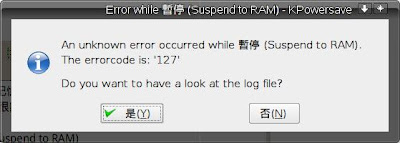 |
| 寄件者 openSUSE 11.0 GM |
察看紀錄:
Mon Oct 27 19:25:49 CST 2008: running suspend hooks.
===== Mon Oct 27 19:25:49 CST 2008: running hook: /usr/lib/pm-utils/sleep.d/00clear =====
===== Mon Oct 27 19:25:49 CST 2008: running hook: /usr/lib/pm-utils/sleep.d/01logging =====
suspend initiated: Mon Oct 27 19:25:49 CST 2008
Module Size Used by
ip6t_LOG 23940 7
xt_tcpudp 20480 2
xt_pkttype 18944 3
xt_physdev 19728 2
ipt_LOG 23428 8
xt_limit 20356 15
af_packet 42624 4
snd_pcm_oss 68992 0
snd_mixer_oss 35584 1 snd_pcm_oss
snd_seq 83600 0
snd_seq_device 26516 1 snd_seq
binfmt_misc 30220 1
bridge 81192 1
bnep 35200 2
ip6t_REJECT 22272 3
nf_conntrack_ipv6 36424 4
ipt_REJECT 21120 3
xt_state 19712 8
iptable_mangle 20608 0
iptable_nat 24976 0
nf_nat 39576 1 iptable_nat
iptable_filter 20736 1
ip6table_mangle 20480 0
nf_conntrack_netbios_ns 19968 0
usbhid 65488 0
nf_conntrack_ipv4 29576 7 iptable_nat,nf_nat
hid 59296 1 usbhid
nf_conntrack 91536 6 nf_conntrack_ipv6,xt_state,iptable_nat,nf_nat,nf_conntrack_netbios_ns,nf_conntrack_ipv4
ff_memless 23176 1 usbhid
ip_tables 39056 3 iptable_mangle,iptable_nat,iptable_filter
cpufreq_conservative 26248 0
cpufreq_userspace 23556 0
cpufreq_powersave 18816 0
acpi_cpufreq 27536 1
ip6table_filter 20608 1
ip6_tables 40720 3 ip6t_LOG,ip6table_mangle,ip6table_filter
x_tables 43144 12 ip6t_LOG,xt_tcpudp,xt_pkttype,xt_physdev,ipt_LOG,xt_limit,ip6t_REJECT,ipt_REJECT,xt_state,iptable_nat,ip_tables,ip6_tables
ipv6 331544 19 ip6t_REJECT,nf_conntrack_ipv6,ip6table_mangle
microcode 32808 0
fuse 72384 5
loop 37508 0
dm_mod 88600 0
rfcomm 63392 4
l2cap 44160 12 bnep,rfcomm
arc4 19072 2
ecb 20992 2
crypto_blkcipher 38916 1 ecb
snd_hda_intel 497580 1
hci_usb 34716 0
iwl3945 116196 0
btusb 25496 2
uvcvideo 76040 0
firmware_class 27776 2 microcode,iwl3945
snd_pcm 115208 2 snd_pcm_oss,snd_hda_intel
rtc_cmos 28728 0
compat_ioctl32 25984 1 uvcvideo
sr_mod 35764 0
iTCO_wdt 30800 0
snd_timer 45072 2 snd_seq,snd_pcm
videodev 52096 2 uvcvideo,compat_ioctl32
mac80211 220568 1 iwl3945
usb_storage 112928 0
rtc_core 41012 1 rtc_cmos
rtc_lib 20224 1 rtc_core
bluetooth 82340 9 bnep,rfcomm,l2cap,hci_usb,btusb
video 43156 11
joydev 30848 0
snd_page_alloc 28688 2 snd_hda_intel,snd_pcm
cdrom 53416 1 sr_mod
sg 56912 0
v4l1_compat 29444 2 uvcvideo,videodev
iTCO_vendor_support 21124 1 iTCO_wdt
serio_raw 24708 0
cfg80211 39568 1 mac80211
output 21248 1 video
asus_laptop 38492 0
battery 33672 0
nvidia 8165472 40
snd_hwdep 28424 1 snd_hda_intel
ac 24328 0
r8169 51332 0
button 27040 0
snd 96248 10 snd_pcm_oss,snd_mixer_oss,snd_seq,snd_seq_device,snd_hda_intel,snd_pcm,snd_timer,snd_hwdep
led_class 22920 1 asus_laptop
soundcore 26000 1 snd
i2c_core 45344 1 nvidia
sd_mod 47280 6
ehci_hcd 56204 0
uhci_hcd 43936 0
usbcore 188376 8 usbhid,hci_usb,btusb,uvcvideo,usb_storage,ehci_hcd,uhci_hcd
edd 28176 0
ext3 170896 2
mbcache 27396 1 ext3
jbd 82368 1 ext3
fan 23944 0
ata_piix 43396 0
ahci 51080 5
libata 195232 2 ata_piix,ahci
scsi_mod 195032 5 sr_mod,usb_storage,sg,sd_mod,libata
dock 29344 1 libata
thermal 44448 0
processor 72920 4 acpi_cpufreq,thermal
total used free shared buffers cached
Mem: 3095064 726312 2368752 0 27660 336628
-/+ buffers/cache: 362024 2733040
Swap: 2097544 0 2097544
===== Mon Oct 27 19:25:49 CST 2008: running hook: /usr/lib/pm-utils/sleep.d/05led =====
===== Mon Oct 27 19:25:49 CST 2008: running hook: /usr/lib/pm-utils/sleep.d/06autofs =====
===== Mon Oct 27 19:25:49 CST 2008: running hook: /usr/lib/pm-utils/sleep.d/10NetworkManager =====
===== Mon Oct 27 19:25:49 CST 2008: running hook: /usr/lib/pm-utils/sleep.d/20reset-bluetooth =====
===== Mon Oct 27 19:25:49 CST 2008: running hook: /usr/lib/pm-utils/sleep.d/30s2disk-check =====
===== Mon Oct 27 19:25:49 CST 2008: running hook: /usr/lib/pm-utils/sleep.d/45pcmcia =====
ejecting PCMCIA cards...
===== Mon Oct 27 19:25:49 CST 2008: running hook: /usr/lib/pm-utils/sleep.d/50modules =====
===== Mon Oct 27 19:25:49 CST 2008: running hook: /usr/lib/pm-utils/sleep.d/55battery =====
===== Mon Oct 27 19:25:49 CST 2008: running hook: /usr/lib/pm-utils/sleep.d/80acpi-fan =====
===== Mon Oct 27 19:25:49 CST 2008: running hook: /usr/lib/pm-utils/sleep.d/80videobios =====
===== Mon Oct 27 19:25:49 CST 2008: running hook: /usr/lib/pm-utils/sleep.d/94cpufreq =====
===== Mon Oct 27 19:25:49 CST 2008: running hook: /usr/lib/pm-utils/sleep.d/95led =====
===== Mon Oct 27 19:25:49 CST 2008: running hook: /usr/lib/pm-utils/sleep.d/99Zgrub =====
===== Mon Oct 27 19:25:49 CST 2008: running hook: /usr/lib/pm-utils/sleep.d/99info =====
Mon Oct 27 19:25:49 CST 2008: done running suspend hooks.
+ /usr/sbin/s2ram
Machine is unknown.
This machine can be identified by:
sys_vendor = "ASUSTeK Computer Inc. "
sys_product = "F6S "
sys_version = "1.0 "
bios_version = "304 "
See http://en.opensuse.org/S2ram for details.
If you report a problem, please include the complete output above.
If you report success, please make sure you tested it from both X and
the text console and preferably without proprietary drivers.
+ RET=127
+ set +x
Mon Oct 27 19:25:50 CST 2008: running resume hooks.
===== Mon Oct 27 19:25:50 CST 2008: running hook: /usr/lib/pm-utils/sleep.d/99info =====
===== Mon Oct 27 19:25:50 CST 2008: running hook: /usr/lib/pm-utils/sleep.d/99Zgrub =====
===== Mon Oct 27 19:25:50 CST 2008: running hook: /usr/lib/pm-utils/sleep.d/95led =====
===== Mon Oct 27 19:25:50 CST 2008: running hook: /usr/lib/pm-utils/sleep.d/94cpufreq =====
===== Mon Oct 27 19:25:50 CST 2008: running hook: /usr/lib/pm-utils/sleep.d/80videobios =====
===== Mon Oct 27 19:25:50 CST 2008: running hook: /usr/lib/pm-utils/sleep.d/80acpi-fan =====
===== Mon Oct 27 19:25:50 CST 2008: running hook: /usr/lib/pm-utils/sleep.d/55battery =====
method return sender=:1.1 -> dest=:1.254 reply_serial=2
boolean false
===== Mon Oct 27 19:25:50 CST 2008: running hook: /usr/lib/pm-utils/sleep.d/50modules =====
===== Mon Oct 27 19:25:50 CST 2008: running hook: /usr/lib/pm-utils/sleep.d/45pcmcia =====
inserting PCMCIA cards...
===== Mon Oct 27 19:25:50 CST 2008: running hook: /usr/lib/pm-utils/sleep.d/30s2disk-check =====
===== Mon Oct 27 19:25:50 CST 2008: running hook: /usr/lib/pm-utils/sleep.d/20reset-bluetooth =====
===== Mon Oct 27 19:25:50 CST 2008: running hook: /usr/lib/pm-utils/sleep.d/10NetworkManager =====
===== Mon Oct 27 19:25:50 CST 2008: running hook: /usr/lib/pm-utils/sleep.d/06autofs =====
===== Mon Oct 27 19:25:50 CST 2008: running hook: /usr/lib/pm-utils/sleep.d/05led =====
===== Mon Oct 27 19:25:50 CST 2008: running hook: /usr/lib/pm-utils/sleep.d/01logging =====
===== Mon Oct 27 19:25:50 CST 2008: running hook: /usr/lib/pm-utils/sleep.d/00clear =====
Mon Oct 27 19:25:50 CST 2008: done running resume hooks.
裏面看得懂的就是要你到
http://en.opensuse.org/S2ram 看看
果然看了就得到解答了
其實有時只是您的機器沒有列入白名單中,說不支援倒是未必
# s2ram
Machine is unknown.
This machine can be identified by:
sys_vendor = "ASUSTeK Computer Inc. "
sys_product = "F6S "
sys_version = "1.0 "
bios_version = "304 "
See http://en.opensuse.org/S2ram for details.
If you report a problem, please include the complete output above.
If you report success, please make sure you tested it from both X and
the text console and preferably without proprietary drivers.
重點就是 Machine is unknown,意思就是不在白名單中
您還是可以強迫他進行 suspend to ram
以下說明都是從 http://en.opensuse.org/S2ram 抄過來的
您可以先試試 s2ram -f 強迫執行(我很好運的就 OK 了)
(根據下面的說明 nvidia 顯示卡晶片大部份用這個就可以了)
若不行,請一個一個試試以下指令
s2ram -f -a 3
s2ram -f -a 2
s2ram -f -a 1
s2ram -f -p -m
s2ram -f -p -s
s2ram -f -m
s2ram -f -s
s2ram -f -p
s2ram -f -a 1 -m
s2ram -f -a 1 -s
若都不行,再加個 -v 重試一次
請確認在 X 環境中,與 Console 環境中(用 Ctrl+Alt+F1 登入測試)都無誤
通常 intel 顯示卡可以用 s2ram -f -a 3 或 s2ram -f -p -m
ATI Radeon 顯卡要在 kernel 傳入 vga=0 的參數,用 s2ram -f -p -m 或 s2ram -f -p -s
Nvidia 用 s2ram -f 並參考 NVidia Suspend HOWTO(我照做後發現似乎沒什不同)
詳細內容請參考原文喔
找到適合參數後
編輯一文字檔,例如 force_s2ram 內容為
S2RAM_OPTS="-f"
(當然要依照您測試的結果來寫,例如 s2ram -f -a 3 可成功,則應為
S2RAM_OPTS="-f -a 3" )
將此文字檔放在 /etc/pm/config.d/ 中
# cp force_s2ram /etc/pm/config.d/
這樣就完成了
用 KDE 選單的『暫停寫入到 RAM』或快速鍵 Fn+ZZ
就會在5秒內進入休眠,剩下一個燈泡形狀的指示燈慢慢閃爍
隨便按一個鍵,又會在5秒內回復成原來的工作
爽度蠻高的呢!
最後一件事
別忘了寫信到 suspend-devel@lists.sourceforge.net
說明您如何讓您的機器順利運作
並附上 s2ram -n
還有說謝謝
最後還是引用 http://en.opensuse.org/S2ram 的最後一句話來結束本文
"別放棄!"
訂閱:
文章 (Atom)