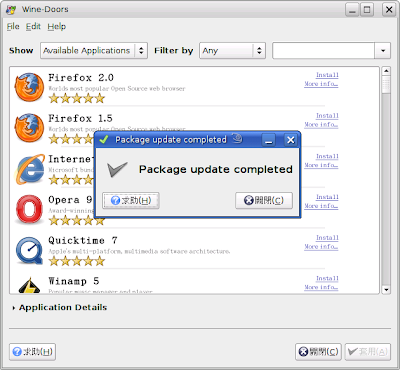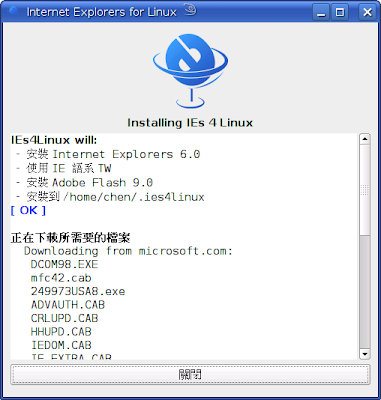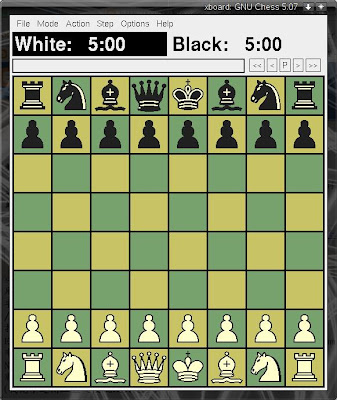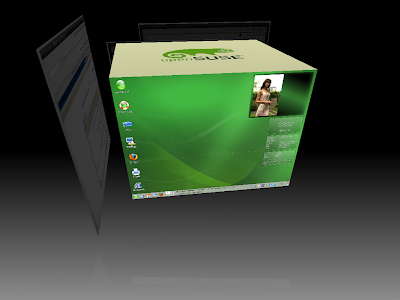wine 的設定實在很複雜(搞不懂)
因此就需要達人的幫忙
達人們很好心的將設定與安裝寫成輔助程式
您只要按幾個按鈕就差不多 OK 了
早期使用
winetools (似乎已停止維護了)
現在則有
wine-doors但是如果您只要用 ie6,
ies4linux 是不錯的選擇
wine 本身可以幫您安裝 gecko 引擎
只要在終端機輸入
wine iexplore http://tw.yahoo.com
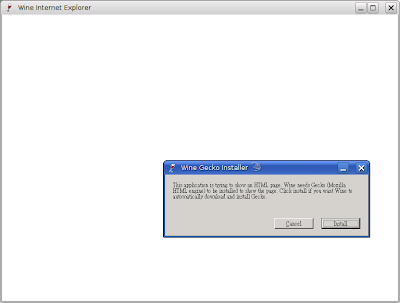
按下 Install 就會開始下載 gecko 安裝並顯示網頁(沒有工具列)

如果不滿意,就要用 ies4linux 了
因為幫妹重新安裝電腦,也想幫她裝 wine ie6
結果用 ies4linux 失敗
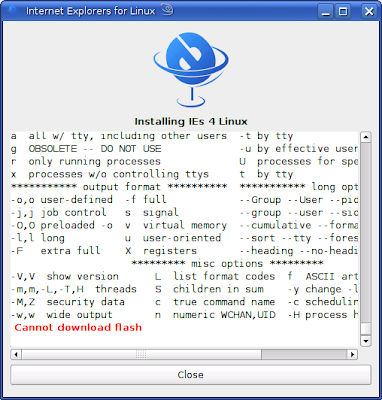
出現無法下載 flash
就算不安裝 flash,則會出現另一個錯誤
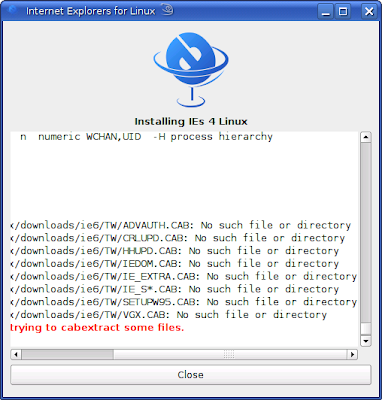
找不到下載的檔案
解決方法請參閱:
http://www.ubuntu.org.tw/modules/newbb/viewtopic.php?post_id=35354但我先試用了 wine-doors(ver 0.12)
wine-doors 的相依性比較複雜,10.3 請用

安裝
或加入
http://download.opensuse.org/repositories/Emulators:/Wine/ 的套件庫安裝
也建議更新為最新版的 wine
安裝完成後您可以直接在終端機執行 wine-doors 或由選單中找到執行

請輸入您的大名,並確認您有 MS windows 的授權書

它就會先下載一些基本需要的字型
字型下載完成後會連到 wine-doors 的伺服器取得最新的應用程式清單
(這邊有點慢)
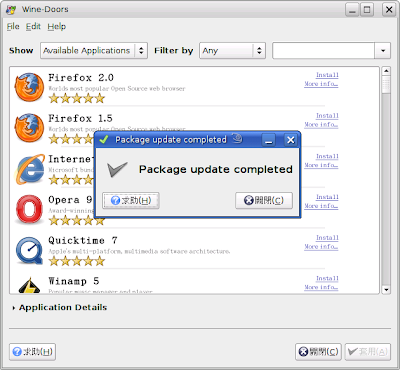
您就可以選擇 ie 6 來安裝了
(不知道為什麼,我在 KDE 環境中執行 wine-doors 覺得卡卡的
常常造成 wine-doors 視窗變白,有時會卡在某個地方
強迫關閉後,要到 .wine-doors 底下把卡住的應用程式刪除,才能再繼續)
可惜的是這個版本裝出來的是失敗的 ie 6
工具列是空白的

根據
http://www.tatanka.com.br/ies4linux/news/54 ies4Linux 2.99.0.1 的說明
ies4linux 的 2.99.0 版也會有這問題
所以請您下載 2.99.0.1 或之後的版本
然後根據
http://www.ubuntu.org.tw/modules/newbb/viewtopic.php?post_id=35354找到 ies4linux-2.99.0.1/lib/messages.txt
將
tw . zhTW TW
改成
zh tw zhTW TW
另 ies4linux-2.99.0.1/lib/functions.sh 中的
pid=$(wget -q -b -t 1 -T 5 -U "$useragent" -o /dev/null $URL $WGETFLAGS -O "$file" | sed -e 's/[^0-9]//g')
要加上 LANG=C 改成
pid=$(LANG=C wget -q -b -t 1 -T 5 -U "$useragent" -o /dev/null $URL $WGETFLAGS -O "$file" | sed -e 's/[^0-9]//g')
即可正常執行 ies4linux 順利完成安裝 ie6 的工作
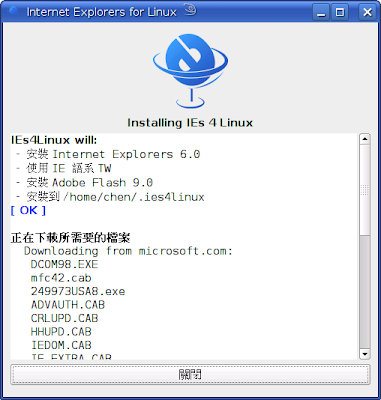


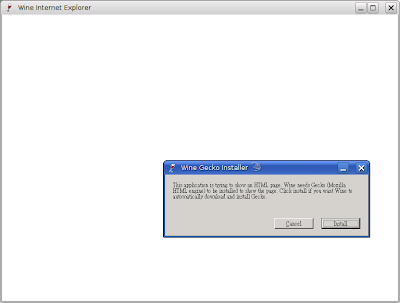

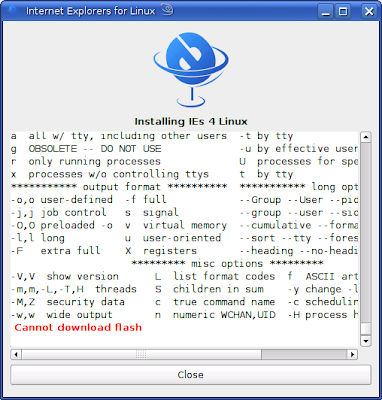
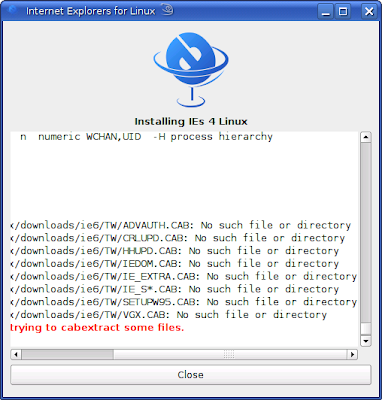
 安裝
安裝