ibus 輸入法網站:http://code.google.com/p/ibus/
開發者 Shawn.P.Huang 也主持了另一個計畫:
scim-python:http://code.google.com/p/scim-python/
ibus 是新開發的輸入法架構
目前支援的模組有 anthy, chewing(就是新酷音), hangul,
m17n, pinyin(拼音), table(包含了倉頡第五代、二筆-青松、五筆86、98、鄭碼...的表格)
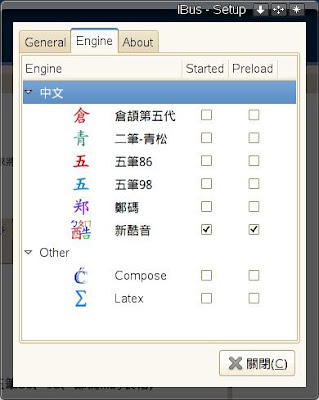 |
| 寄件者 ibus |
對於注音族的我,有用的只有 ibus-chewing
現在就是利用ibus的新酷音在打這篇文章
ibus-chewing 是搭配新的 libchewing-0.3.1才可以用的
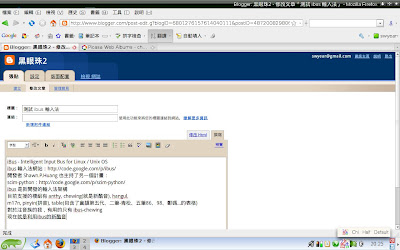 |
| 寄件者 ibus |
該注意的是 ibus 目前只支援 gtk-immodule 和 qt4-immodule,而沒有 qt3-immodule
但是 qt3, qt4 都是使用 QT_IM_MODULE 這個環境變數
會導致在許多 QT3-base 程式中無法輸入
對於使用 KDE 3.5 桌面的我而言,感到很不方便
現在測試的情形是
MozillaFirefox: OK (GTK)
gedit: OK (GTK)
OOo 3.0 rc4(自行由官方網佔下載安裝,非 Novell 版本):OK (?)
Skype 2.0: OK (QT4)
Konsole(KDE3): Fail (QT3)
Konqueror(KDE3): Fail (QT3)
Kate(KDE3): Fail (QT3)
wine WoW: OK (xim?)
 |
| 寄件者 ibus |
但是您可以自行修改啟動 ibus 的 script
在 /etc/X11/xim.d/ibus
修改成 QT_IM_MODULE=xim
再重新登入
就 OK 了,以上程式就皆可輸入了
(要我幫大家修改嗎?這樣 QT4 immodule 就沒用了喔!還是您自己修改吧!)
安裝方法:加入 swyear 套件庫
# zypper ar http://download.opensuse.org/repositories/home:/swyear/openSUSE_11.0 swyear
因為某些套件相依的關係,目前只有 openSUSE 11.0 提供夠新的套件才能安裝
若要安裝 ibus-chewing
# zypper in ibus-chewing
會一併升級 libchewing 到 0.3.1 的版本
順便提一下 oxim 和 scim-chewing 似乎還是可以用 libchewing-0.3.1
(大致測試過,似乎沒問題,若有問題請自行降級到 libchewing-0.3.0,並到 oxim 及 scim 官方網站回報)
若要安裝倉頡第五代、二筆-青松、五筆86、98、鄭碼...,請
# zypper in ibus-table
注意:我沒測試
若要安裝 ibus-pinyin 還要進行拼音詞庫的下載
請安裝完 ibus-pinyin 後,參考 /usr/share/doc/packages/ibus-pinyin/README.pinyin
# zypper in ibus-pinyin
# exit
$ cd
$ sh /usr/share/doc/packages/ibus-pinyin/install_pinyin_database.sh
--2008-10-14 21:47:49-- http://scim-python.googlecode.com/files/pinyin-database-0.1.10.5.tar.bz2
正在查找主機 scim-python.googlecode.com... 74.125.47.82
正在連接 scim-python.googlecode.com|74.125.47.82|:80... 連上了。
已送出 HTTP 要求,正在等候回應... 200 OK
長度: 12044655 (11M) [application/x-bzip2]
Saving to: `pinyin-database-0.1.10.5.tar.bz2'
100%[======================================>] 12,044,655 127K/s in 3m 56s
2008-10-14 21:51:49 (49.9 KB/s) -- 已儲存 ‘pinyin-database-0.1.10.5.tar.bz2’ [12044655/12044655])
py.db
Need root privilege to install py.db, Enter root password
密碼:
May take minutes, Please wait...
Creating INDEX...
Done.
請重新登入,設定您想用的輸入法
 |
| 寄件者 ibus |
可以點擊圖示選擇要用的輸入法
 |
| 寄件者 ibus |
拼音輸入法
 |
| 寄件者 ibus |
圖中是在 gedit 中輸入,待選字視窗會游標跟隨(over the spot?)
若是在 qt-base 程式中,使用 xim 協定,則視窗位置可能會不正確
6 則留言:
Did you know how to change the keyboard mapping for chewing? For example, change it to HanYuPinYin. Thanks for your help!
Ctrl-space switch to chewing,
then, click "Default" to change keyboard mapping.
Thanks!
But how to set the HanYuPinYin as the default ? And I try to change the selection key from "1234567890" to "asdfghjkl;", but the selection menu still shows "1234567890". Did you know how to change the selection key? Thanks!
I'm not sure if ibus-chewing can use "asdfghjkl" to select words.
In fact, I always use gcin as my input-method.
I'm not a developer of ibus or any applications. I package applications because no one do this for opensuse.
You can try to file a bug or ask a enhancement issue to ibus offical website: http://code.google.com/p/ibus/
I think they can help.
Hi, swyear,
Do you know how to get the sound work when you run wow with wine? Thanks a lot.
How about the frame numbers of wow with wine compared with windows?(full-screen mode)
--
Liang
Liang:
抱歉這麼久才給您回覆,在 linux 下更新 WoW 出問題,我可能得從 windows 更新 WoW 後再複製回 Linux,悲慘的是 windows 下的 WoW 更久沒更新了...
張貼留言