For openSUSE >= 10.2 的套件部份
我啟用了 plugin 等等的功能
(用了 --enable-plugin --enable-wget --enable-libnotify 的參數)
所以相依性會較複雜些
最好使用套件管理程式安裝
10.3 可以試試 1-Click Install

若要在 firefox 中使用 pcmanx-plugin
安裝完後要刪除 ~/.mozilla/firefox/**亂數**/compreg.dat
而且我假設您的 firefox 是裝在 /usr/lib/firefox
且可以使用 /usr/lib/browser-plugins/ 的 plugins (在 10.2 10.3 的預設)
若非如此您需要自己動手將 /usr/lib/firefox/components/ 中的
TelnetProtocol.js pcmanx*
以及 /usr/lib/browser-plugins/pcmanx* 等檔案
連結到相對應的目錄中
若 plugin 安裝成功應該可以點下面的連結在 firefox 中開啟 ptt
telnet://ptt.cc
我手上的機器都是 10.3(i586),所以無法做廣泛的測試
尤其是 10.2 的部份,在 0.3.6 我就裝不起來了
還有 10.2 的機器的朋友可以幫我試一下
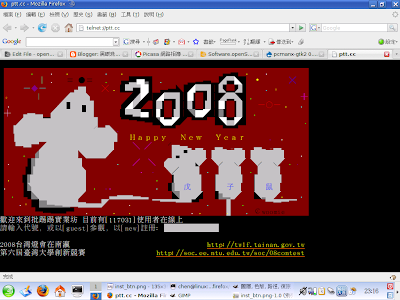
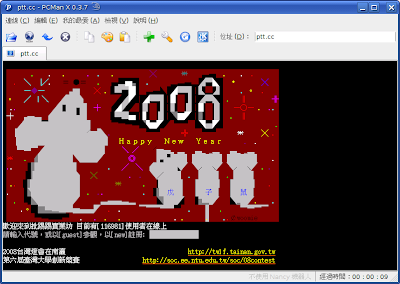
沒有留言:
張貼留言