底下是暫時使用 firefox 3 , firefox 2 系列您還是先留著
聽說許多擴充套件尚無法在 firefox 3 上使用...
(我只用了 google-toolbar 有適用 firefox 3 的版本了,會自動升級)
到 http://www.spreadfirefox.com/en-US/worldrecord/ 下載 Firefox 3
,存在家目錄中,解開壓縮
$ tar -jxvf firefox-3.0.tar.bz2
在 ~/bin 底下做一個連結
$ cd ~/bin/
$ ln -s ../firefox/firefox .
將原本的 plugins 都連結到新的目錄
$ cd ../firefox/plugins/
$ ln -s /usr/lib/browser-plugins/* .
底下是 pcmanx-plugin 所需的額外處理
$ cd ../components/
$ cp /usr/lib/firefox/components/pcmanx* .
$ cp /usr/lib/firefox/components/TelnetProtocol.js .
點選您原來的 firefox 的圖示,就會開啟 firefox 3 了
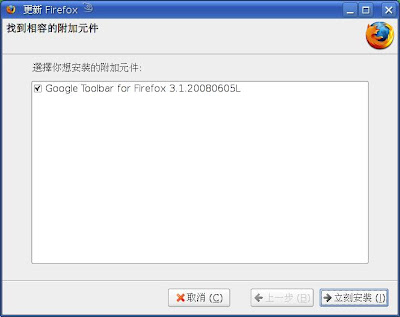

用這方法安裝有個好處,不用時將整個 firefox 目錄砍掉,將 ~/bin 中的連結移除
就差不多了(當然 .mozilla/firefox/ 裡可能有些要處理一下)
(這文我好像有 po 過耶)
如果想用 rpm 的話
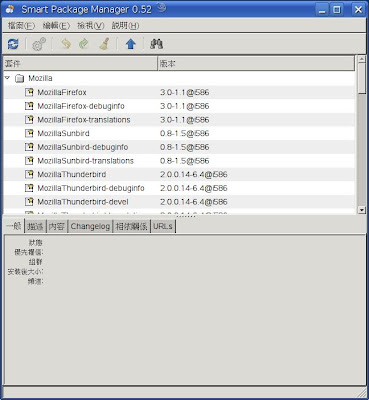
加入 http://download.opensuse.org/repositories/mozilla/openSUSE_10.3 套件庫(以 10.3 為例)
就可以升級 firefox 3 了
沒有留言:
張貼留言