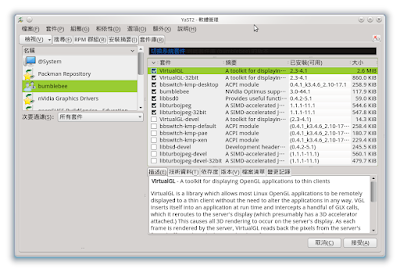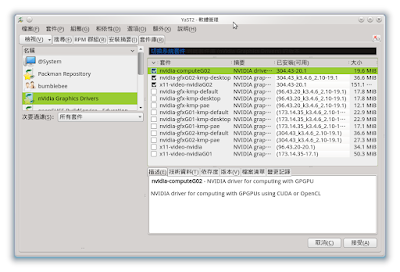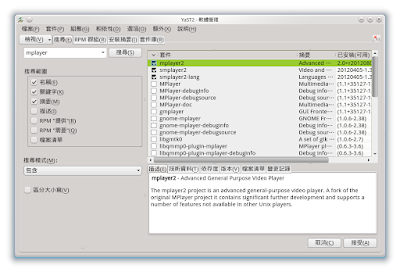幫老婆的筆電升級 12.2
當然參考
前文仍是要安裝 bumblebee
來關閉 nvidia 顯示卡(需要時再用指令來使用,無法動態切換喔!)
# lspci | grep VGA
00:02.0 VGA compatible controller: Intel Corporation 2nd Generation Core Processor Family Integrated Graphics Controller (rev 09)
01:00.0 VGA compatible controller: NVIDIA Corporation Device 0dea (rev ff)
您可以看見有兩張顯示卡:
Intel 的效能較差,但省電
Nvidia 效能較好,較耗電
麵沒有大碗好吃便宜又衛生的啦!
如果您的筆電開機有問題
先在 bios 中設定使用內建顯示卡開機
我是從 home:swyear:bumblebee 來安裝 bumblebee 相關套件
# zypper ar obs://home:swyear:bumblebee/openSUSE_12.2 bumblebee
加入套件庫
您也可以在
software.opensuse.org 搜尋其他套件庫
接著用圖形安裝
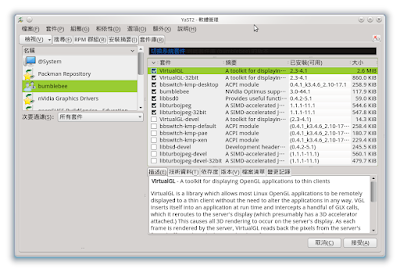
要安裝 bumblebee, VirtualGL, libbsd0, libturbojpeg, bbswitch-kmp-[Flavor]
其中 bbswitch 套件需要自行選取所用的核心口味
用下列指令看一下:
# uname -r
3.4.6-2.10-desktop
所以選擇 bbswitch-kmp-desktop
加入 Nvidia 套件庫
由 YaST--軟體套件庫--新增--社群套件庫--nVidia Graphics Drivers
仍依照您的核心口味選擇
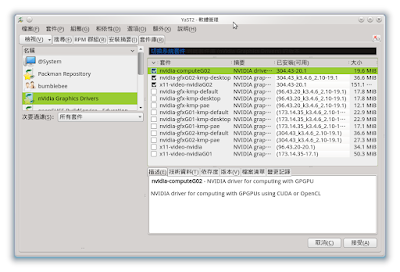
安裝完成之後
由 YaST--系統--/etc/sysconfig 編輯器--System--Kernel--
將 NO_KMS_IN_INITRD 設為 no
接下來是一些檔案的移動
# mkdir -p /usr/lib64/nvidia/xorg/modules/updates/extensions
# mv /usr/X11R6/lib64/libGL* /usr/lib64/nvidia/
# mv /usr/lib64/xorg/modules/updates/extensions/libglx* /usr/lib64/nvidia/xorg/modules/updates/extensions/
# mkdir -p /usr/lib/nvidia
# mv /usr/X11R6/lib/libGL* /usr/lib/nvidia
檢查一下 /etc/bumblebee/bumblebee.conf
確認
Driver=nvidia
最後將使用者加入 bumblebee 的群組

如此就大功告成了
重新開機,進入 Bios
調整顯示卡為可切換模式
進入桌面後用終端機執行測試
$ glxinfo | grep render
direct rendering: Yes
OpenGL renderer string: Mesa DRI Intel(R) Sandybridge Mobile
GL_NV_conditional_render, GL_ARB_ES2_compatibility,
$ optirun glxinfo | grep render
direct rendering: Yes
OpenGL renderer string: GeForce 610M/PCIe/SSE2
GL_NV_conditional_render, GL_NV_copy_depth_to_color, GL_NV_copy_image,
GL_NV_parameter_buffer_object2, GL_NV_path_rendering,
GL_NVX_conditional_render, GL_NVX_gpu_memory_info,
GL_OES_depth_texture, GL_OES_element_index_uint, GL_OES_fbo_render_mipmap,
您也可以用 glxgears 來跑一下齒輪(注意:不和效能成正比)