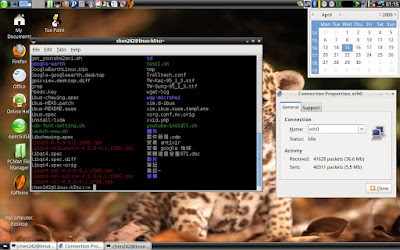LXDE.org Home:
http://lxde.org/You can have 2 panels, like in gnome desktop.
Firefox. Right click on panel to customize your own panel.
Default file manager: pcmanfm, and panel preferences.
Main menu and appearance setting. You can change your wallpaper here.
Right click on application launch bar(or edit "application launch bar" in Panel preferences), you can add applications on panel. Watch pictures with gpicview.
If any application can't add to panel, try:
1. kde3/4 applications: copy APP_NAME.desktop to /usr/share/applications/
and APP_NAME.png to /usr/share/pixmaps/
2. edit APP_NAME.desktop, see if there's any wrong, try to fix it.
3. edit APP_NAME.desktop, use full-path or full-file-name in "Icon="
eg. Icon=emesene.png
or Icon=/usr/share/pixmaps/emesene.png
Google Earth run on lxde.
World of Warcraft (run via wine) on lxde.
lxterminal
Google gadgets and smplayer
Firefox and 1 click install
Picasa 3
Transparent panel
Logout lxde session
You can use compiz to enable desktop effects:
To enable desktop effects, use lxsession-edit.
Just change your default window manager from "openbox-lxde" to "compiz-manager"
If you want to use different wallpapers for each desktop.
Enable Wallpaper plugin in ccsm, then add your pictures.
Make sure UNCHECK "Manage the desktop and show file icons"
from pcmanfm->Edit->Preferences
Use 1 click install
here to install LXDE on openSUSE 11.x